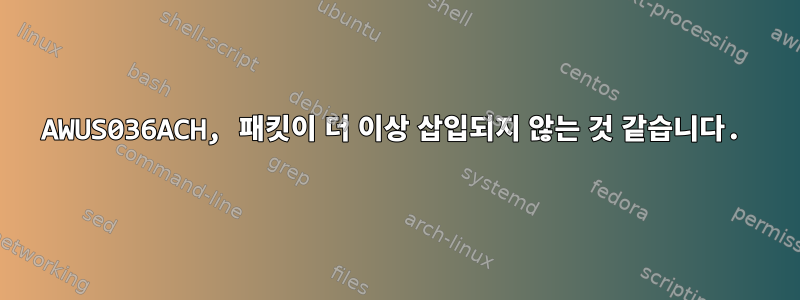
저는 MacBook Pro 2018을 사용하고 있으며 다음을 사용하여 AWUS036ACH Wi-Fi 드라이버를 설치했습니다.
apt-get update
apt-get install realtek-rtl88xxau--dkms
OS를 다시 실행하고 장치를 다시 연결하고(Thunderbolt 소켓 때문에 USB 허브를 사용했습니다) 일련의 테스트를 실행했습니다.
잠시 효과가 있는 것 같았고, 주사를 놓았더니 불이 꺼지고 그 이후로 작동이 멈췄습니다.
아직 연결되어 있지만 더 이상 패킷을 주입하지 않는 것 같습니다.
root@kali:~# iwconfig
wlan0 IEEE 802.11 ESSID:off/any
Mode:Managed Access Point: Not-Associated Tx-Power=18 dBm
Retry short limit:7 RTS thr:off Fragment thr:off
Encryption key:off
Power Management:off
lo no wireless extensions.
eth0 no wireless extensions.
root@kali:~# airmon-ng check kill
Killing these processes:
PID Name
706 wpa_supplicant
root@kali:~# airmon-ng start wlan0
PHY Interface Driver Chipset
phy0 wlan0 88XXau Realtek Semiconductor Corp. RTL8812AU 802.11a/b/g/n/ac WLAN Adapter
(monitor mode enabled)
root@kali:~# iwconfig
wlan0 IEEE 802.11 Mode:Monitor Frequency:2.457 GHz Tx-Power=18 dBm
Retry short limit:7 RTS thr:off Fragment thr:off
Power Management:off
lo no wireless extensions.
eth0 no wireless extensions.
root@kali:~# aireplay-ng -9 wlan0
19:25:43 Trying broadcast probe requests...
19:25:44 Injection is working!
19:25:45 Found 1 AP
19:25:45 Trying directed probe requests...
19:25:45 A0:04:60:1E:42:B3 - channel: 9 - 'SLOWWOLFJACK'
19:25:46 Ping (min/avg/max): 1.777ms/6.663ms/22.185ms Power: -40.46
19:25:46 26/30: 86%
root@kali:~# airodump-ng wlan CH 13 ][ Elapsed: 6 s ][ 2019-03-02 19:26
BSSID PWR Beacons #Data, #/s CH MB ENC CIPHER AUTH ESSID
CH 12 ][ Elapsed: 1 min ][ 2019-03-02 19:27
BSSID PWR Beacons #Data, #/s CH MB ENC CIPHER AUTH ESSIDAR21
A0:04:60:1E:42:B3 -41 64 17 0 9 720 WPA2 CCMP PSK SLOWWOLFJACK
CC:40:D0:7F:D0:C2 -44 102 104 0 4 195 WPA2 CCMP PSK NETGEAR21
BSSID STATION PWR Rate Lost Frames Probe
(not associated) 30:8C:FB:05:9E:F6 -33 0 - 1 0 4 NETGEAR21
(not associated) 7C:2E:BD:62:F9:52 -35 0 - 1 0 27 NETGEAR21 (not associated) 00:00:48:60:CC:77 -41 0 - 1 48 79 NETGEAR77
CC:40:D0:7F:D0:C2 8C:85:90:34:72:10 0 0e- 0e 980 87 NETGEAR21
CC:40:D0:7F:D0:C2 2C:AA:8E:09:BA:AA -39 0e- 1 3 14
CC:40:D0:7F:D0:C2 64:EB:8C:7B:D4:D7 -45 0 -24 0 3
CC:40:D0:7F:D0:C2 74:81:14:A5:EE:E0 -54 1e-24 0 2
CC:40:D0:7F:D0:C2 2C:AA:8E:09:1A:C1 -55 0e- 1e 0 17
root@kali:~# aireplay-ng -9 wlan0
19:27:13 Trying broadcast probe requests...
19:27:15 No Answer...
19:27:15 Found 0 APs
root@kali:~# aireplay-ng -9 wlan0
19:27:18 Trying broadcast probe requests...
19:27:20 No Answer...
19:27:20 Found 0 APs
root@kali:~# aireplay-ng -9 wlan0
19:27:21 Trying broadcast probe requests...
19:27:23 No Answer...
19:27:23 Found 0 APs
root@kali:~# aireplay-ng -9 wlan0
19:27:23 Trying broadcast probe requests...
19:27:25 No Answer...
19:27:25 Found 0 APs
root@kali:~# iwconfig
wlan0 IEEE 802.11 Mode:Monitor Frequency:2.467 GHz Tx-Power=18 dBm
Retry short limit:7 RTS thr:off Fragment thr:off
Power Management:off
lo no wireless extensions.
eth0 no wireless extensions.
답변1
먼저 무선 칩셋이 패킷을 주입할 수 있다는 것을 보여 주셨습니다. 아쉽게도 이 프로세스를 그대로 반복한다면(쉽지 않지만) 동일한 방식으로 작동할 것입니다.
제 생각에는 "왜 패킷을 사용한 후에 패킷 주입을 중지합니까 airodump? " 라는 질문이 더 많아야 한다고 생각합니다. ("와이파이가 작동하지 않습니다" 대신... 요점을 지적하기 위해 죽은 말을 채찍질해서 미안하지만 계속 읽어주세요)
우리 모두 알고 있듯이 Alfa AWUS036ACH WiFi 칩셋을 모니터 모드에서 사용할 때 WiFi 채널을 수동으로 변경해야 합니다.
따라서 이 세션에서는 iwconfig채널 10(2.457GHz)의 출력에서 청취를 시작합니다.
단계가 누락되었거나 채널 9가 채널 10의 범위와 겹치기 때문에 채널 9의 BSSID/AP가 감지되어 첫 번째 단계가 aireplay성공합니다.
다음 단계에서는 airodump채널을 여러 번 변경하고 출구에 머물면서 wlan0채널 12(2.467GHz)를 모니터링했습니다.
이후에는 aireplay채널 12에서 작동하는 근처 AP가 없기 때문에 주입 테스트가 더 이상 작동하지 않습니다.
이는 "0 AP를 찾았습니다"라는 메시지와 출력 airodump(2개의 AP가 보임, 채널 9 및 4)을 통해 이중으로 확인됩니다.
TLDR은 모니터 모드에 있을 때 airodump스캔을 위해 자체적으로 채널을 변경하도록 코딩되어 있습니다. 반대로 사용하기 전에 aireplay채널을 변경해야 합니다 .수동AWUS036ACH 칩셋을 사용하는 경우 Wifi 칩셋에서 AP가 있는 채널에 연결하세요.
또한 Ubuntu 포럼에서 모니터 모드 채널을 변경하는 스크립트를 찾았습니다.wlan0 고정 채널을 변경할 수 없습니다
#!/bin/bash
# this script is to change the channel of the wireless card to the one specified, then puts it in monitor mode.
# make sure you uncheck enable wireless in nm-applet before continuing (this script will have no effect otherwise)
# note that if you are using airmon-ng you may want to manually remove all of the monitor devices it has created. (you don't need them)
# to do this run "airmon-ng stop mon0" and if you had more then run "airmon-ng stop mon1" etc.
# this script has undefined consequences if the commands fail (no error checking)
# it would be good idea to run each of the commands listed here separately to make sure they all work before making use of this script
# note that this is just sequence of commands which I would normally run manually on my system, they may not work on yours.
# also you need to run the script as root
#change this to the interface you wish to change
IFACE="wlan0"
ifconfig $IFACE down
iwconfig $IFACE mode managed
ifconfig $IFACE up
iwconfig $IFACE channel $@
ifconfig $IFACE down
iwconfig $IFACE mode monitor
ifconfig $IFACE up
추신: 도구가 수행하는 작업을 이해하지 않고는 도구를 사용하지 않는 것이 좋습니다.
20Mhz 채널 사용 시 PPS 2.4GHz Wifi 스펙트럼 표준 채널 할당.



