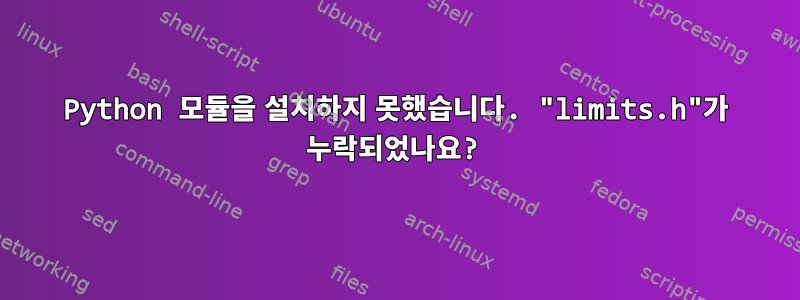
컴파일이 필요한 일부 Python 3 모듈(예: regex, cytoolsz, spacy)을 설치하려고 하는데 모두 아래와 같은 오류(하단)와 함께 실패합니다. "limits.h"가 존재하는지 확인하기 위해 아래 grep을 사용해 보았습니다. gcc, g++ build-essentials, python3-dev 등을 다시 설치했지만 아무 소용이 없습니다.
우분투 18.10을 사용하고 있습니다.
dpkg -s gcc
Package: gcc
Status: install ok installed
Priority: optional
Section: devel
Installed-Size: 50
Maintainer: Ubuntu Developers <[email protected]>
Architecture: amd64
Source: gcc-defaults (1.179ubuntu1)
Version: 4:8.2.0-1ubuntu1
Provides: c-compiler, gcc-x86-64-linux-gnu (= 4:8.2.0-1ubuntu1)
Depends: cpp (= 4:8.2.0-1ubuntu1), gcc-8 (>= 8.2.0-4~)
Recommends: libc6-dev | libc-dev
Suggests: gcc-multilib, make, manpages-dev, autoconf, automake, libtool, flex, bison, gdb, gcc-doc
Conflicts: gcc-doc (<< 1:2.95.3)
Description: GNU C compiler
This is the GNU C compiler, a fairly portable optimizing compiler for C.
.
This is a dependency package providing the default GNU C compiler.
Original-Maintainer: Debian GCC Maintainers <[email protected]>
확인하다:
x86_64-linux-gnu-gcc -xc -E -v /dev/null
Using built-in specs.
COLLECT_GCC=x86_64-linux-gnu-gcc
OFFLOAD_TARGET_NAMES=nvptx-none
OFFLOAD_TARGET_DEFAULT=1
Target: x86_64-linux-gnu
Configured with: ../src/configure -v --with-pkgversion='Ubuntu 8.2.0-7ubuntu1' --with-bugurl=file:///usr/share/doc/gcc-8/README.Bugs --enable-languages=c,ada,c++,go,brig,d,fortran,objc,obj-c++ --prefix=/usr --with-gcc-major-version-only --program-suffix=-8 --program-prefix=x86_64-linux-gnu- --enable-shared --enable-linker-build-id --libexecdir=/usr/lib --without-included-gettext --enable-threads=posix --libdir=/usr/lib --enable-nls --with-sysroot=/ --enable-clocale=gnu --enable-libstdcxx-debug --enable-libstdcxx-time=yes --with-default-libstdcxx-abi=new --enable-gnu-unique-object --disable-vtable-verify --enable-libmpx --enable-plugin --enable-default-pie --with-system-zlib --with-target-system-zlib --enable-objc-gc=auto --enable-multiarch --disable-werror --with-arch-32=i686 --with-abi=m64 --with-multilib-list=m32,m64,mx32 --enable-multilib --with-tune=generic --enable-offload-targets=nvptx-none --without-cuda-driver --enable-checking=release --build=x86_64-linux-gnu --host=x86_64-linux-gnu --target=x86_64-linux-gnu
Thread model: posix
gcc version 8.2.0 (Ubuntu 8.2.0-7ubuntu1)
COLLECT_GCC_OPTIONS='-E' '-v' '-mtune=generic' '-march=x86-64'
/usr/lib/gcc/x86_64-linux-gnu/8/cc1 -E -quiet -v -imultiarch x86_64-linux-gnu /dev/null -mtune=generic -march=x86-64 -fstack-protector-strong -Wformat -Wformat-security
ignoring nonexistent directory "/usr/local/include/x86_64-linux-gnu"
ignoring nonexistent directory "/usr/lib/gcc/x86_64-linux-gnu/8/include-fixed"
ignoring nonexistent directory "/usr/lib/gcc/x86_64-linux-gnu/8/../../../../x86_64-linux-gnu/include"
#include "..." search starts here:
#include <...> search starts here:
/usr/lib/gcc/x86_64-linux-gnu/8/include
/usr/local/include
/usr/include/x86_64-linux-gnu
/usr/include
End of search list.
# 1 "/dev/null"
# 1 "<built-in>"
# 1 "<command-line>"
# 31 "<command-line>"
# 1 "/usr/include/stdc-predef.h" 1 3 4
# 32 "<command-line>" 2
# 1 "/dev/null"
COMPILER_PATH=/usr/lib/gcc/x86_64-linux-gnu/8/:/usr/lib/gcc/x86_64-linux-gnu/8/:/usr/lib/gcc/x86_64-linux-gnu/:/usr/lib/gcc/x86_64-linux-gnu/8/:/usr/lib/gcc/x86_64-linux-gnu/
LIBRARY_PATH=/usr/lib/gcc/x86_64-linux-gnu/8/:/usr/lib/gcc/x86_64-linux-gnu/8/../../../x86_64-linux-gnu/:/usr/lib/gcc/x86_64-linux-gnu/8/../../../../lib/:/lib/x86_64-linux-gnu/:/lib/../lib/:/usr/lib/x86_64-linux-gnu/:/usr/lib/../lib/:/usr/lib/gcc/x86_64-linux-gnu/8/../../../:/lib/:/usr/lib/
COLLECT_GCC_OPTIONS='-E' '-v' '-mtune=generic' '-march=x86-64'
확인하다:
dpkg -S limits.h | grep linux
linux-headers-4.18.0-15: /usr/src/linux-headers-4.18.0-15/include/linux/dynamic_queue_limits.h
linux-libc-dev:amd64: /usr/include/linux/limits.h
linux-headers-4.19.0-041900rc8: /usr/src/linux-headers-4.19.0-041900rc8/include/uapi/linux/limits.h
linux-headers-4.18.0-14: /usr/src/linux-headers-4.18.0-14/include/linux/drbd_limits.h
linux-headers-4.18.0-15: /usr/src/linux-headers-4.18.0-15/arch/arm/include/asm/limits.h
linux-headers-4.18.0-14: /usr/src/linux-headers-4.18.0-14/include/uapi/linux/limits.h
linux-headers-4.18.0-14: /usr/src/linux-headers-4.18.0-14/include/linux/dynamic_queue_limits.h
libgcc-8-dev:amd64: /usr/lib/gcc/x86_64-linux-gnu/8/include-fixed/limits.h
linux-headers-4.18.0-14: /usr/src/linux-headers-4.18.0-14/arch/arm/include/asm/limits.h
linux-headers-4.18.0-15: /usr/src/linux-headers-4.18.0-15/include/linux/drbd_limits.h
linux-headers-4.19.0-041900rc8: /usr/src/linux-headers-4.19.0-041900rc8/include/linux/drbd_limits.h
linux-headers-4.18.0-15: /usr/src/linux-headers-4.18.0-15/include/uapi/linux/limits.h
linux-headers-4.19.0-041900rc8: /usr/src/linux-headers-4.19.0-041900rc8/include/linux/dynamic_queue_limits.h
linux-headers-4.19.0-041900rc8: /usr/src/linux-headers-4.19.0-041900rc8/arch/arm/include/asm/limits.h
libgcc-8-dev:amd64: /usr/lib/gcc/x86_64-linux-gnu/8/include-fixed/syslimits.h
실수:
sudo pip3 install regex
The directory '/home/mac/.cache/pip/http' or its parent directory is not owned by the current user and the cache has been disabled. Please check the permissions and owner of that directory. If executing pip with sudo, you may want sudo's -H flag.
The directory '/home/mac/.cache/pip' or its parent directory is not owned by the current user and caching wheels has been disabled. check the permissions and owner of that directory. If executing pip with sudo, you may want sudo's -H flag.
Collecting regex
Downloading https://files.pythonhosted.org/packages/9a/6f/8c1479c781bbc94394f9c4e33ad4139068bcc6a1b018c5a5525471262b8a/regex-2019.02.18.tar.gz (643kB)
100% |████████████████████████████████| 645kB 813kB/s
Installing collected packages: regex
Running setup.py install for regex ... error
Complete output from command /usr/bin/python3 -u -c "import setuptools, tokenize;__file__='/tmp/pip-build-n16bk3y6/regex/setup.py';f=getattr(tokenize, 'open', open)(__file__);code=f.read().replace('\r\n', '\n');f.close();exec(compile(code, __file__, 'exec'))" install --record /tmp/pip-z1rqj4ab-record/install-record.txt --single-version-externally-managed --compile:
/home/mac/.local/lib/python3.6/site-packages/setuptools/dist.py:475: UserWarning: Normalizing '2019.02.18' to '2019.2.18'
normalized_version,
running install
running build
running build_py
creating build
creating build/lib.linux-x86_64-3.6
copying regex_3/regex.py -> build/lib.linux-x86_64-3.6
copying regex_3/_regex_core.py -> build/lib.linux-x86_64-3.6
copying regex_3/test_regex.py -> build/lib.linux-x86_64-3.6
running build_ext
building '_regex' extension
creating build/temp.linux-x86_64-3.6
creating build/temp.linux-x86_64-3.6/regex_3
x86_64-linux-gnu-gcc -pthread -DNDEBUG -g -fwrapv -O2 -Wall -g -fstack-protector-strong -Wformat -Werror=format-security -Wdate-time -D_FORTIFY_SOURCE=2 -fPIC -I/usr/include/python3.6m -c regex_3/_regex.c -o build/temp.linux-x86_64-3.6/regex_3/_regex.o
In file included from /usr/include/python3.6m/Python.h:11,
from regex_3/_regex.c:48:
/usr/include/limits.h:124:26: error: no include path in which to search for limits.h
# include_next <limits.h>
^
In file included from regex_3/_regex.c:48:
/usr/include/python3.6m/Python.h:14:2: error: #error "Something's broken. UCHAR_MAX should be defined in limits.h."
#error "Something's broken. UCHAR_MAX should be defined in limits.h."
^~~~~
/usr/include/python3.6m/Python.h:18:2: error: #error "Python's source code assumes C's unsigned char is an 8-bit type."
#error "Python's source code assumes C's unsigned char is an 8-bit type."
^~~~~
In file included from /usr/include/python3.6m/Python.h:25,
from regex_3/_regex.c:48:
/usr/include/stdio.h:33:10: fatal error: stddef.h: No such file or directory
#include <stddef.h>
^~~~~~~~~~
compilation terminated.
error: command 'x86_64-linux-gnu-gcc' failed with exit status 1
----------------------------------------
Command "/usr/bin/python3 -u -c "import setuptools, tokenize;__file__='/tmp/pip-build-n16bk3y6/regex/setup.py';f=getattr(tokenize, 'open', open)(__file__);code=f.read().replace('\r\n', '\n');f.close();exec(compile(code, __file__, 'exec'))" install --record /tmp/pip-z1rqj4ab-record/install-record.txt --single-version-externally-managed --compile" failed with error code 1 in /tmp/pip-build-n16bk3y6/regex/
둘 다 설치 linux-libc-dev되었으며 libc6-dev둘 다 다시 설치해 보았습니다. 내 PATH것은:
$ echo $PATH
/home/mac/.opam/system/bin:/home/mac/.local/bin:/usr/local/sbin:/usr/local/bin:/usr/sbin:/usr/bin:/sbin:/bin:/usr/games:/usr/local/games:/snap/bin
또한 이전 커널 4.18.0으로 부팅을 시도했지만 결과는 동일했습니다.
답변1
분석하다(건너뛰어도 되지만, 향후 유사한 문제를 진단하는 데 도움이 될 수 있습니다.)
GCC limits.h에서 /usr/include/limits.h(다른 limits.h문서):
/usr/include/limits.h:124:26: error: no include path in which to search for limits.h
검사를 통해 /usr/include/limits.h다음을 확인할 수 있습니다.
$ sed -n 117,125p /usr/include/limits.h
/* Get the compiler's limits.h, which defines almost all the ISO constants.
We put this #include_next outside the double inclusion check because
it should be possible to include this file more than once and still get
the definitions from gcc's header. */
#if defined __GNUC__ && !defined _GCC_LIMITS_H_
/* `_GCC_LIMITS_H_' is what GCC's file defines. */
# include_next <limits.h>
#endif
즉, libc에는 다음이 limits.h포함됩니다.다른 limits.h컴파일러 자체에서 제공됩니다. 이 apt-file도구와 몇 가지 상식을 사용하여 필요한 패키지가 다음과 같은지 확인할 수 있습니다 libgcc-8-dev.
$ apt-file search /limits.h | grep gcc-8
libgcc-8-dev: /usr/lib/gcc/x86_64-linux-gnu/8/include-fixed/limits.h
...
쿼리 dpkg에 설치된 패키지 및 파일이 나열됩니다.
$ dpkg -S limits.h | grep linux
libgcc-8-dev:amd64: /usr/lib/gcc/x86_64-linux-gnu/8/include-fixed/limits.h
...
그러나 GCC는 디렉토리 누락에 대해 불평합니다.
$ x86_64-linux-gnu-gcc -xc -E -v /dev/null
...
ignoring nonexistent directory "/usr/lib/gcc/x86_64-linux-gnu/8/include-fixed"
결론 및 수정 사항
이 모든 것은 libgcc-8-dev시스템의 패키지가 어떤 방식으로든 손상되었음을 의미할 수 있습니다. 복원하려면 다음을 실행하세요.
$ sudo apt-get install --reinstall libgcc-8-dev
8( 당신이 가지고 있는 적절한 주요 GCC 버전으로 교체해야 할 수도 있습니다 )
일반적으로 다른 방법으로 시스템에서 GCC 설치를 수동으로 제거하거나 수정한 기억이 없다면 limits.h파일 시스템의 일관성과 하드 드라이브의 상태를 확인하는 것이 좋습니다.


