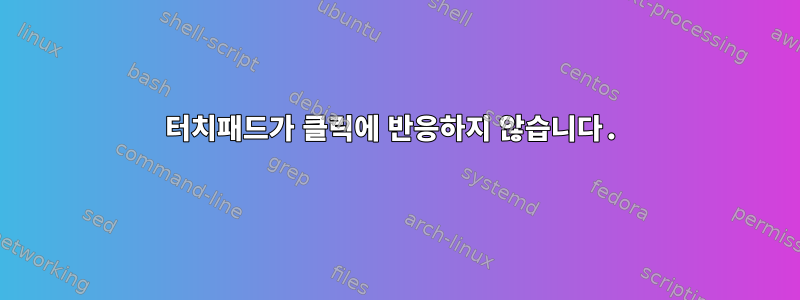
Debian Stretch(xfce)가 있지만 터치패드가 클릭에 응답하지 않습니다.
이 문제를 해결하기 위해 다음과 같은 몇 가지 솔루션을 검색했습니다.
- 만들다50-synaptics.conf도착하다/etc/X11/Xsession.d/그리고/usr/share/X11/xorg.conf.d/
50-synaptics.conf
Section “InputClass”
Identifier “touchpad catchall”
Driver “synaptics”
MatchIsTouchpad “on”
MatchDevicePath “/dev/input/event*”
Option “TapButton1” “1”
Option “TapButton2” “2”
Option “TapButton3” “3”
하지만 몇 가지 해결 방법을 시도하면 Light-Display-Manager를 시작할 때마다 충돌이 발생합니다.
삭제해야 해50-synaptics.conf그리고 노트북을 다시 시작하세요.
그럼 터치패드 문제를 해결할 수 있을까요?
답변1
데비안 9 "Stretch"를 사용 중입니다.라이브러리 입력운전사
$ mkdir -p /etc/X11/xorg.conf.d
$ echo 'Section "InputClass"
Identifier "libinput touchpad catchall"
MatchIsTouchpad "on"
MatchDevicePath "/dev/input/event*"
Driver "libinput"
Option "Tapping" "on"
EndSection' > /etc/X11/xorg.conf.d/40-libinput.conf
$ systemctl restart lightdm
~에서데비안 위키


