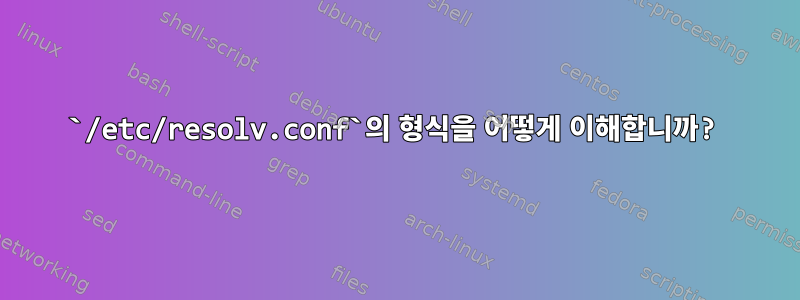
형식을 어떻게 이해해야 합니까 /etc/resolv.conf?
$ cat /etc/resolv.conf
# This file is managed by man:systemd-resolved(8). Do not edit.
#
# This is a dynamic resolv.conf file for connecting local clients to the
# internal DNS stub resolver of systemd-resolved. This file lists all
# configured search domains.
#
# Run "systemd-resolve --status" to see details about the uplink DNS servers
# currently in use.
#
# Third party programs must not access this file directly, but only through the
# symlink at /etc/resolv.conf. To manage man:resolv.conf(5) in a different way,
# replace this symlink by a static file or a different symlink.
#
# See man:systemd-resolved.service(8) for details about the supported modes of
# operation for /etc/resolv.conf.
nameserver 127.0.0.53
search fios-router.home
/etc/resolve.conf 맨페이지에는 다음과 같은 내용이 있습니다.
다양한 구성 옵션은 다음과 같습니다.
nameserver Name server IP address Internet address of a name server that the resolver should query...
그렇다면 이는 nameserver 127.0.0.53내 로컬 컴퓨터가 IP 주소 127.0.0.53을 사용하여 DNS 서버를 실행하고 있다는 의미입니까? 그 과정을 어떻게 알 수 있나요?
domain Local domain name. Most queries for names within this domain can use short names relative to the local domain. If set to '.', the root domain is considered. If no domain entry is present, the domain is determined from the local hostname returned by gethostname(2); the domain part is taken to be everything after the first '.'. Finally, if the hostname does not contain a domain part, the root domain is assumed.
이 부분은 무엇을 의미하나요? 위에서는 어떤 값을 설정할 수 있는지에 대해서만 언급하고 /etc/resolv.conf에서 이 부분의 의미를 설명하지 않습니다. 내 /etc/resolv.conf에 이 부분이 없는 이유는 무엇입니까?
search Search list for host-name lookup. The search list is normally determined from the local domain name; by default, it contains only the local domain name.
이 부분은 무엇을 의미하나요? 내 /etc/resolv.conf의 내용은 무엇을 search fios-router.home의미합니까?
감사해요.
답변1
/etc/resolv.conf기본 구성 파일입니다DNS 클라이언트, 따라서 그 존재가 DNS를 실행하고 있다는 의미는 아닙니다.섬기는 사람.
주요 목적은 귀하의 경우 DNS 서버의 IP 주소를 나열하는 것입니다.
네임서버 127.0.0.53
- 유형 항목은
nameserver사용할 DNS 서버를 호스트에 알려줍니다. - 유형 항목이
domain있는 경우 해당 항목이 속한 도메인을 시스템에 알려줍니다. 이를 통해 호스트 이름으로 주소를 지정할 수 있습니다. (추가 설명: 호스트 이름은 네트워크에 있는 컴퓨터의 이름입니다. 많은 시스템에서는 명령 프롬프트에서 호스트 이름을 볼 수 있습니다. 그렇지 않은 경우 명령을 사용하여 찾을 수 있습니다hostname.) - 유형 항목이
search있는 경우 서로 다른 도메인의 컴퓨터가 해당 호스트 이름으로 서로 주소를 지정할 수 있습니다.
요즘 이 파일은 일반적으로 NetworkManager(예를 들어 내 시스템에서는 "Generated by NetworkManager"라는 주석으로 시작함) 또는 systemd-resolved.
로컬 애플리케이션에 대한 네트워크 이름 확인을 제공하는 시스템 서비스입니다. 캐싱 및 유효성 검사 DNS/DNSSEC 스텁 확인자뿐만 아니라 LLMNR 및 멀티캐스트 DNS 확인자 및 응답자를 구현합니다.
또한 기반으로systemd-resolved 맨페이지, 이는 127.0.0.53"로컬 DNS 스텁 리스너"입니다. 관련 Stack Exchange 사이트에서 누군가가 파일이 /etc/resolv.conf자동으로 생성되기 때문에 이 설정을 변경하는 방법을 문의했습니다. 예시 보기
답변2
예, 첫 번째 부분은 귀하의 시스템이 네임서버가 수신 대기할 것으로 예상한다는 것을 나타냅니다 localhost. 이 경우에는 특히 그렇습니다 127.0.0.53.
.두 번째 부분은 마침표( )로 끝나지 않는 모든 검색에 추가되는 검색 경로입니다 . 예를 들어, DNS를 실행하면 ssh blah먼저 조회를 시도한 blah다음 조회를 시도합니다 blah.fios-router.home.
답변3
해당 search fios-router.home부분은 라우터(iirc Verizon)인 마지막 확인 가능한 도메인입니다.
127.0.0.53은 네임서버의 IP 주소이므로 가정이 정확합니다.
답변4
resolv.conf호스트 이름을 IP 주소로 확인하는 표준 방법의 일부입니다. 파서 라이브러리의 일부입니다.
호스트 이름을 확인하는 방법에는 여러 가지가 있습니다.
- 문서화 (특히
/etc/hosts: ) - 도메인 이름 서버
- NIS, NIS+ 또는 yp
사용 순서는 입니다 /etc/nsswitch.conf. 이것은 일반적으로 다음과 같이 말합니다.
hosts: files dns
이는 파서 라이브러리가 먼저 검색 /etc/hosts하고 거기서 찾지 못하면 DNS가 사용된다는 의미입니다.
이제 DNS가 DNS 서버에 쿼리합니다. 어느 것이 에 의해 결정됩니다 /etc/resolv.conf. 또한 DNS 확인을 지원하는 데 사용할 수 있는 다른 매개변수가 많이 있으며, 그 중 search아마도 가장 일반적으로 사용되는 매개변수(호스트에 대해 이 도메인을 먼저 사용해 보십시오)가 있을 것입니다.


