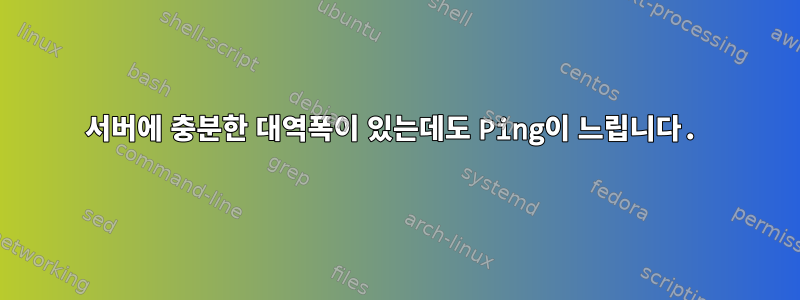
안녕하세요 stackoverflow 커뮤니티, 느린 핑의 원인을 이해하는 데 도움이 필요합니다.
(이것은 내가 얻은 조언을 바탕으로 Stackoverflow에서 복사되었습니다.)
문맥
- 두 대의 Linux 서버가 있습니다.
- 라즈베리 파이 4
- 커널은
5.4.0-1042-raspi
- 레노버 n75q 마이크로 gen2
- 커널은
5.4.0-89-generic
- 파일 이 동일
/etc/netplan/99_config.yaml하고 동일한 Wi-Fi 네트워크에 속해 있습니다. - 그들은 모두 인터넷에 연결되어 있으며 외부 세계의 콘텐츠를 검색할 수 있습니다. (내 말은 컬이 두 서버 모두에서 작동한다는 뜻입니다)
- CPU가 사용 중이지 않고 메모리가 충분합니다.
질문
- SSH를 통해 두 번째 서버(Lenovo)에 액세스할 때 응답이 매우 느립니다. (매번 매우 느리게 입력)
- 그러나 Raspberry Pi보다 대역폭이 더 좋습니다.
- 이것을 조사하면서 발견한 유일한 이상한 사실은 lenovo에 대한 ping이 rasberry pi에 대한 것보다 느리다는 것입니다.
- 라즈베리 파이는 매우 원활하게 작동/응답합니다.
질문
- SSH를 통해 lenovo에 액세스할 때 지연되는 이유는 무엇일까요?
- (Ping이 느려지는 원인이 같은 경우) 어떻게 해결하나요?
아이퍼프 결과
# rasberry pi
[ ID] Interval Transfer Bandwidth
[ 4] local 192.168.3.13 port 5001 connected with 192.168.3.2 port 52172
[ 4] 0.0-12.8 sec 100 MBytes 65.6 Mbits/sec
[ 4] local 192.168.3.13 port 5001 connected with 192.168.3.2 port 52248
[ 4] 0.0-153.3 sec 1000 MBytes 54.7 Mbits/sec
# lenovo
[ ID] Interval Transfer Bandwidth
[ 4] local 192.168.3.11 port 5001 connected with 192.168.3.2 port 52163
[ 4] 0.0-12.4 sec 100 MBytes 67.6 Mbits/sec
[ 4] local 192.168.3.11 port 5001 connected with 192.168.3.2 port 52180
[ 4] 0.0-64.8 sec 1000 MBytes 129 Mbits/sec
[ 4] local 192.168.3.11 port 5001 connected with 192.168.3.2 port 52312
[ 4] 0.0-68.4 sec 1000 MBytes 123 Mbits/sec
속도 테스트 결과
# rasberry pi
$ speedtest
Retrieving speedtest.net configuration...
Testing from Softbank BB ...
Retrieving speedtest.net server list...
Selecting best server based on ping...
Hosted by denpa893 (Tokyo) [4.11 km]: 18.09 ms
Testing download speed................................................................................
Download: 53.25 Mbit/s
Testing upload speed......................................................................................................
Upload: 58.68 Mbit/s
# lenovo
$ speedtest
Retrieving speedtest.net configuration...
Testing from Softbank BB ...
Retrieving speedtest.net server list...
Selecting best server based on ping...
Hosted by NEVERLOSS LLC. (Tokyo) [4.11 km]: 12.093 ms
Testing download speed................................................................................
Download: 189.07 Mbit/s
Testing upload speed......................................................................................................
Upload: 74.77 Mbit/s
핑 결과
# rasberry pi
$ ping -s 1000 192.168.3.13
PING 192.168.3.13 (192.168.3.13): 1000 data bytes
1008 bytes from 192.168.3.13: icmp_seq=0 ttl=64 time=79.925 ms
1008 bytes from 192.168.3.13: icmp_seq=1 ttl=64 time=10.203 ms
1008 bytes from 192.168.3.13: icmp_seq=2 ttl=64 time=13.297 ms
1008 bytes from 192.168.3.13: icmp_seq=3 ttl=64 time=9.976 ms
1008 bytes from 192.168.3.13: icmp_seq=4 ttl=64 time=2.932 ms
1008 bytes from 192.168.3.13: icmp_seq=5 ttl=64 time=9.611 ms
1008 bytes from 192.168.3.13: icmp_seq=6 ttl=64 time=2.983 ms
1008 bytes from 192.168.3.13: icmp_seq=7 ttl=64 time=12.698 ms
1008 bytes from 192.168.3.13: icmp_seq=8 ttl=64 time=3.286 ms
1008 bytes from 192.168.3.13: icmp_seq=9 ttl=64 time=3.937 ms
1008 bytes from 192.168.3.13: icmp_seq=10 ttl=64 time=2.689 ms
# lenovo
$ ping -s 1000 192.168.3.11
PING 192.168.3.11 (192.168.3.11): 1000 data bytes
1008 bytes from 192.168.3.11: icmp_seq=0 ttl=64 time=211.042 ms <--- much slower than rasberry pi
1008 bytes from 192.168.3.11: icmp_seq=1 ttl=64 time=26.955 ms
1008 bytes from 192.168.3.11: icmp_seq=2 ttl=64 time=47.657 ms
1008 bytes from 192.168.3.11: icmp_seq=3 ttl=64 time=172.856 ms
1008 bytes from 192.168.3.11: icmp_seq=4 ttl=64 time=194.496 ms
1008 bytes from 192.168.3.11: icmp_seq=5 ttl=64 time=216.379 ms
1008 bytes from 192.168.3.11: icmp_seq=6 ttl=64 time=134.123 ms
1008 bytes from 192.168.3.11: icmp_seq=7 ttl=64 time=155.828 ms
추적 경로 결과
# rasberry pi
$ traceroute 192.168.3.11
traceroute to 192.168.3.11 (192.168.3.11), 64 hops max, 52 byte packets
1 ${rasberry pi} (192.168.3.11) 4.122 ms 2.568 ms 2.109 ms
# lenovo
$ traceroute 192.168.3.13
traceroute to 192.168.3.13 (192.168.3.13), 64 hops max, 52 byte packets
1 * ${lenovo} (192.168.3.13) 105.194 ms 3.069 ms
인기 검색결과
# rasberry pi
top - 04:03:38 up 3:30, 1 user, load average: 0.00, 0.00, 0.00
Tasks: 166 total, 1 running, 165 sleeping, 0 stopped, 0 zombie
%Cpu(s): 0.2 us, 0.2 sy, 0.0 ni, 99.7 id, 0.0 wa, 0.0 hi, 0.0 si, 0.0 st
MiB Mem : 7811.3 total, 6909.1 free, 284.0 used, 618.2 buff/cache
MiB Swap: 0.0 total, 0.0 free, 0.0 used. 7394.4 avail Mem
# lenovo
top - 04:03:54 up 1:45, 1 user, load average: 0.07, 0.02, 0.00
Tasks: 197 total, 1 running, 196 sleeping, 0 stopped, 0 zombie
%Cpu(s): 0.0 us, 0.5 sy, 0.0 ni, 99.5 id, 0.0 wa, 0.0 hi, 0.0 si, 0.0 st
MiB Mem : 31587.8 total, 30665.4 free, 426.2 used, 496.3 buff/cache
MiB Swap: 0.0 total, 0.0 free, 0.0 used. 30758.7 avail Mem
답변1
iw dev wlan0 get power_save반환 되면 닫고 iw dev wlan0 set power_save off다시 시도하십시오. 재부팅할 때마다 절전 모드로 돌아가기 때문에 기본값으로 설정하는 방법을 모르겠습니다.


