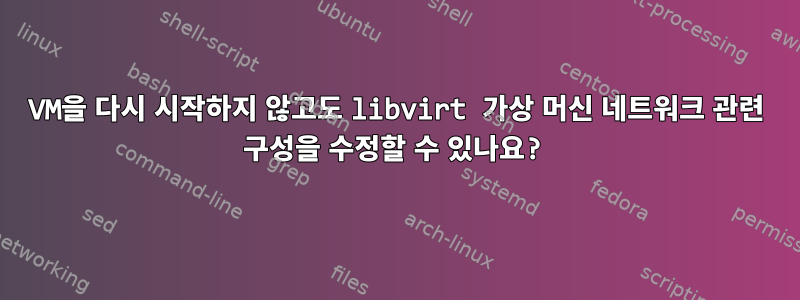
test다음 구성의 가상 머신이 있다고 가정해 보겠습니다 .
$ virsh dumpxml test
<domain type='kvm' id='42'>
<name>test</name>
<uuid>4b72f3be-41f5-41ec-8149-647ab73d92f7</uuid>
/* output removed for brevity */
<interface type='bridge'>
<mac address='52:54:00:fb:3f:85'/>
<source bridge='br1'/>
<target dev='vnet23'/>
<model type='virtio'/>
<alias name='net1'/>
<address type='pci' domain='0x0000' bus='0x00' slot='0x04' function='0x0'/>
</interface>
<interface type='bridge'>
<mac address='52:54:00:94:7d:c8'/>
<source bridge='br2'/>
<target dev='vnet24'/>
<model type='virtio'/>
<alias name='net2'/>
<address type='pci' domain='0x0000' bus='0x00' slot='0x05' function='0x0'/>
</interface>
/* output removed for brevity */
</devices>
</domain>
$
이제 구성을 편집하고 virsh edit test대신 연결합니다. 가상 머신을 다시 시작하지 않고도 이러한 변경 사항을 적용할 수 있습니까? 분명히 한 가지 옵션은 또는 유틸리티를 사용하여 수동으로 설정하는 것이지만 그것도 작동할까요?vnet24br3br2ipbrctlvirsh
답변1
update.xml 파일이 있는 경우
<interface type='bridge'>
<mac address='52:54:00:94:7d:c8'/>
<source bridge='br3'/>
<target dev='vnet24'/>
<model type='virtio'/>
<alias name='net2'/>
</interface>
넌 할 수있어
sudo virsh update-device test update.xml --persistent
<address type='pci' domain='0x0000' bus='0x00' slot='0x05' function='0x0'/>어떤 이유에서인지 --percious 플래그를 추가하지 못했기 때문에 update.xml에서 이것을 생략했습니다 . --영구 플래그는 --live(실행 중인 도메인에 적용)와 같습니다. --config(다음 시작에 영향을 미침)
원천:https://www.libvirt.org/manpages/virsh.html#update-device
새 인터페이스를 동적으로 추가할 수 있는 흥미로운 추가 인터페이스 명령도 있습니다(https://www.libvirt.org/manpages/virsh.html#attach-interface)


