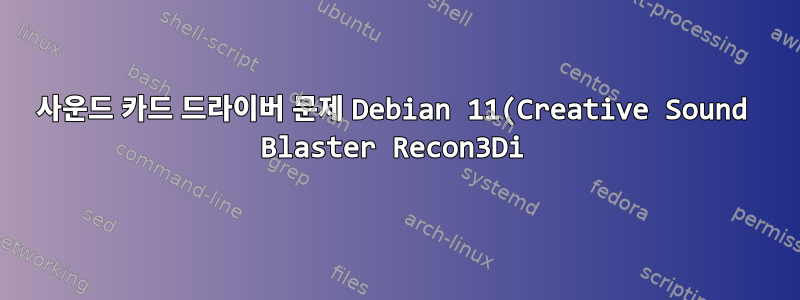.png)
장기적으로 Windows에서 완전히 벗어날 계획이기 때문에(가상 머신 제외) 최근 Windows 10과 함께 Pop!_OS를 설치했습니다. 솔직히 말해서 Pop!_OS는 나에게 과부하가 걸리기 때문에 Debian을 사용하고 싶습니다. 그 외에 필요한 모든 것은 Debian에서 실행됩니다(Pop!_OS는 Ubuntu 기반이고 Ubuntu는 Debian 기반이라는 것을 알고 있습니다).
Pop!_OS에서는 사운드 카드 드라이버가 내 구성 없이 직접 실행되지만 Debian에서는 사운드 카드가 작동하지만 모든 것이 Pop!_OS에서 인식되는 것은 아닙니다.
ALSA 펌웨어를 다운로드하고 구성(./configure)하고 빌드(make)한 다음 사운드 카드(Creative Sound Blaster Recon3Di)의 ctefx-r3di.bin을 /usr/lib/firmware 폴더로 옮겼습니다. 그러나 변경된 사항은 없습니다. 사운드 카드는 일부 포트에서 작동하지만 모든 포트가 인식되는 것은 아닙니다.
또한 Pop!_OS에서 모든 펌웨어 파일을 복사하여 데비안에 붙여넣어 보았지만 성공하지 못했습니다.
Pop!_OS가 드라이버를 사용하여 사운드 카드의 주소를 지정하고 데비안으로 전송하는 방법을 정확히 볼 수 있는 방법이 있습니까?
나는 오랫동안 데비안을 사용해왔지만 이런 일을 해본 적이 없습니다.
다른 포럼에서는 inxi 명령의 출력을 첨부하라는 지시를 받았고 여기에도 첨부합니다. 또한 AlsaMixer에서 사운드 카드는 "HDA Intel PCH"로 지정되어 있지만 "Chip" 아래에는 "Creative Recon3Di"라고 표시되어 있습니다.
root@onepc:~# inxi -A
Audio:
Device-1: Intel C610/X99 series HD Audio driver: snd_hda_intel
Device-2: NVIDIA GP104 High Definition Audio driver: snd_hda_intel
Device-3: NVIDIA GP104 High Definition Audio driver: snd_hda_intel
Device-4: Logitech G330 Headset type: USB driver: snd-usb-audio
Sound Server-1: ALSA v: k6.0.12-76060006-generic running: yes
Sound Server-2: PipeWire v: 0.3.63 running: yes
root@onepc:~# inxi -b
System:
Host: onepc Kernel: 6.0.12-76060006-generic x86_64 bits: 64 Console: pty pts/1
Distro: Pop!_OS 22.04 LTS
Machine:
Type: Desktop Mobo: Gigabyte model: X99-Gaming 5P v: x.x serial: N/A
UEFI-[Legacy]: American Megatrends v: F20 date: 01/11/2016
CPU:
Info: 6-core Intel Core i7-6800K [MT MCP] speed (MHz): avg: 1733 min/max: 1200/3700
Graphics:
Device-1: NVIDIA GP104 [GeForce GTX 1070] driver: nvidia v: 525.60.11
Device-2: NVIDIA GP104 [GeForce GTX 1070] driver: nvidia v: 525.60.11
Display: server: X.org v: 1.21.1.3 with: Xwayland v: 22.1.1 driver: X: loaded: nvidia
unloaded: fbdev,modesetting,nouveau,vesa gpu: nvidia,nvidia tty: 190x49
Message: GL data unavailable in console for root.
Network:
Device-1: Qualcomm Atheros Killer E220x Gigabit Ethernet driver: alx
Drives:
Local Storage: total: 8.38 TiB used: 2.01 TiB (23.9%)
Info:
Processes: 395 Uptime: 5h 38m Memory: 31.18 GiB used: 6.88 GiB (22.1%) Init: systemd
runlevel: 5 Shell: Bash inxi: 3.3.13


