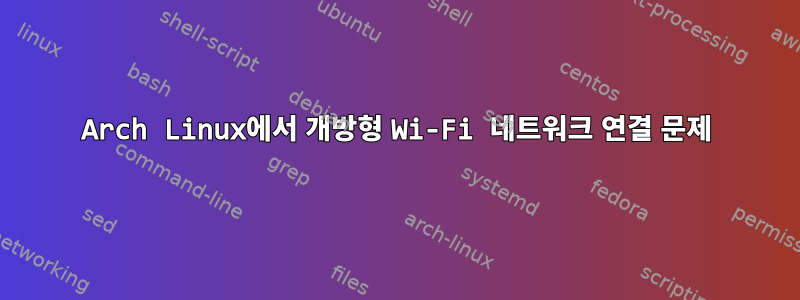
내 건물에는 A와 B라는 두 개의 개방형 Wi-Fi 네트워크가 있습니다. 저는 이곳에서 2년 넘게 살았고 항상 잘 작동했지만, 지금은(한동안 떨어져 있던 후) 진단할 수 없는 몇 가지 문제에 직면하고 있습니다.
문제는 잠시(때때로 5분, 때로는 1시간) 지나면 내가 연결한 네트워크가 멈춰서 다른 네트워크로 바꿔야 한다는 점이다. 이는 무한정 계속되며 네트워크 A와 B 사이를 계속 전환해야 합니다.
내 휴대폰으로 동일한 네트워크에 연결하면 제대로 작동하기 때문에 내 컴퓨터에 문제가 있다고 확신합니다. 나는 또한 여기 IT 직원에게 전화를 걸어 네트워크가 제대로 작동하고 있다고 확신했습니다. 문제는 이것이 다른 네트워크에서는 발생하지 않는다는 것입니다.
문제는 문제를 해결하는 것은커녕 문제를 진단하는 방법조차 모른다는 것입니다. 나는 이러한 연결을 재설정하고 모든 업데이트와 함께 설치한 컴퓨터를 다시 시작해 보았습니다(이전 업데이트에서 도입된 네트워크 관리자의 버그일 수 있기 때문입니다...).
이 문제를 어떻게 진단하고 수정합니까?
추신: Samsung 9 노트북에 Arch Linux(최신)가 설치되어 있습니다.
PS2: 발행할 때 ping 8.8.8.8잠시 동안 정상적인 결과를 얻었고 결국에는 다음을 인쇄합니다.
From 000.00.000.00 icmp_seq=1311 Destination Host Unreachable
위의 0은 현재 IP를 나타냅니다.
편집하다:
8.8.8.8라우터의 IP를 ping하면 ping과 정확히 동일한 결과가 나타납니다 Destination Host Unreachable.
이것은네트워크 관리자 출력사용 journalctl --boot _SYSTEMD_UNIT=NetworkManager.service. 분명히 흥미로운 줄은 연결이 끊어졌다는 경고와 메시지가 있는 줄입니다(이유 6). 나는 또한 한두 번 거기에서 이유 3을 발견했습니다.
나도 시도했다이 제안은 여기에 있습니다.그러나 그것은 작동하지 않았습니다.
편집 2:
추가된 출력 lsusb:
Bus 002 Device 001: ID 1d6b:0003 Linux Foundation 3.0 root hub
Bus 001 Device 005: ID 04e8:7301 Samsung Electronics Co., Ltd
Bus 001 Device 004: ID 2232:1083 Silicon Motion
Bus 001 Device 003: ID 8087:0a2b Intel Corp.
Bus 001 Device 002: ID 1ea7:0064 SHARKOON Technologies GmbH
Bus 001 Device 007: ID 22b8:2e24 Motorola PCS
Bus 001 Device 001: ID 1d6b:0002 Linux Foundation 2.0 root hub
iwconfig전화 USB를 통해 연결된 경우 출력 추가:
wlp1s0 IEEE 802.11 ESSID:off/any
Mode:Managed Access Point: Not-Associated Tx-Power=off
Retry short limit:7 RTS thr:off Fragment thr:off
Power Management:off
vpn0 no wireless extensions.
enp0s20f0u1 no wireless extensions.
lo no wireless extensions.
WiFi 작동 중 하나를 통해 연결되었을 때 출력 추가 iwconfig(다른 WiFi의 출력은 거의 동일함):
wlp1s0 IEEE 802.11 ESSID:"AP A"
Mode:Managed Frequency:5.785 GHz Access Point: 24:DE:C6:D8:5E:11
Bit Rate=180 Mb/s Tx-Power=22 dBm
Retry short limit:7 RTS thr:off Fragment thr:off
Power Management:off
Link Quality=38/70 Signal level=-72 dBm
Rx invalid nwid:0 Rx invalid crypt:0 Rx invalid frag:0
Tx excessive retries:0 Invalid misc:0 Missed beacon:0
lo no wireless extensions.
iwconfigWiFi가 작동하지 않을 때의 출력은 다음과 같습니다.
wlp1s0 IEEE 802.11 ESSID:"AP A"
Mode:Managed Frequency:2.412 GHz Access Point: 24:DE:C6:D8:5E:01
Bit Rate=144.4 Mb/s Tx-Power=22 dBm
Retry short limit:7 RTS thr:off Fragment thr:off
Power Management:off
Link Quality=58/70 Signal level=-52 dBm
Rx invalid nwid:0 Rx invalid crypt:0 Rx invalid frag:0
Tx excessive retries:4 Invalid misc:2 Missed beacon:0
lo no wireless extensions.
lspci다음과 같은 경우에 대비해 출력이 추가되었습니다.
00:00.0 Host bridge: Intel Corporation Xeon E3-1200 v6/7th Gen Core Processor Host Bridge/DRAM Registers (rev 02)
00:02.0 VGA compatible controller: Intel Corporation HD Graphics 620 (rev 02)
00:04.0 Signal processing controller: Intel Corporation Xeon E3-1200 v5/E3-1500 v5/6th Gen Core Processor Thermal Subsystem (rev 02)
00:14.0 USB controller: Intel Corporation Sunrise Point-LP USB 3.0 xHCI Controller (rev 21)
00:14.2 Signal processing controller: Intel Corporation Sunrise Point-LP Thermal subsystem (rev 21)
00:15.0 Signal processing controller: Intel Corporation Sunrise Point-LP Serial IO I2C Controller #0 (rev 21)
00:16.0 Communication controller: Intel Corporation Sunrise Point-LP CSME HECI #1 (rev 21)
00:17.0 SATA controller: Intel Corporation Sunrise Point-LP SATA Controller [AHCI mode] (rev 21)
00:1c.0 PCI bridge: Intel Corporation Sunrise Point-LP PCI Express Root Port #3 (rev f1)
00:1f.0 ISA bridge: Intel Corporation Sunrise Point-LP LPC Controller (rev 21)
00:1f.2 Memory controller: Intel Corporation Sunrise Point-LP PMC (rev 21)
00:1f.3 Audio device: Intel Corporation Sunrise Point-LP HD Audio (rev 21)
00:1f.4 SMBus: Intel Corporation Sunrise Point-LP SMBus (rev 21)
01:00.0 Network controller: Intel Corporation Wireless 8265 / 8275 (rev 78)
출력 dmesg|grep -i wlp1:
[13075.528210] wlp1s0: send auth to 24:de:c6:d8:5e:00 (try 1/3)
[13075.535068] wlp1s0: authenticated
[13075.536172] wlp1s0: associate with 24:de:c6:d8:5e:00 (try 1/3)
[13075.592422] wlp1s0: RX ReassocResp from 24:de:c6:d8:5e:00 (capab=0x431 status=0 aid=1)
[13075.595240] wlp1s0: associated
[13615.742696] wlp1s0: deauthenticated from 24:de:c6:d8:5e:00 (Reason: 3=DEAUTH_LEAVING)
[13616.436651] wlp1s0: authenticate with 24:de:c6:d8:5e:10
[13616.447550] wlp1s0: send auth to 24:de:c6:d8:5e:10 (try 1/3)
[13616.461910] wlp1s0: authenticated
[13616.464910] wlp1s0: associate with 24:de:c6:d8:5e:10 (try 1/3)
[13616.467729] wlp1s0: RX AssocResp from 24:de:c6:d8:5e:10 (capab=0x411 status=0 aid=1)
[13616.469656] wlp1s0: associated
[13643.275011] wlp1s0: disconnect from AP 24:de:c6:d8:5e:10 for new auth to 24:de:c6:d8:5e:00
[13643.294441] wlp1s0: authenticate with 24:de:c6:d8:5e:00
[13643.301633] wlp1s0: send auth to 24:de:c6:d8:5e:00 (try 1/3)
[13643.313799] wlp1s0: authenticated
[13643.314546] wlp1s0: associate with 24:de:c6:d8:5e:00 (try 1/3)
[13643.374560] wlp1s0: RX ReassocResp from 24:de:c6:d8:5e:00 (capab=0x431 status=0 aid=1)
[13643.376725] wlp1s0: associated
[13645.942816] wlp1s0: deauthenticated from 24:de:c6:d8:5e:00 (Reason: 3=DEAUTH_LEAVING)
[13647.663157] wlp1s0: authenticate with 24:de:c6:d8:5e:10
[13647.676612] wlp1s0: send auth to 24:de:c6:d8:5e:10 (try 1/3)
[13647.690727] wlp1s0: authenticated
[13647.694544] wlp1s0: associate with 24:de:c6:d8:5e:10 (try 1/3)
[13647.698082] wlp1s0: RX AssocResp from 24:de:c6:d8:5e:10 (capab=0x411 status=0 aid=1)
[13647.700552] wlp1s0: associated
[13668.363354] wlp1s0: disconnect from AP 24:de:c6:d8:5e:10 for new auth to 24:de:c6:d8:5e:00
[13668.380676] wlp1s0: authenticate with 24:de:c6:d8:5e:00
[13668.391924] wlp1s0: send auth to 24:de:c6:d8:5e:00 (try 1/3)
[13668.404645] wlp1s0: authenticated
[13668.407694] wlp1s0: associate with 24:de:c6:d8:5e:00 (try 1/3)
[13668.466700] wlp1s0: RX ReassocResp from 24:de:c6:d8:5e:00 (capab=0x431 status=0 aid=1)
[13668.470190] wlp1s0: associated
[13749.720151] wlp1s0: deauthenticating from 24:de:c6:d8:5e:00 by local choice (Reason: 3=DEAUTH_LEAVING)
[13749.747718] IPv6: ADDRCONF(NETDEV_UP): wlp1s0: link is not ready
[13749.777939] IPv6: ADDRCONF(NETDEV_UP): wlp1s0: link is not ready
[13752.236392] wlp1s0: authenticate with 24:de:c6:d8:5e:01
[13752.245562] wlp1s0: send auth to 24:de:c6:d8:5e:01 (try 1/3)
[13752.249108] wlp1s0: authenticated
[13752.250272] wlp1s0: associate with 24:de:c6:d8:5e:01 (try 1/3)
[13752.254149] wlp1s0: RX AssocResp from 24:de:c6:d8:5e:01 (capab=0x421 status=0 aid=1)
[13752.256603] wlp1s0: associated
[13752.258164] IPv6: ADDRCONF(NETDEV_CHANGE): wlp1s0: link becomes ready
편집 3
방금 연결이 끊어졌을 때 출력을 확인했는데 iwconfig변경된 유일한 것은 5GHz에서 2.4GHz로 주파수뿐이었습니다. 그런데 네트워크가 작동하는 동안 동일한 명령을 실행했는데 출력도 2.4GHz였습니다. 그래서 나는 그것이 이유라고 생각하지 않습니다.
답변1
내가 가장 먼저 찾아야 할 것은 커널 링 버퍼의 오류 메시지입니다.정보. WiFi 하드웨어 드라이버 스택의 디버그 출력을 찾습니다. 저는 보통 인텔 드라이버 보고서를 봅니다.연결하다그리고떨어져 있는원인을 포함한 사건.
대상 호스트에 연결할 수 없습니다.대부분의 경우 해당 목적지까지 가는 경로가 없다는 의미입니다. 를 사용하여 경로를 볼 수 있습니다 ip r. 귀하의 IP 주소도 관심을 가질 수 있습니다: ip a.IP 매뉴얼 페이지.
더 많은 정보를 얻고 다시 보고하세요!


