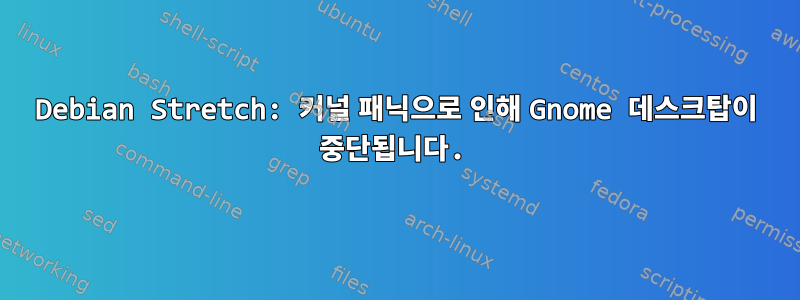
PulseAudio를 통해 음악을 듣고 있는데 갑자기 마우스/키보드가 응답하지 않고 데스크탑이 정지되었습니다. 이벤트 발생 당시 시스템 로그를 검사하면 다음과 같은 많은 행이 표시됩니다.
Dec 15 21:25:58 lamb-biryani-jme tracker-miner-f[1378]: (Sparql buffer) Error in task 0 (file:///home/jamesmeast/Music/all/Fever%20Ray) of the array-update: UNIQUE constraint failed: nie:DataObject.nie:url (strerror of errno (not necessarily related): No such file or directory)
Dec 15 21:25:58 lamb-biryani-jme tracker-miner-f[1378]: Could not execute sparql: UNIQUE constraint failed: nie:DataObject.nie:url (strerror of errno (not necessarily related): No such file or directory)
Dec 15 21:25:58 lamb-biryani-jme tracker-miner-f[1378]: (Sparql buffer) Error in task 1 (file:///home/jamesmeast/Music/all/Feeder) of the array-update: UNIQUE constraint failed: nie:DataObject.nie:url (strerror of errno (not necessarily related): No such file or directory)
Dec 15 21:25:58 lamb-biryani-jme tracker-miner-f[1378]: Could not execute sparql: UNIQUE constraint failed: nie:DataObject.nie:url (strerror of errno (not necessarily related): No such file or directory)
시스템 로그를 백업하는 동안 다음 세그폴트가 표시됩니다.
Dec 15 21:24:46 lamb-biryani-jme kernel: [ 129.201128] python[1394]: segfault at 10 ip 000056131ab4916f sp 00007ffd13af4450 error 4 in python2.7[56131a9dc000+322000]
Dec 15 21:24:59 lamb-biryani-jme pulseaudio[1273]: [pulseaudio] bluez5-util.c: GetManagedObjects() failed: org.freedesktop.DBus.Error.TimedOut: Failed to activate service 'org.bluez': timed out
Python의 segfault가 pulseaudio 시간 초과와 관련이 있다고 의심됩니다. 흥미롭게도 당시 데스크톱은 정지됐지만 펄스오디오를 통해 음악은 계속 재생됐다.
내 uname -a 출력:
Linux lamb-biryani-jme 4.9.0-8-amd64 #1 SMP Debian 4.9.130-2 (2018-10-27) x86_64 GNU/Linux
답변1
나는 문제를 알아냈다고 믿습니다.
segfault 위의 몇 줄은 hplip-systrayHP 프린터 시스템 트레이 응용 프로그램의 경고 줄입니다.
Dec 15 21:24:46 lamb-biryani-jme hplip-systray.desktop[1394]: /usr/lib/python2.7/dist-packages/gtk-2.0/gtk/__init__.py:127: RuntimeWarning: PyOS_InputHook is not available for interactive use of PyGTK
최근에 새 HP 프린터를 구입하여 설치했습니다 hplip. 한 달 후에 비슷한 세그폴트가 발생했는데, syslog에서는 위와 같은 오류를 언급했습니다 hplip-systray.
hplip-systray.desktop그래서 디렉터리(내 데스크톱은 Gnome)에서 파일을 삭제하고 시스템을 다시 시작하여 /etc/xdg/autostart시스템 트레이 응용 프로그램을 비활성화했습니다 . 이로 인해 hplip-systray처음에는 부팅이 되지 않았는데, 재부팅 후 시스템에서 실행하여 확인했습니다 ps -ef | grep hplip-systray.
그 이후로 세그폴트가 발생하지 않았으며 시스템은 안정적으로 유지되었습니다.


