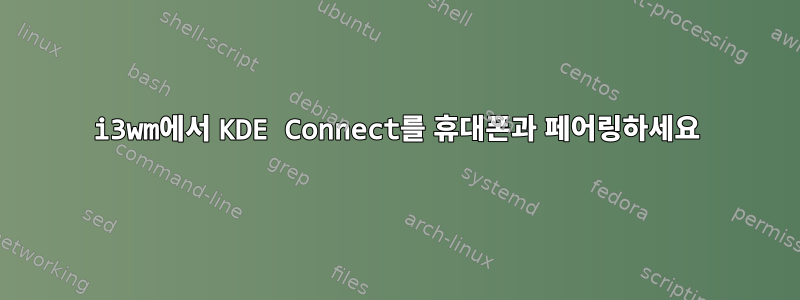
내 노트북을 사용하여 Android 휴대폰을 KDE Connect 앱에 연결하려고 합니다.
내 시스템은 i3wm만 있고 다른 대체 데스크탑 환경이나 창 관리자가 설치되지 않은 최소 Debian Sid 시스템입니다.
휴대폰에서 컴퓨터로 페어링 요청을 시작하면 아래 스크린샷과 같은 알림이 표시됩니다.
알림을 클릭해도 아무 일도 일어나지 않습니다. Gnome 또는 KDE와 같은 데스크탑 환경에서는 알림에도 수락 또는 거부 버튼이 있지만 i3wm의 기본 알림 핸들러에는 없습니다.
이제 노트북을 KDE Connect와 페어링하려면 어떻게 해야 합니까? 여기서 작업을 수행할 수 있는 대체 알림 처리기가 있나요?
몇 달 전에 블루투스 스피커를 노트북과 페어링하려고 할 때 비슷한 상황에 직면했는데, 페어링 키 코드를 입력해야 했는데, 이와 같은 알림 설정에서는 불가능했습니다.
내 설정 세부 정보: Debian GNU/Linux Unstable(sid) WM: i3
cocoa1231의 지침을 따른 후 다음에서 데몬을 시작해 보았습니다./usr/lib/
rajudev@sanganak:/usr/lib/x86_64-linux-gnu/libexec$ ./kdeconnectd
kdeconnect.core: KdeConnect daemon starting
kdeconnect.core: onStart
kdeconnect.core: KdeConnect daemon started
kdeconnect.core: Broadcasting identity packet
kdeconnect.core: TCP connection done (i'm the existing device)
kdeconnect.core: Starting server ssl (I'm the client TCP socket)
kdeconnect.core: TCP connection done (i'm the existing device)
kdeconnect.core: Starting server ssl (I'm the client TCP socket)
kdeconnect.core: Socket successfully established an SSL connection
kdeconnect.core: It is a new device "xiaomi"
kdeconnect.core: Socket successfully established an SSL connection
kdeconnect.core: It is a known device "xiaomi"
kdeconnect.core: TCP connection done (i'm the existing device)
kdeconnect.core: Starting server ssl (I'm the client TCP socket)
kdeconnect.core: TCP connection done (i'm the existing device)
kdeconnect.core: Starting server ssl (I'm the client TCP socket)
kdeconnect.core: Socket successfully established an SSL connection
kdeconnect.core: It is a known device "xiaomi"
kdeconnect.core: Socket successfully established an SSL connection
kdeconnect.core: It is a known device "xiaomi"
kdeconnect.core: creating pairing handler for "22d1625020250fbf"
kdeconnect.core: Pair request
kdeconnect.core: Sending onNetworkChange to 1 LinkProviders
kdeconnect.core: Broadcasting identity packet
kdeconnect.core: Starting client ssl (but I'm the server TCP socket)
kdeconnect.core: Socket successfully established an SSL connection
kdeconnect.core: It is a known device "xiaomi"
Device pairing error "Timed out"
kdeconnect.core: TCP connection done (i'm the existing device)
kdeconnect.core: Starting server ssl (I'm the client TCP socket)
kdeconnect.core: TCP connection done (i'm the existing device)
kdeconnect.core: Starting server ssl (I'm the client TCP socket)
kdeconnect.core: Socket successfully established an SSL connection
kdeconnect.core: It is a known device "xiaomi"
kdeconnect.core: Socket successfully established an SSL connection
kdeconnect.core: It is a known device "xiaomi"
답변1
/usr/lib/kdeconnectd이것을 실행하고 i3config에 추가 해야 합니다 .
exec --no-startup-id /usr/lib/kdeconnectd
이런 식으로 매번 작동합니다. 표시기를 통해 설정을 시작합니다. 이상한 점은 바로 시작되지 않는다는 것입니다. 표시기를 시작하고 거기에서 설정을 시작해야 합니다(페어링 프로세스 중).
페어링 프로세스의 경우, dunst는 대화형 알림을 지원하지 않으므로 KDE Connect 표시기를 열고 표시기에서 설정을 시작합니다. 이 설정은 페어링을 시도할 때 구성 대화 상자에서 수락할 수 있습니다.여기
답변2
Dunst는 현재 알림 작업을 지원합니다.https://wiki.archlinux.org/title/Dunst#Actions



