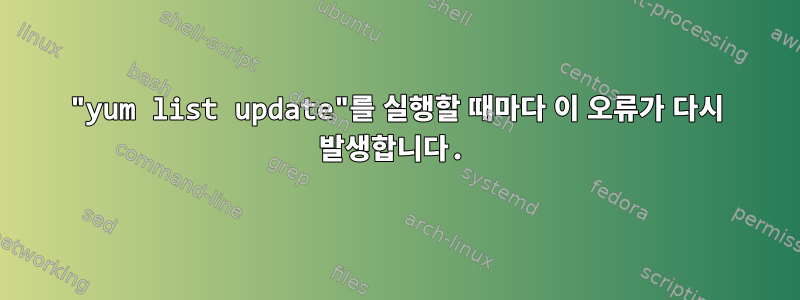
# yum list updates
Loaded plugins: langpacks, product-id, search-disabled-repos, subscription-manager
This system is not registered to Red Hat Subscription Management.
You can use subscription-manager to register.
구성된 리포지토리 중 하나가 실패했으며(알 수 없음) yum에 캐시된 데이터가 부족하여 계속할 수 없습니다. 이 시점에서 yum이 할 수 있는 유일한 안전한 일은 실패입니다. 이 문제를 "수정"하는 방법에는 여러 가지가 있습니다.
1. Contact the upstream for the repository and get them to fix the problem.
2. Reconfigure the baseurl/etc. for the repository, to point to a working
upstream. This is most often useful if you are using a newer
distribution release than is supported by the repository (and the
packages for the previous distribution release still work).
3. Run the command with the repository temporarily disabled
yum --disablerepo=<repoid> ...
4. Disable the repository permanently, so yum won't use it by default. Yum
will then just ignore the repository until you permanently enable it
again or use --enablerepo for temporary usage:
yum-config-manager --disable <repoid>
or
subscription-manager repos --disable=<repoid>
5. Configure the failing repository to be skipped, if it is unavailable.
Note that yum will try to contact the repo. when it runs most commands,
so will have to try and fail each time (and thus. yum will be much
slower). If it is a very temporary problem though, this is often a nice
compromise:
yum-config-manager --save --setopt=<repoid>.skip_if_unavailable=true
답변1
이 명령을 실행할 때마다 이 오류가 다시 발생합니다. 누구든지 해결책을 알고 있습니까?
예, 해당 명령 실행을 중지하세요 :)
모든 저장소 정의는/etc/yum.repos.d/
너가 하나 가지고 있네비어 있는 redhat.repo파일을 설치했는데 rhel을 설치했지만(괜찮습니다) 설치한 적이 없기 때문입니다.활동적인주어진 rhel 라이센스로 설치하고 있습니다... 이는 반드시 나쁜 것은 아닙니다. 단지 시스템을 적절하게 업데이트하고 Redhat에서 제공할 수 있는 다른 소프트웨어나 라이브러리를 설치하기 위한 공식 Redhat 저장소에 액세스할 수 없다는 의미일 뿐입니다. .
예를 들어 내 redhat.repo 파일은 다음과 같습니다.
#
# Certificate-Based Repositories
# Managed by (rhsm) subscription-manager
#
# *** This file is auto-generated. Changes made here will be over-written. ***
# *** Use "subscription-manager repo-override --help" if you wish to make changes. ***
#
# If this file is empty and this system is subscribed consider
# a "yum repolist" to refresh available repos
#
[rhel-7-server-extras-rpms]
metadata_expire = 86400
enabled_metadata = 1
sslclientcert = /etc/pki/entitlement/16959377048969.pem
baseurl = https://cdn.redhat.com/content/dist/rhel/server/7/7Server/$basearch/extras/os
proxy =
ui_repoid_vars = basearch
sslverify = 1
name = Red Hat Enterprise Linux 7 Server - Extras (RPMs)
sslclientkey = /etc/pki/entitlement/169048969744555-key.pem
gpgkey = file:///etc/pki/rpm-gpg/RPM-GPG-KEY-redhat-release
enabled = 1
sslcacert = /etc/rhsm/ca/redhat-uep.pem
gpgcheck = 1
[rhel-7-server-rpms]
metadata_expire = 86400
enabled_metadata = 1
sslclientcert = /etc/pki/entitlement/1695934543375315.pem
baseurl = https://cdn.redhat.com/content/dist/rhel/server/7/$releasever/$basearch/os
proxy =
ui_repoid_vars = releasever basearch
sslverify = 1
name = Red Hat Enterprise Linux 7 Server (RPMs)
sslclientkey = /etc/pki/entitlement/1695935504896975315-key.pem
gpgkey = file:///etc/pki/rpm-gpg/RPM-GPG-KEY-redhat-release
enabled = 1
sslcacert = /etc/rhsm/ca/redhat-uep.pem
gpgcheck = 1
더 많은 내용이 있지만, enabled=0채워지는 항목은 구입한 rhel 라이센스에 따라 다릅니다. 하지만 위에서 보여드린 두 가지는 기본적으로 기본 기능에 꼭 필요한 주요 기능입니다.
epel-release-latest-7.noarch.rpm다음 중에서 선택할 수도 있습니다 .https://fedoraproject.org/wiki/EPEL
아니면 지금 인터넷에 연결되어 있다면 지금 할 수 있습니다.
yum install https://dl.fedoraproject.org/pub/epel/epel-release-latest-7.noarch.rpm
또는 rhel8의 경우:yum install https://dl.fedoraproject.org/pub/epel/epel-release-latest-8.noarch.rpm
그러면 /etc/yum.repos.d/epel.repo.EPEL이 무료라는 것을 알 수 있으므로 지금 이 작업을 수행하고 EPEL이 제공하는 모든 것에 액세스할 수 있습니다. 그러나 EPEL은 커널 업데이트를 제공하지 않으므로 이제 Redhat 저장소에 시스템을 등록하려면 기본 rhel 구독료를 지불해야 합니다.
또한 대부분은 무료이고 일부는 유료인 다른 많은 저장소를 가리킬 수 있다는 것도 알아두세요. CentOS는 RHEL이며 CentOS는 무료이며 공식적인 [유료] 지원이 없습니다.
https://wiki.centos.org/AdditionalResources/Repositories
개인/가정/엔터테인먼트 용도로 Linux를 사용한다면 반드시 CentOS를 사용하십시오. RHEL을 사용하지 않아도 아무 것도 잃지 않습니다. 작동하는 시스템이고 합법성이 있는 경우 회사는 rhel 구독 비용을 지불해야 합니다. 그러나 많은 사람들이 업무 환경에서 공식적으로 CentOS를 사용한다는 점에 유의하세요. CentOS는 rhel처럼 유료 공식 지원을 제공하지 않는다는 점만 알아두세요.


