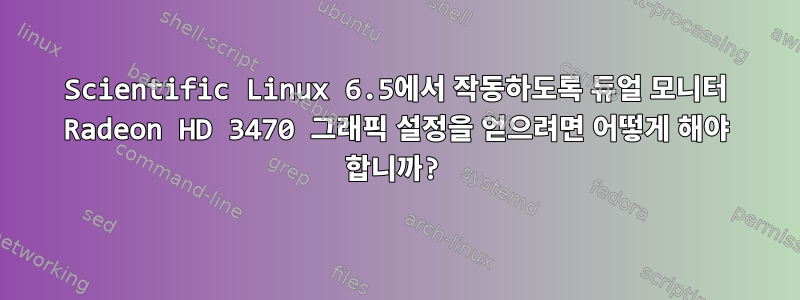
Radeon HD 3470 그래픽 카드와 연결된 모니터 2개가 있는 Dell OptiPlex 760에 Scientific Linux 6.5(2.6.32-431.11.2.el6.x86_64)를 설치했습니다. 모니터에 맞게 해상도를 설정하는 데 문제가 있으며 두 모니터 모두 동일한 화면을 표시하지 않습니다. 저는 Xorg 구성에 대한 전문가가 아니며 작업을 수행하는 데 도움이 필요합니다.
lspci | grep VGA그래픽 카드의 PCI 장치 목록( )은 다음과 같습니다.
01:00.0 VGA compatible controller: Advanced Micro Devices, Inc. [AMD/ATI] RV620 PRO [Radeon HD 3470]
보다 자세한 목록( lspci -v -s $(lspci | awk '/VGA/{print $1}'))은 다음과 같습니다.
01:00.0 VGA compatible controller: Advanced Micro Devices, Inc. [AMD/ATI] RV620 PRO [Radeon HD 3470] (prog-if 00 [VGA controller])
Subsystem: Dell Device 3243
Flags: bus master, fast devsel, latency 0, IRQ 16
Memory at d0000000 (64-bit, prefetchable) [size=256M]
Memory at fe9f0000 (64-bit, non-prefetchable) [size=64K]
I/O ports at dc00 [size=256]
Expansion ROM at fea00000 [disabled] [size=128K]
Capabilities: [50] Power Management version 3
Capabilities: [58] Express Legacy Endpoint, MSI 00
Capabilities: [a0] MSI: Enable- Count=1/1 Maskable- 64bit+
Capabilities: [100] Vendor Specific Information: ID=0001 Rev=1 Len=010 <?>
Kernel modules: radeon
xrandrquery() 결과는 xrandr -q다음과 같습니다.
xrandr: Failed to get size of gamma for output default
Screen 0: minimum 640 x 400, current 1280 x 1024, maximum 1280 x 1024
default connected 1280x1024+0+0 0mm x 0mm
1280x1024 0.0*
1152x864 0.0
1024x768 0.0
800x600 0.0
640x480 0.0
720x400 0.0
기본 모니터(1680 x 1050)에서 지원하는 최고 해상도에 대해 Coordinate Video Timing 유틸리티에서 반환되는 모델 라인은 cvt다음과 같습니다.
cvt 1680 1050
# 1680x1050 59.95 Hz (CVT 1.76MA) hsync: 65.29 kHz; pclk: 146.25 MHz
Modeline "1680x1050_60.00" 146.25 1680 1784 1960 2240 1050 1053 1059 1089 -hsync +vsync
다음과 함께 사용하려고 하면 xrandr:
xrandr --newmode "1680x1050_60.00" 146.25 1680 1784 1960 2240 1050 1053 1059 1089 -hsync +vsync
xrandr: Failed to get size of gamma for output default
파일의 전체 내용은 /etc/X11/xorg.conf다음과 같습니다.
Section "Device"
Identifier "Videocard0"
Driver "vesa"
EndSection
적절한 해상도를 설정하고 두 개의 모니터가 두 개의 별도 모니터로 작동하도록 하기 위해 다음에 무엇을 해야 할지 잘 모르겠습니다(미러링 동작과 반대).
업데이트: 이 그래픽 설정( )에 대한 드라이버 설치를 시도했지만 fglrx64_p_i_c-8.97.100.7-1.x86_64.rpm정의되지 않은 기호로 인해 어려움을 겪었습니다 noXfree86driextension. 파일의 끝은 Xorg.0.log다음과 같습니다.
[ 39.312] Initializing built-in extension XVideo
[ 39.312] Initializing built-in extension XVideo-MotionCompensation
[ 39.312] Initializing built-in extension SELinux
[ 39.312] Initializing built-in extension XFree86-VidModeExtension
[ 39.312] Initializing built-in extension XFree86-DGA
[ 39.312] Initializing built-in extension XFree86-DRI
[ 39.312] Initializing built-in extension DRI2
[ 39.312] (II) "glx" will be loaded by default.
[ 39.312] (II) LoadModule: "glx"
[ 39.338] (II) Loading /usr/lib64/xorg/modules/extensions/libglx.so
[ 39.358] (II) Module glx: vendor="Advanced Micro Devices, Inc."
[ 39.358] compiled for 6.9.0, module version = 1.0.0
[ 39.365] Loading extension GLX
[ 39.366] (II) LoadModule: "fglrx"
[ 39.366] (II) Loading /usr/lib64/xorg/modules/drivers/fglrx_drv.so
[ 39.520] (EE) Failed to load /usr/lib64/xorg/modules/drivers/fglrx_drv.so: /usr/lib64/xorg/modules/drivers/fglrx_drv.so: undefined symbol: noXFree86DRIExtension
[ 39.520] (II) UnloadModule: "fglrx"
[ 39.520] (II) Unloading fglrx
[ 39.520] (EE) Failed to load module "fglrx" (loader failed, 7)
[ 39.520] (EE) No drivers available.
[ 39.520]
Fatal server error:
[ 39.520] no screens found
[ 39.520] (EE)
Please consult the Red Hat, Inc. support
at https://www.redhat.com/apps/support/
for help.
[ 39.520] (EE) Please also check the log file at "/var/log/Xorg.0.log" for additional information.
[ 39.520] (EE)
답변1
AMD의 독점 드라이버는 귀하와 같은 최신 Linux 커널에서 지원되지 않습니다. 오픈 소스 라데온 드라이버가 제대로 작동하도록 하는 것이 더 좋습니다. 내 연구에 따르면 오픈 소스 드라이버는 AMD의 독점 드라이버(일명 Catalyst/fglrx)보다 우수하며 최신 커널 버전(더 읽어보세요).
나는 실제로 같은 문제가 있습니다. 여기에서 내 질문을 참조하세요.라데온 드라이버 작동시키기


