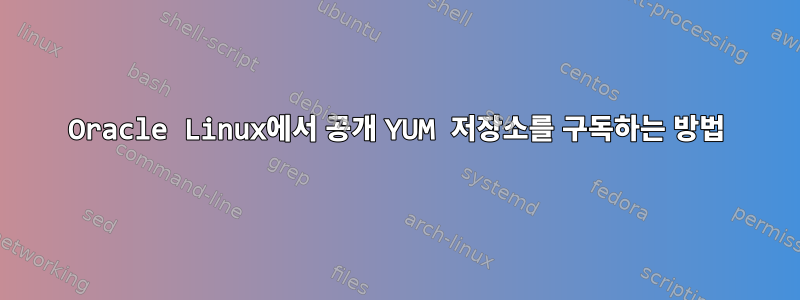
Virtual Box 게스트 추가 패키지를 설치할 수 있도록 다음 Oracle yum 저장소를 구독하고 싶습니다.
https://yum.oracle.com/repo/OracleLinux/OL7/developer/x86_64/index.html
Oracle Linux 구독 목록에 추가할 수 있는 .repo 파일 URL을 어디서 찾을 수 있습니까?
편집: Oracle 공개 yum 저장소를 구독했습니다.
[root@localhost yum.repos.d]# yum repolist
Loaded plugins: langpacks, ulninfo
repo id repo name status
ol6_UEK_latest/x86_64 Latest Unbreakable Enterprise Kernel for Oracle Lin 820
ol6_latest/x86_64 Oracle Linux 7Server Latest (x86_64) 11,323
ol7_UEKR5/x86_64 Latest Unbreakable Enterprise Kernel Release 5 for 108
ol7_latest/x86_64 Oracle Linux 7Server Latest (x86_64) 11,688
repolist: 23,939
[root@localhost yum.repos.d]# yum search vbox
Loaded plugins: langpacks, ulninfo
============================== N/S matched: vbox ===============================
isdn4k-utils-vboxgetty.x86_64 : ISDN voice box (getty)
Name and summary matches only, use "search all" for everything.
답변1
동일한 웹 서버에페이지이것은 프로세스를 매우 잘 설명합니다.
Oracle Linux Yum 서버를 사용하여 CentOS, Red Hat Enterprise Linux 또는 Scientific Linux를 구성하려면 다음을 수행하십시오.
시스템을 Oracle Linux로 변환하려면 CentOS에서 전환하는 방법에 대한 지침을 참조하세요. Oracle Linux Yum 서버에서 개별 패키지를 설치하려면 먼저 다음 지침에 따라 Oracle Linux GPG 키를 가져옵니다. 그런 다음 루트로 다음 명령을 실행하여 적절한 yum 구성 파일을 다운로드하고 복사합니다.
Oracle Linux 7 # cd /etc/yum.repos.d # wget https://yum.oracle.com/public-yum-ol7.repo Oracle Linux 7 for ARM (aarch64) # cd /etc/yum.repos.d # wget https://yum.oracle.com/aarch64/public-yum-ol7.repo Oracle Linux 6 # cd /etc/yum.repos.d # wget https://yum.oracle.com/public-yum-ol6.repo Oracle Linux 5 # cd /etc/yum.repos.d # wget https://yum.oracle.com/public-yum-el5.repo Oracle Linux 4, Update 6 or Newer # cd /etc/yum.repos.d # mv Oracle-Base.repo Oracle-Base.repo.disabled # wget https://yum.oracle.com/public-yum-el4.repo기본적으로 최신 저장소가 활성화되어 있습니다. 기본값을 변경하려면 yum 구성 파일을 편집하여 대체 리포지토리를 활성화할 수 있습니다. 텍스트 편집기에서 yum 구성 파일을 엽니다. 활성화하려는 저장소에 대한 파일 섹션을 찾습니다(예: 활성화=0을 활성화=1로 변경).
답변2
yum.conf 파일에 항목을 수동으로 추가하여 이 문제를 해결했습니다.
이것Oracle 블로그가 도움을 주었습니다.


