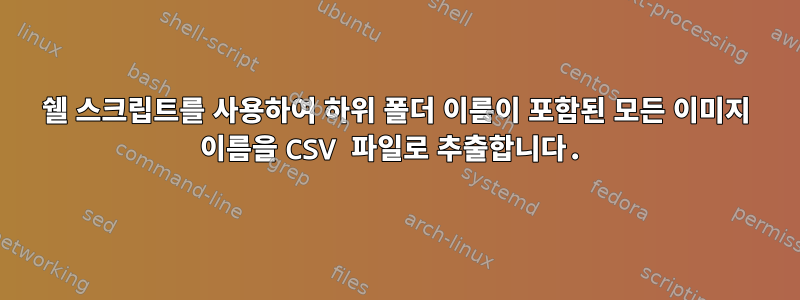
하위 폴더 이름이 포함된 모든 이미지 이름을 CSV 파일로 추출하고 싶습니다.
이 폴더 구조가 있습니다
Desktop/Wall Arts Product Images/framed-posters/landscape/animals-and-birds/Bighorn/Bighorn.jpg
Desktop/Wall Arts Product Images/framed-posters/landscape/animals-and-birds/Lion/Lion.jpg
Desktop/Wall Arts Product Images/framed-posters/landscape/animals-and-birds/Giant-Panda/Giant-Panda.jpg
Desktop/Wall Arts Product Images/posters/landscape/Automobiles/Best-Deisgner-Jack-Daniel-Chopper/Best-Deisgner-Jack-Daniel-Chopper.jpg
Desktop/Wall Arts Product Images/posters/landscape/Automobiles/Ford-Mustang-Cars-Classic/Ford-Mustang-Cars-Classic.jpg
Desktop/Wall Arts Product Images/framed-posters/potrait/gods/Mukkunda/Mukkunda.jpg
더 많은 것이 있습니다.
이 명령을 실행했는데 폴더 이름 포스터와 프레임 포스터만 표시됩니다.
'ls' | sed -e 's/^/"/' -e 's/$/"/' > files.csv
원하는 출력은 -->와 유사합니다.
Image name,category,subcategory,type
Bighorn,landscape,animals and birds,framed-posters
Lion,landscape,animals and birds,framed-posters
Giant-Panda,landscape,animals and birds,framed-posters
Best-Deisgner-Jack-Daniel-Chopper,landscape,Automobiles,posters
Ford-Mustang-Cars-Classic,landscape,Automobiles,posters
Mukkunda,potrait,gods,framed-posters
CSV 파일 형식으로 원하는 출력을 얻는 방법은 무엇입니까?
답변1
가능하기 때문에 sed필드 순서를 바꾸는 방법은 다음과 같습니다.
find -name "*.jpg" | sed -rn 's|^.||; s|[^/]*.jpg||; :a h; s|.*/(.*)|\1|p; x; s|(.*)/.*|\1| ; ta' | tr '\n' ',' | sed 's/,,/\n/g ; s/,$/\n/; s/^,//'
네 알겠습니다 O_O
하지만 디렉토리 구조가 일관되지 않은 경우에도 작동합니다.
여기에 더 읽기 쉽게 하기 위한 주석이 있습니다.
find -name "*.jpg" | sed -rn '{ #get the files and pipe the output to sed
s|^.|| #remove the leading .
s|[^/]*.jpg|| #and the basename, since each image is in a directory of the same name
:a h #create a label a for this branch and put the lines into the hold space in their current state
s|.*/(.*)|\1|p #print only the last field
x #switch the hold space and pattern space
s|(.*)/.*|\1| #exclude the last field from the new pattern space, which won't do anything if there is only one field on each line
ta #if the last s command did anything, then start again from the label (:a) (thus recursively going through the fields and printing them out on separate lines in reverse order)
}' | tr '\n' ',' | sed '{ # finally turn the newlines into commas, then clean up the mess
s/,,/\n/g ; s/,$/\n/; s/^,//
}'
답변2
이것을 사용해 보세요:
find ~/Desktop -iname "*.jpg" -exec ls {} + | awk -F'/' ' BEGIN { OFS=", "; print "Image Name", "Category", "Subcategory", "type"} { print $(NF-1),$4, $5, $3 "" }'
이미지 이름에서 특수 문자를 제거하려면 다음 코드를 사용하십시오.
find ~/Desktop -iname "*.jpg" -exec rename 's/[^a-zA-Z0-9.\/-]//g' {} +
출력에 따라 조정하십시오.
답변3
이 명령을 시도해 보세요..
find . | awk -F/ '{print $(NF-1)","$(NF-3)","$(NF-2)","$(NF-4)}'
답변4
일관된 디렉터리 트리 구조가 있다고 가정하면 아래에 제공된 Python 스크립트는 디렉터리 트리를 순회하고 csv 내용을 stdout 스트림으로 출력합니다( >그림과 같이 명령줄에서 연산자를 사용하여 내용을 새 파일로 출력합니다 ./dir_tree_csv.py > output_file.csv). Wall Arts Product Images디렉터리 에 배치되고 거기에서 실행됩니다.
#!/usr/bin/env python
from __future__ import print_function
import os,sys
def get_all_files(treeroot):
file_list = []
for dir,subdirs,files in os.walk(treeroot):
for f in files:
if os.path.basename(__file__) in f: continue
file_list.append(os.path.join(dir,f))
return file_list
def main():
top_dir="."
if len(sys.argv) == 2: top_dir=sys.argv[1]
files = get_all_files(top_dir)
print("Image name,category,subcategory,type\n")
for f in files:
fields = f.split('/')
fields.reverse()
fields[2],fields[3] = fields[3],fields[2]
print(",".join(fields[1:-1]))
if __name__ == '__main__' : main()
테스트 실행:
# Replicated directory structure with only two of the files for simplicity
$ tree
.
├── dir_tree_csv.py
├── framed-posters
│ └── landscape
│ └── animals-and-birds
│ └── Bighorn
│ └── Bighorn.jpg
└── posters
└── landscape
└── Automobiles
└── Best-Deisgner-Jack-Daniel-Chopper
└── Best-Deisgner-Jack-Daniel-Chopper.jpg
8 directories, 3 files
$ ./dir_tree_csv.py
Image name,category,subcategory,type
Best-Deisgner-Jack-Daniel-Chopper,landscape,Automobiles,posters
Bighorn,landscape,animals-and-birds,framed-posters


