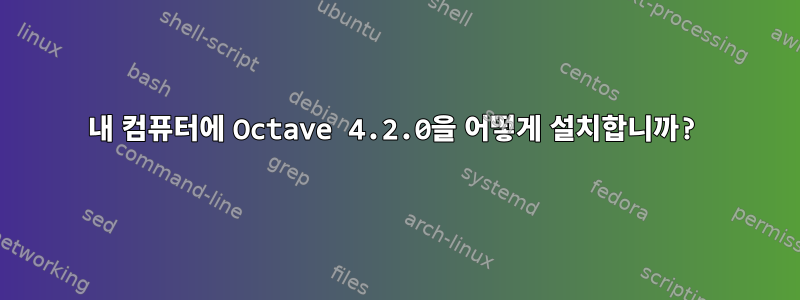
Octave 4.2.0 또는 최신 버전을 설치하는 방법은 무엇입니까? 나는 시도했다:
- 이미 다른 버전이 설치되어 있는데 최신 버전의 GNU Octave를 설치합니다.: flathub 명령이 제공되지 않았으며 찾을 수 없습니다.
- 우분투의 소스에서 Octave 4.2.0을 설치하시겠습니까?: 작동하지 않습니다
- 우분투의 소스에서 Octave 4.2.0을 설치하시겠습니까?:작동하지 않습니다. 구성:
error: BLAS and LAPACK libraries are required - 우분투의 소스에서 Octave 4.2.0을 설치하시겠습니까?: 대신 4.0.3 설치가 작동하지 않습니다.
이것은 내 컴퓨터 버전입니다.
$ lsb_release -a
No LSB modules are available.
Distributor ID: Debian
Description: Debian GNU/Linux 9.6 (stretch)
Release: 9.6
Codename: stretch
sudo -i루트에 들어가라는 명령을 실행 한 후 다음 명령을 실행했습니다. 이것이 맞는지 잘 모르겠습니다.
$ sudo -i
# echo deb http://deb.debian.org/debian stretch-backports main > /etc/apt/sources.list.d/stretch-backports.list
# apt update
Ign:1 http://deb.debian.org/debian stretch InRelease
Hit:2 http://security.debian.org stretch/updates InRelease
Hit:3 http://deb.debian.org/debian stretch-updates InRelease
Hit:4 http://deb.debian.org/debian stretch-backports InRelease
Hit:5 http://deb.debian.org/debian stretch Release
Hit:7 http://packages.cloud.google.com/apt cloud-sdk-stretch InRelease
Hit:8 https://download.docker.com/linux/debian stretch InRelease
Hit:9 https://nvidia.github.io/libnvidia-container/debian9/amd64 InRelease
Hit:10 http://packages.cloud.google.com/apt google-compute-engine-stretch-stable InRelease
Hit:11 https://nvidia.github.io/nvidia-container-runtime/debian9/amd64 InRelease
Hit:12 http://packages.cloud.google.com/apt google-cloud-packages-archive-keyring-stretch InRelease
Hit:6 https://packages.cloud.google.com/apt kubernetes-xenial InRelease
Ign:13 http://ppa.launchpad.net/alexlarsson/flatpak/ubuntu disco InRelease
Hit:14 https://nvidia.github.io/nvidia-docker/debian9/amd64 InRelease
Ign:16 http://ppa.launchpad.net/octave/stable/ubuntu disco InRelease
Ign:17 http://ppa.launchpad.net/picaso/octave/ubuntu disco InRelease
Err:18 http://ppa.launchpad.net/alexlarsson/flatpak/ubuntu disco Release
404 Not Found
Err:19 http://ppa.launchpad.net/octave/stable/ubuntu disco Release
404 Not Found
Err:20 http://ppa.launchpad.net/picaso/octave/ubuntu disco Release
404 Not Found
Reading package lists... Done
W: Target Packages (main/binary-amd64/Packages) is configured multiple times in /etc/apt/sources.list.d/backports.list:1 and /etc/apt/sources.list.d/stretch-backports.list:1
W: Target Packages (main/binary-all/Packages) is configured multiple times in /etc/apt/sources.list.d/backports.list:1 and /etc/apt/sources.list.d/stretch-backports.list:1
W: Target Translations (main/i18n/Translation-en_US) is configured multiple times in /etc/apt/sources.list.d/backports.list:1 and /etc/apt/sources.list.d/stretch-backports.list:1
W: Target Translations (main/i18n/Translation-en) is configured multiple times in /etc/apt/sources.list.d/backports.list:1 and /etc/apt/sources.list.d/stretch-backports.list:1
W: Target DEP-11 (main/dep11/Components-amd64.yml) is configured multiple times in /etc/apt/sources.list.d/backports.list:1 and /etc/apt/sources.list.d/stretch-backports.list:1
W: Target DEP-11 (main/dep11/Components-all.yml) is configured multiple times in /etc/apt/sources.list.d/backports.list:1 and /etc/apt/sources.list.d/stretch-backports.list:1W: Target DEP-11-icons (main/dep11/icons-64x64.tar) is configured multiple times in /etc/apt/sources.list.d/backports.list:1 and /etc/apt/sources.list.d/stretch-backports.list:1
E: The repository 'http://ppa.launchpad.net/alexlarsson/flatpak/ubuntu disco Release' does not have a Release file.
N: Updating from such a repository can't be done securely, and is therefore disabled by default.
N: See apt-secure(8) manpage for repository creation and user configuration details.
E: The repository 'http://ppa.launchpad.net/octave/stable/ubuntu disco Release' does not have a Release file.
N: Updating from such a repository can't be done securely, and is therefore disabled by default.
N: See apt-secure(8) manpage for repository creation and user configuration details.
E: The repository 'http://ppa.launchpad.net/picaso/octave/ubuntu disco Release' does not have a Release file.
N: Updating from such a repository can't be done securely, and is therefore disabled by default.
N: See apt-secure(8) manpage for repository creation and user configuration details.
W: Target Packages (main/binary-amd64/Packages) is configured multiple times in /etc/apt/sources.list.d/backports.list:1 and /etc/apt/sources.list.d/stretch-backports.list:1
W: Target Packages (main/binary-all/Packages) is configured multiple times in /etc/apt/sources.list.d/backports.list:1 and /etc/apt/sources.list.d/stretch-backports.list:1
W: Target Translations (main/i18n/Translation-en_US) is configured multiple times in /etc/apt/sources.list.d/backports.list:1 and /etc/apt/sources.list.d/stretch-backports.list:1
W: Target Translations (main/i18n/Translation-en) is configured multiple times in /etc/apt/sources.list.d/backports.list:1 and /etc/apt/sources.list.d/stretch-backports.list:1
W: Target DEP-11 (main/dep11/Components-amd64.yml) is configured multiple times in /etc/apt/sources.list.d/backports.list:1 and /etc/apt/sources.list.d/stretch-backports.list:1
W: Target DEP-11 (main/dep11/Components-all.yml) is configured multiple times in /etc/apt/sources.list.d/backports.list:1 and /etc/apt/sources.list.d/stretch-backports.list:1W: Target DEP-11-icons (main/dep11/icons-64x64.tar) is configured multiple times in /etc/apt/sources.list.d/backports.list:1 and /etc/apt/sources.list.d/stretch-backports.list:1
답변1
다음에서 Octave 4.4.1(이 글을 쓰는 시점)을 설치할 수 있습니다.뒤로 스트레칭 및 이식:
백포트 저장소 추가(루트로)
echo deb http://deb.debian.org/debian stretch-backports main > /etc/apt/sources.list.d/stretch-backports.list패키지 색인 업데이트
apt updateOpenJDK 설치
apt install -t stretch-backports octave
sudo동일한 단계는 다음을 사용하려는 경우 입니다.
echo deb http://deb.debian.org/debian stretch-backports main | sudo tee /etc/apt/sources.list.d/stretch-backports.list
sudo apt update
sudo apt install -t stretch-backports octave


