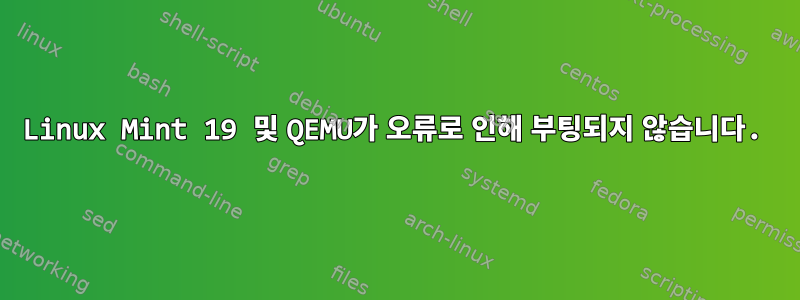
저는 64비트 시스템의 Windows에서 qemu를 실행하고 있습니다. Powershell에서 Qemu를 사용하여 Linux mint iso를 실행하려고 합니다. Powershell에서 실행하는 명령은 다음과 같습니다.
qemu-system-x86_64 -boot d -cdrom E:\linuxmint-19.iso -m 512 -hda LinuxM19.img, -drive format=raw,file=E:\Data.vhd
USB에서 iso를 부팅했고 LinuxM19.img가 모든 Qemu 콘텐츠와 동일한 폴더에 저장되었습니다. Qemu를 사용하여 이 파일을 만들었습니다.
내 문제는 Linux 부팅을 선택할 때 로드하는 데 몇 초가 걸리고 Powershell에서 이 오류 메시지와 함께 검은색 화면이 표시된다는 것입니다.
WARNING: Image format was not specified for 'LinuxM19.img' and probing guessed raw.
Automatically detecting the format is dangerous for raw images, write operations on block 0 will be restricted.
Specify the 'raw' format explicitly to remove the restrictions.
그런 다음 설치 또는 실행을 선택할 수 있는 선택 메뉴로 이동하고 실행 모드로 들어가면 빈 창이 나타나고 powershell에 다음과 같이 표시됩니다.
(qemu-system-x86_64.exe:20488): Gtk-WARNING **: Could not load a pixbuf from /org/gtk/libgtk/theme/Adwaita/assets/check-symbolic.svg
This may indicate that pixbuf loaders or the mime database could not be found.
계정이 차단되었기 powershell때문에 사용하고 있습니다 .cmd


