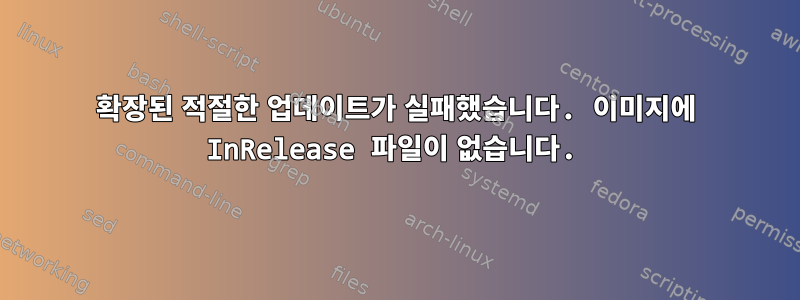
두 시간 전에 패키지를 수동으로 업데이트하려고 했습니다. InRelease가 실제로 내 미러에 없습니다.http://ftp.fr.debian.org/debian/dists/stretch/InRelease, 또한 CDN 중 하나에서http://deb.debian.org/debian/dists/stretch/InRelease.
이 InRelease 파일은 스트레칭으로 인해 손실될 것으로 예상됩니까?
me@stretch:~$ LANG=C sudo apt update
Err:1 http://ftp.fr.debian.org/debian stretch InRelease
Temporary failure resolving 'ftp.fr.debian.org'
Err:2 http://security.debian.org/debian-security stretch/updates InRelease
Temporary failure resolving 'security.debian.org'
Err:3 http://ftp.fr.debian.org/debian stretch-updates InRelease
Temporary failure resolving 'ftp.fr.debian.org'
Reading package lists... Done
Building dependency tree
Reading state information... Done
All packages are up to date.
W: Failed to fetch http://ftp.fr.debian.org/debian/dists/stretch/InRelease Temporary failure resolving 'ftp.fr.debian.org'
W: Failed to fetch http://security.debian.org/debian-security/dists/stretch/updates/InRelease Temporary failure resolving 'security.debian.org'
W: Failed to fetch http://ftp.fr.debian.org/debian/dists/stretch-updates/InRelease Temporary failure resolving 'ftp.fr.debian.org'
W: Some index files failed to download. They have been ignored, or old ones used instead.
wget InRelease 파일을 수동으로 시도해 보세요(보시다시피 네트워크 연결은 양호합니다).
me@stretch:~$ LANG=C wget http://deb.debian.org/debian/dists/stretch/InRelease
--2018-10-28 23:29:52-- http://deb.debian.org/debian/dists/stretch/InRelease
Resolving deb.debian.org (deb.debian.org)... 2001:67c:2564:a119::148:14, 2001:4f8:1:c::15, 2001:41c8:1000:21::21:4, ...
Connecting to deb.debian.org (deb.debian.org)|2001:67c:2564:a119::148:14|:80... connected.
HTTP request sent, awaiting response... 302 Found
Location: http://cdn-fastly.deb.debian.org/debian/dists/stretch/InRelease [following]
--2018-10-28 23:29:52-- http://cdn-fastly.deb.debian.org/debian/dists/stretch/InRelease
Resolving cdn-fastly.deb.debian.org (cdn-fastly.deb.debian.org)... 2a04:4e42:1d::204, 151.101.120.204
Connecting to cdn-fastly.deb.debian.org (cdn-fastly.deb.debian.org)|2a04:4e42:1d::204|:80... connected.
HTTP request sent, awaiting response... 404 Not Found
2018-10-28 23:29:52 ERROR 404: Not Found.
답변1
당신이있는 경우루스트어바웃Docker 데몬을 다시 시작해 볼 수 있습니다.
sudo systemctl restart docker
이것은 나를 위해 문제를 해결했습니다.
답변2
언급된 유일한 이유 InRelease는 이것이 apt가 다운로드를 시도하는 첫 번째 파일이기 때문입니다. 실제 오류는 다음 이후에 발생합니다.
지금은 "ftp.fr.debian.org"를 구문 분석할 수 없습니다.
("security.debian.org"도 마찬가지입니다)
이와 같은 오류는 파일을 다운로드할 때 문제를 일으킬 수 있으므로 처음에는 분명히 실패할 것입니다.
네트워크 구성을 검토하여 이러한 이름을 확인할 수 없는 이유를 알아내야 합니다.
답변3
내 Debian 시스템에서 다음을 확인했습니다.
- 사용 중인 데비안 이미지의 ipv4 A 및 ipv6 AAAA 레코드에 대한 DNS 확인("dig" 명령으로 확인, 기본 DNS는 resolv.conf에 저장됨)
- apt-get과 동일한 URL을 다운로드하려고 하면 wget이 성공합니다.
따라서 apt와는 별도로 Debian 시스템에는 DNS나 인터넷 연결 문제가 없습니다. 그러나 apt는 /etc/apt/source.list.
내가 찾은 유일한 해결책은 source.list.
답변4
deb.debian.org에서 로 전환해야 합니다 archive.debian.org.
자세한 내용은 다음을 참조하세요.이 답변.


