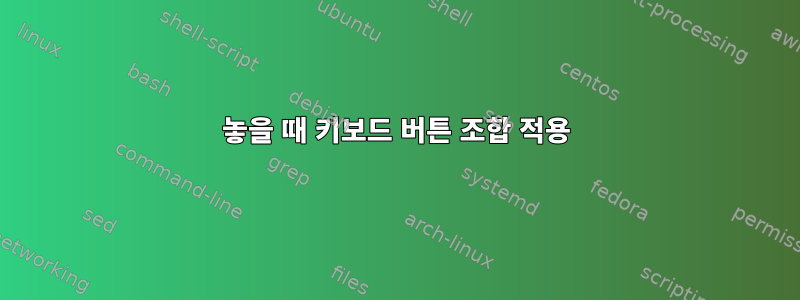
LMDE2 Mate를 설치하고 데비안 테스트를 가리키는 저장소를 사용했습니다.
Pycharm(Jetbrains IDE)에서 Python 콘솔을 호출하려면 Shift+ Alt+를 눌러야 합니다 .E
Shift내 문제는 +를 누르면 Alt키보드 레이아웃 토글 이벤트가 호출된다는 것입니다. 다른 관련 질문이 있습니다.
누르는 것이 아닌 놓을 때 누름(기본 Windows 동작, AFAIK)을 적용하도록 키보드를 구성하면 문제가 해결될 수 있다고 생각했지만 이를 수행하는 방법에 대한 참조를 찾을 수 없습니다.
나는 이것을 본 적이 있다StackOverflow에 대한 질문, 그러나 거기에서 유용한 정보를 찾지 못했습니다.
xev기록 Shift++ :AltE
KeyPress event, serial 38, synthetic NO, window 0x4600001,
root 0x114, subw 0x0, time 28863279, (-505,381), root:(507,666),
state 0x0, keycode 64 (keysym 0xffe9, Alt_L), same_screen YES,
XLookupString gives 0 bytes:
XmbLookupString gives 0 bytes:
XFilterEvent returns: False
KeyPress event, serial 38, synthetic NO, window 0x4600001,
root 0x114, subw 0x0, time 28863709, (-505,381), root:(507,666),
state 0x8, keycode 50 (keysym 0xfe08, ISO_Next_Group), same_screen YES,
XLookupString gives 0 bytes:
XmbLookupString gives 0 bytes:
XFilterEvent returns: False
PropertyNotify event, serial 38, synthetic NO, window 0x4600001,
atom 0x1db (XKLAVIER_STATE), time 28863710, state PropertyNewValue
PropertyNotify event, serial 38, synthetic NO, window 0x4600001,
atom 0x1db (XKLAVIER_STATE), time 28863710, state PropertyNewValue
PropertyNotify event, serial 38, synthetic NO, window 0x4600001,
atom 0x1db (XKLAVIER_STATE), time 28863711, state PropertyNewValue
PropertyNotify event, serial 38, synthetic NO, window 0x4600001,
atom 0x1db (XKLAVIER_STATE), time 28863711, state PropertyNewValue
KeyPress event, serial 38, synthetic NO, window 0x4600001,
root 0x114, subw 0x0, time 28865393, (-505,381), root:(507,666),
state 0x2008, keycode 26 (keysym 0x6d5, Cyrillic_u), same_screen YES,
XLookupString gives 2 bytes: (d1 83) "у"
XmbLookupString gives 2 bytes: (d1 83) "у"
XFilterEvent returns: False
KeyRelease event, serial 38, synthetic NO, window 0x4600001,
root 0x114, subw 0x0, time 28865605, (-505,381), root:(507,666),
state 0x2008, keycode 26 (keysym 0x6d5, Cyrillic_u), same_screen YES,
XLookupString gives 2 bytes: (d1 83) "у"
XFilterEvent returns: False
KeyRelease event, serial 38, synthetic NO, window 0x4600001,
root 0x114, subw 0x0, time 28867681, (-505,381), root:(507,666),
state 0x2008, keycode 50 (keysym 0xfe08, ISO_Next_Group), same_screen YES,
XLookupString gives 0 bytes:
XFilterEvent returns: False
KeyRelease event, serial 38, synthetic NO, window 0x4600001,
root 0x114, subw 0x0, time 28867701, (-505,381), root:(507,666),
state 0x2008, keycode 64 (keysym 0xffe9, Alt_L), same_screen YES,
XLookupString gives 0 bytes:
XFilterEvent returns: False
편집하다.레이아웃 전환 단축키로 인해 동일한 조합을 사용할 수 없습니다.똑같은 질문을 하지만 답변을 제공하지 않습니다. 키보드 레이아웃을 다른 단축키로 변경하는 것은 옵션이 아닙니다.


