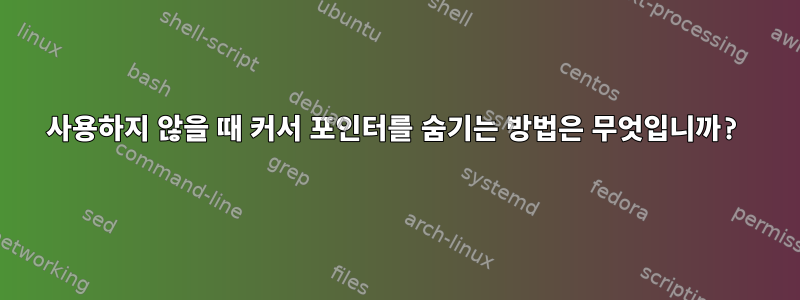
나는 unclutter를 사용했지만 명령이 터미널에서 실행될 때만 커서를 제거합니다. 영구적인 솔루션을 제공하지는 않습니다. 매번 명령을 실행하고 싶지 않습니다.
현재 내가 하고 있는 일은 데스크톱 파일 형식의 스크립트를 호출하는 것입니다.
/etc/xdg/autostart/single_start.desktop에서
데스크탑 파일 **single_start.desktop **
enter #!/usr/bin/env xdg-open
[Desktop Entry]
Version=1.0
Type=Application
Terminal=false'
Exec=bash /etc/xdg/autostart/single.sh
Name=Chromiumrelaunch
Comment=comment here
Icon=icon path here
**single.sh ** 파일은
#!/bin/bash
lxterminal -e unclutter -idle 1 &
sleep 10
xdotool windowminimize $(xdotool getactivewindow)
그래서 여전히 깔끔한 터미널 창이 나오므로 xdotool을 사용하여 창을 최소화합니다. 내가 원하는 것은 배경이 항상 깔끔해지는 것이다.


