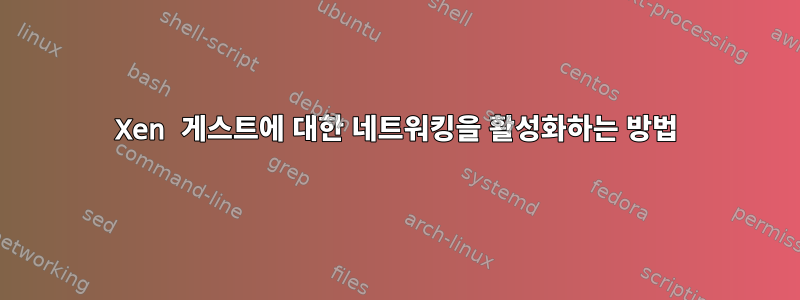
나에게는 아주 이상한 것이 있습니다. 설정은 xen이 설치된 ubuntu 16.04 호스트입니다. Mac에서 virt-manager를 사용하여 컴퓨터를 관리합니다. 브리지된 네트워크를 추가한 다음 가상 머신을 추가해 보았습니다. 컴퓨터 구성을 설정할 때 브리지 네트워킹을 선택하고 마침을 클릭하면 오류가 발생합니다.
Unable to complete install: 'internal error: libxenlight failed to create new domain 'mattermost''
내가 무엇을 놓치고 있나요?
동일한 설정과 구성을 가진 다른 컴퓨터가 있는데 모든 것이 정상이며 구성 없이도 작동합니다.
일부 내보내기:
sudo lshw -class network
*-network
description: Ethernet interface
product: NetLink BCM57788 Gigabit Ethernet PCIe
vendor: Broadcom Corporation
physical id: 0
bus info: pci@0000:03:00.0
logical name: enp3s0
version: 01
serial: 78:2b:cb:9a:04:9d
size: 1Gbit/s
capacity: 1Gbit/s
width: 64 bits
clock: 33MHz
capabilities: pm msi pciexpress bus_master cap_list ethernet physical tp mii 10bt 10bt-fd 100bt 100bt-fd 1000bt 1000bt-fd autonegotiation
configuration: autonegotiation=on broadcast=yes driver=tg3 driverversion=3.137 duplex=full firmware=sb ip=10.0.1.172 latency=0 link=yes multicast=yes port=MII speed=1Gbit/s
resources: irq:91 memory:fe500000-fe50ffff
*-network DISABLED
description: Ethernet interface
physical id: 1
logical name: virbr0-nic
serial: 52:54:00:ef:54:1f
size: 10Mbit/s
capabilities: ethernet physical
configuration: autonegotiation=off broadcast=yes driver=tun driverversion=1.6 duplex=full link=no multicast=yes port=twisted pair speed=10Mbit/s
gyula@arse_end_of_the_network:~$ cat /etc/network/interfaces
# This file describes the network interfaces available on your system
# and how to activate them. For more information, see interfaces(5).
source /etc/network/interfaces.d/*
# The loopback network interface
auto lo
iface lo inet loopback
auto enp3s0
iface enp3s0 inet dhcp
iface xenbr0 inet dhcp
bridge_ports enp3s0
gyula@arse_end_of_the_network:~$ ifconfig -a
enp3s0 Link encap:Ethernet HWaddr 78:2b:cb:9a:04:9d
inet addr:10.0.1.172 Bcast:10.0.1.255 Mask:255.255.255.0
inet6 addr: fe80::7a2b:cbff:fe9a:49d/64 Scope:Link
UP BROADCAST RUNNING MULTICAST MTU:1500 Metric:1
RX packets:39905 errors:0 dropped:11 overruns:0 frame:0
TX packets:45206 errors:0 dropped:0 overruns:0 carrier:0
collisions:0 txqueuelen:1000
RX bytes:5644162 (5.6 MB) TX bytes:45211362 (45.2 MB)
Interrupt:19
lo Link encap:Local Loopback
inet addr:127.0.0.1 Mask:255.0.0.0
inet6 addr: ::1/128 Scope:Host
UP LOOPBACK RUNNING MTU:65536 Metric:1
RX packets:64987 errors:0 dropped:0 overruns:0 frame:0
TX packets:64987 errors:0 dropped:0 overruns:0 carrier:0
collisions:0 txqueuelen:1
RX bytes:84775586 (84.7 MB) TX bytes:84775586 (84.7 MB)
virbr0 Link encap:Ethernet HWaddr 52:54:00:ef:54:1f
inet addr:192.168.122.1 Bcast:192.168.122.255
Mask:255.255.255.0
UP BROADCAST MULTICAST MTU:1500 Metric:1
RX packets:0 errors:0 dropped:0 overruns:0 frame:0
TX packets:0 errors:0 dropped:0 overruns:0 carrier:0
collisions:0 txqueuelen:1000
RX bytes:0 (0.0 B) TX bytes:0 (0.0 B)
virbr0-nic Link encap:Ethernet HWaddr 52:54:00:ef:54:1f
BROADCAST MULTICAST MTU:1500 Metric:1
RX packets:0 errors:0 dropped:0 overruns:0 frame:0
TX packets:0 errors:0 dropped:0 overruns:0 carrier:0
collisions:0 txqueuelen:1000
RX bytes:0 (0.0 B) TX bytes:0 (0.0 B)


