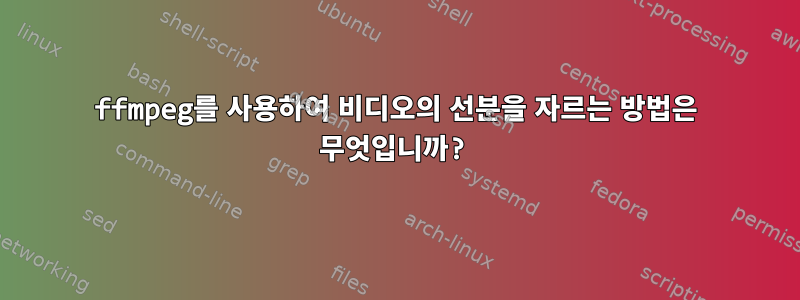
ffmpeg를 사용하여 긴 비디오에서 비디오를 잘라내고 싶습니다. 다음 명령을 사용합니다.
ffmpeg -i /home/nantembo/VideoPerl/1.mp4 -f avi -vcodec copy -acodec copy -ss 0:14:47 -t 0:58:55 /home/nantembo/VideoPerl/2.mp4
하지만 내가 수신하는 비디오 지속 시간은 58:55분이고 시작 위치는 0:14:47 + 0:44:08이지만 다음과 같은 경우 비디오를 수신해야 합니다.
- 0:14:47 시작
- 0:58:55에 종료됨
어떻게 해야 하나요?
답변1
ffmpeg매뉴얼 에 따르면 -t옵션은 다음과 같습니다.기간,아니요시간의 최대.
나는 당신이 다음 옵션을 찾고 있다고 생각합니다 -to.
-to position (output)
Stop writing the output at position. position must be a time duration specification, see the Time
duration section in the ffmpeg-utils(1) manual.
-to and -t are mutually exclusive and -t has priority.
따라서 귀하의 경우 명령은 다음과 같습니다.
ffmpeg -i /home/nantembo/VideoPerl/1.mp4 -f avi -vcodec copy -acodec copy -ss 0:14:47 -to 0:58:55 /home/nantembo/VideoPerl/2.mp4


