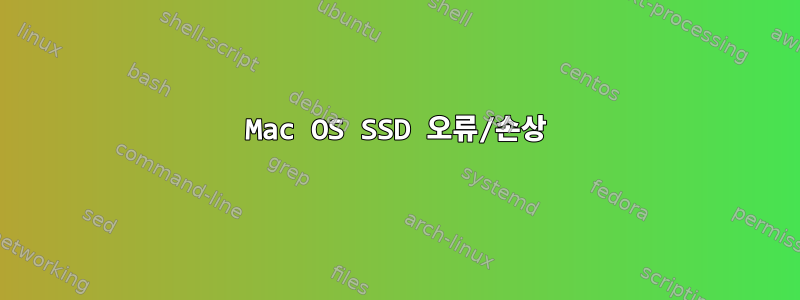
Macbook에서 새 OS를 시험해보고 있는데 이제 메인 드라이브에 Elementary를 설치하기 시작하고 중간에 설치를 강제 종료합니다. 이로 인해 GPT 파티션이 잘못되었습니다.
이제 Apple 지원에 문의했을 때 드라이브를 지워달라고 요청했지만 작동하지 않았습니다. Linux 또는 macOS로 Mac을 부팅하면 드라이브가 감지되지만 포맷하려고 하면 디스크가 사라졌습니다.
우분투에서 fsck를 실행하려고 합니다.
fsck -a /dev/sda1
출력은 다음과 같습니다.
fsck from util-linux 2.31.1
fsck.ext2: Bad magic number in super-block while trying to open /dev/sda1
/dev/sda1:
The superblock could not be read or does not describe a valid ext2/ext3/ext4
filesystem. If the device is valid and it really contains an ext2/ext3/ext4
filesystem (and not swap or ufs or something else), then the superblock
is corrupt, and you might try running e2fsck with an alternate superblock:
e2fsck -b 8193 <device>
or
e2fsck -b 32768 <device>
답변1
parted /dev/sda mklabel gpt
parted /dev/sda mkpart primary 0GB 100%
그런 다음 설치 프로그램을 실행하십시오.


