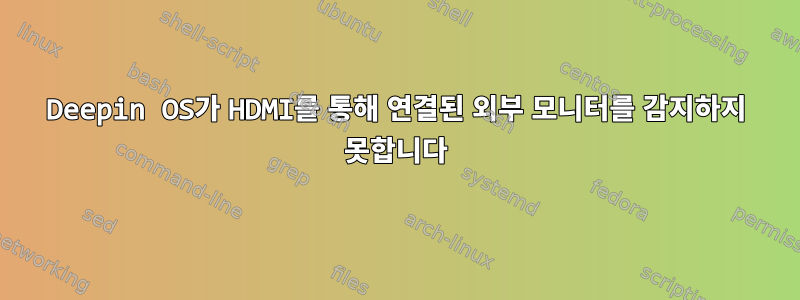
Deepin OS 15와 Windows 10 듀얼 부팅을 설치했습니다. 대부분의 경우 모든 것이 잘 작동하지만 외부 모니터에 연결할 수 없습니다. 모니터는 LG 울트라와이드 2560x1080p 입니다. 몇 가지 조사를 하고 다양한 드라이버(Intel의 마이크로프로세서 드라이버, NVIDIA의 Bumblebee 패키지 등)를 설치했지만 소용이 없었습니다. 내가 무엇을 하든 내 xrandr결과는 바뀌지 않습니다.
Screen 0: minimum 320 x 200, current 1920 x 1080, maximum 8192 x 8192
eDP-1 connected primary 1920x1080+0+0 (normal left inverted right x axis y axis) 309mm x 174mm
1920x1080 60.02*+ 59.93
1680x1050 59.95 59.88
1600x1024 60.17
1400x1050 59.98
1280x1024 60.02
1440x900 59.89
1280x960 60.00
1360x768 59.80 59.96
1152x864 60.00
1024x768 60.04 60.00
960x720 60.00
928x696 60.05
896x672 60.01
960x600 60.00
960x540 59.99
800x600 60.00 60.32 56.25
840x525 60.01 59.88
800x512 60.17
700x525 59.98
640x512 60.02
720x450 59.89
640x480 60.00 59.94
680x384 59.80 59.96
576x432 60.06
512x384 60.00
400x300 60.32 56.34
320x240 60.05
DP-1 disconnected (normal left inverted right x axis y axis)
HDMI-1 disconnected (normal left inverted right x axis y axis)
출력 sudo lshw -C display:
*-display UNCLAIMED
description: VGA compatible controller
product: GP106M [GeForce GTX 1060]
vendor: NVIDIA Corporation
physical id: 0
bus info: pci@0000:01:00.0
version: a1
width: 64 bits
clock: 33MHz
capabilities: pm msi pciexpress vga_controller bus_master cap_list
configuration: latency=0
resources: memory:dc000000-dcffffff memory:b0000000-bfffffff memory:c0000000-c1ffffff ioport:e000(size=128) memory:dd000000-dd07ffff
*-display
description: VGA compatible controller
product: Intel Corporation
vendor: Intel Corporation
physical id: 2
bus info: pci@0000:00:02.0
version: 04
width: 64 bits
clock: 33MHz
capabilities: pciexpress msi pm vga_controller bus_master cap_list rom
configuration: driver=i915 latency=0
resources: irq:320 memory:db000000-dbffffff memory:70000000-7fffffff ioport:f000(size=64) memory:c0000-dffff
내 노트북 사양:
............
.';;;;;. .,;,. OS: Deepin 15.4.1 unstable
.,;;;;;;;. ';;;;;;;. Kernel: x86_64 Linux 4.9.0-deepin9-amd64
.;::::::::' .,::;;,''''',. Uptime: 28m
,'.:::::::: .;;'. '; Packages: 1534
;' 'cccccc, ,' :: '.. .: Shell: bash 4.4.11
,, :ccccc. ;: .c, '' :. ,; Resolution: 1920x1080
.l. cllll' ., .lc :; .l' l. WM: Mutter(DeepinGala)
.c :lllc ;cl: .l' .ll. :' WM Theme: Adwaita
.l 'looc. . ,o: 'oo' c, GTK Theme: deepin [GTK2/3]
.o. .:ool::coc' .ooo' o. Icon Theme: deepin
:: ..... .;dddo ;c CPU: Intel Core i7-7700HQ CPU @ 2.801GHz
l:... .';lddddo. ,o GPU: GeForce GTX 1060
lxxxxxdoolllodxxxxxxxxxc :l RAM: 1875MiB / 15941MiB
,dxxxxxxxxxxxxxxxxxxl. 'o,
,dkkkkkkkkkkkkko;. .;o;
.;okkkkkdl;. .,cl:.
.,:cccccccc:,.
추가 정보를 제공할 수 있으면 알려주시기 바랍니다. 나는 정말로 헤매고 있다. 어떤 도움이라도 대단히 감사하겠습니다!


