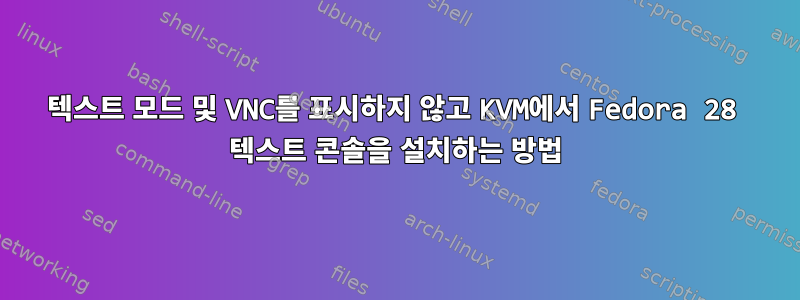
한동안 저는 무인 Linux 설치(이 경우에는 fedora 28)가 KVM에서 작동하도록 노력해 왔습니다. 기본적으로 해결했지만 여전히 텍스트 모드를 사용할 것인지 VNC를 시작할 것인지 묻습니다. 설명을 위한 스니펫은 다음과 같습니다.
(snip)
[ OK ] Listening on Open-iSCSI iscsid Socket.
[ OK ] Reached target Sockets.
[ OK ] Reached target Basic System.
[ OK ] Started Hardware RNG Entropy Gatherer Daemon.
Starting pre-anaconda logging service...
Starting OpenSSH ed25519 Server Key Generation...
Starting OpenSSH ecdsa Server Key Generation...
Starting Login Service...
Starting Hold until boot process finishes up...
Starting OpenSSH rsa Server Key Generation...
[ OK ] Started Hold until boot process finishes up.
[ OK ] Started Terminate Plymouth Boot Screen.
Starting installer, one moment...
anaconda 28.22.10-1.fc28 for Fedora 28 started.
* installation log files are stored in /tmp during the installation
* shell is available on TTY2
* when reporting a bug add logs from /tmp as separate text/plain attachments
15:12:21 X startup failed, falling back to text mode
15:12:21 X startup failed, falling back to text mode
================================================================================
================================================================================
1) Start VNC
2) Use text mode
Please make a selection from the above ['c' to continue, 'q' to quit, 'r' to
refresh]: 2
Starting automated install...
Generating updated storage configuration
Checking storage configuration...
================================================================================
================================================================================
Installation
1) [x] Language settings 2) [x] Time settings
(English (United States)) (America/Denver timezone)
3) [x] Installation source 4) [x] Software selection
(https://mirror.chpc.utah.edu/pu (Custom software selected)
b/fedora/linux/releases/28/Serve
r/x86_64/os/)
5) [x] Installation Destination 6) [x] Network configuration
(Automatic partitioning (Wired (ens3) connected)
selected)
================================================================================
================================================================================
Progress
.
Setting up the installation environment
.
Configuring storage
..
Creating disklabel on /dev/sda
Creating ext4 on /dev/sda1
Creating lvmpv on /dev/sda2
(snip)
나는 이것을 virt-install 라인으로 사용합니다:
virt-install \
--name fedoratest2 \
--ram 2048 \
--disk path=/vm-images/fedoratest2.qcow2,size=15 \
--vcpus 2 \
--network bridge=br0 \
--mac=<insert unicast mac here> \
--graphics none \
--location https://mirror.chpc.utah.edu/pub/fedora/linux/releases/28/Server/x86_64/os/ \
--os-type linux \
--extra-args "console=ttyS0 inst.ks=http://http.mydomain.com/kickstart_fedora_testing.cfg hostname=fedoratest2.mydomain.com"
(mydomain.com은 물론 내 실제 도메인 이름이 아닙니다)
그리고 시작하세요:
#ptform=x86, AMD64, or Intel EM64T
#version=DEVEL
# Keyboard layouts
keyboard 'us'
# Root password
rootpw --plaintext thisisnotmyrootpassword
# user is needed for fedora? --disabled isn't an option
user --name="joe" --password="thisisnotmyuserpassword"
# System language
lang en_US
# System timezone
timezone America/Denver
# Use graphical install
graphical
# System authorization information
auth --useshadow --passalgo=sha512
# Firewall configuration
firewall --disabled
# SELinux configuration
selinux --enforcing
# Do not configure the X Window System
skipx
# System bootloader configuration
bootloader --location=mbr
# Partition clearing information
clearpart --all
# Disk partitioning information
autopart --type lvm
# these are what were produced in anaconda_ks.cfg after I selected what I wanted during a non-kickstart install
%packages
@^server-product-environment
@headless-management
%end
# this was in default anaconda_ks.cfg file after non-kickstart install, figure I'll keep it just in case
%addon com_redhat_kdump --disable --reserve-mb='128'
%end
나를 짜증나게 하는 것은 시작/설정 중에 나타나는 줄입니다.
15:12:21 X startup failed, falling back to text mode
15:12:21 X startup failed, falling back to text mode
궁금합니다. 애초에 왜 X를 실행하려고 하는 걸까요? 저는 위의 시작 매개변수가 --extra-args텍스트 모드를 사용해야 하는지 여부를 지정하지 않는다는 것을 알고 있습니다. 저는 fedora/anaconda가 기본적으로 그래픽 설치 모드를 원한다는 것을 알고 있습니다. 그것은 중요하지 않습니다. 또한 다음 두 매개변수를 사용하여 --extra-args질문 없이 강제로 텍스트 모드를 시도했습니다.
inst.text
inst.cmdline
그러나 이들 중 어느 것도 효과가 없는 것 같습니다. 여전히 불평하고 X startup failedVNC를 사용할지 텍스트 모드를 사용할지 묻습니다.
공식 f28 설치 가이드를 기반으로 다음 설정을 시도하고 있습니다.https://docs.fedoraproject.org/en-US/fedora/f28/install-guide/advanced/Boot_Options/
또한 아나콘다 문서는 다음과 같습니다.https://anaconda-installer.readthedocs.io/en/latest/boot-options.html
즉 console=... inst.txt혼란스럽네요.
요약:
텍스트만 지정하려고 하는지 아니면 명령줄 설치(그래픽 없이)를 지정하려고 하는지에 관계없이 설치 프로그램은 여전히 그래픽을 실행하려고 시도하고 비참하게 실패하며 VNC 또는 텍스트 모드를 지정하라는 메시지를 표시합니다. 내가 뭘 잘못하고 있는지, 아니면 이렇게 할 수 있는지 알아내려고 노력 중이에요.아니요나에게 메시지를 보내주세요아무것설치 과정 중에 킥스타트 파일을 종료하기만 하면 됩니다.
답변1
킥스타트 파일에서 명시적으로 요청했기 때문에 그래픽 설치를 시도하고 있습니다:
# Use graphical install
graphical
이러한 오류는 그래픽 설치 프로그램을 시작할 수 없음을 나타내므로 VNC를 계속 사용할 것인지 묻는 메시지가 표시됩니다.
어쨌든 텍스트 기반 설치를 원한다고 했으므로 graphical이를 제거하고 text.


