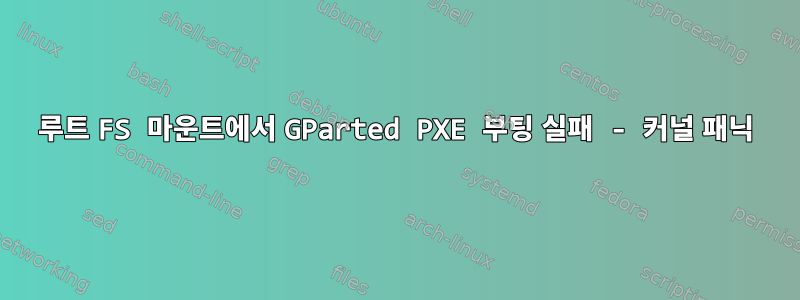
https://i.stack.imgur.com/3dmFa.jpg 내 GParted 설정은 웹 사이트 도움말에 설명된 것과 거의 동일합니다.
내 GParted 설정은 웹 사이트 도움말에 설명된 것과 거의 동일합니다.
https://gparted.org/livepxe.php
유일한 차이점은 루트 디렉터리가 /가 아니라 /GParted라는 점입니다.
vmlinuz와 initrd가 정상적으로 시작되는 것 같습니다. filesystem.squashfs는 http를 통해 로드되며 성공적으로 가져올 수 있습니다.
그러나 filesystem.squashfs를 마운트하려고 하면 빨간색 상자에 표시된 문제가 발생합니다.
루트 파일 시스템 마운트 중... /init: .: 225행: '/scripts/GParted/live'를 열 수 없습니다.
/scripts/GParted/live가 어디에 있는지 잘 모르겠습니다. 또한 내 루트/GParted 앞에 디렉토리가 어떻게 있는지 잘 모르겠지만 시스템은 /scripts/init-premount를 찾았습니다.
내 PXE 기본값은 다음과 같습니다.
LABEL GParted Live
MENU LABEL GParted Live
kernel GParted/live/vmlinuz
APPEND initrd=GParted/live/initrd.img boot=GParted/live config components union=overlay username=user noswap noeject ip= vga=788 fetch=http://10.1.200.1/GParted/live/filesystem.squashfs
ENDTEXT
내가 어디에서 길을 잃었습니까?
답변1
/scripts/init-premountGParted 파일에 존재합니다 initrd.img.
/init오류 메시지는 initrd 이미지 내의 스크립트 라인 225에서 시스템에 문제가 발생했음을 나타냅니다.
스크립트의 225번째 줄은 다음과 같습니다:
. /scripts/${BOOT}
그리고 변수는 이전에 ${BOOT}부팅 매개변수에서 해당 값을 얻었습니다.boot=
따라서 웹 서버의 하위 디렉터리에 파일을 넣을 경우 일치하도록 옵션 값을 filesystem.squashfs조정해야 한다고 가정하는 것은 실수입니다. boot=이것은 정확하지 않습니다.
이 boot=옵션은 다음을 지정합니다.부트 모드: local, nfs, 또는 live. 이로 인해 스크립팅 시스템(= Debian의) 이 디렉터리에서 해당 스크립트를 initramfs-tools실행하게 됩니다 . initrd.img 파일에 있지만 존재하지 않습니다./scripts//scripts/live/scripts/GParted/live
따라서 PXE 부트 로더 구성의 APPEND 라인을 다음과 같이 변경하십시오.
APPEND initrd=GParted/live/initrd.img boot=live config components union=overlay username=user noswap noeject ip= vga=788 fetch=http://10.1.200.1/GParted/live/filesystem.squashfs
...그렇다면 작동할 겁니다.


