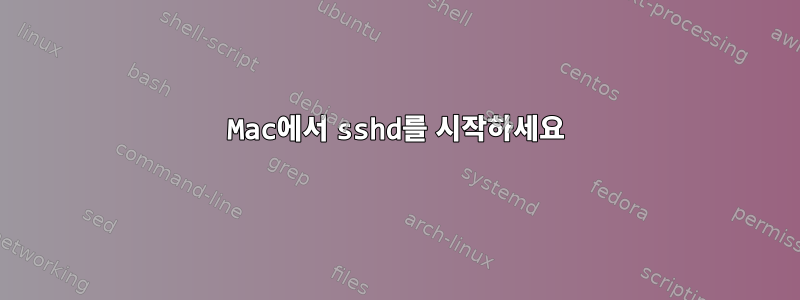
Mac에서 SSH를 통해 localhost에 액세스할 수 없습니다. sshd가 컴퓨터에서 실행되고 있지 않은 것을 발견했습니다(포트 22에서 실행되는 프로세스가 없음).
lsof -i:22
Remote Login활성화를 요청하는 게시물을 찾았습니다 System Preferences -> Sharing. 활성화되어 있지만 로컬 호스트로 SSH를 연결할 수 없습니다. 내가받는 오류는 다음과 같습니다
$ssh -v localhost
OpenSSH_7.6p1, LibreSSL 2.6.2
debug1: Reading configuration data /etc/ssh/ssh_config
debug1: /etc/ssh/ssh_config line 48: Applying options for *
debug1: Connecting to localhost port 22.
debug1: Connection established.
debug1: identity file /Users/gkumar6/.ssh/id_rsa type 0
debug1: key_load_public: No such file or directory
debug1: identity file /Users/gkumar6/.ssh/id_rsa-cert type -1
debug1: key_load_public: No such file or directory
debug1: identity file /Users/gkumar6/.ssh/id_dsa type -1
debug1: key_load_public: No such file or directory
debug1: identity file /Users/gkumar6/.ssh/id_dsa-cert type -1
debug1: key_load_public: No such file or directory
debug1: identity file /Users/gkumar6/.ssh/id_ecdsa type -1
debug1: key_load_public: No such file or directory
debug1: identity file /Users/gkumar6/.ssh/id_ecdsa-cert type -1
debug1: key_load_public: No such file or directory
debug1: identity file /Users/gkumar6/.ssh/id_ed25519 type -1
debug1: key_load_public: No such file or directory
debug1: identity file /Users/gkumar6/.ssh/id_ed25519-cert type -1
debug1: Local version string SSH-2.0-OpenSSH_7.6
ssh_exchange_identification: read: Connection reset by peer
여기서 뭔가 빠졌나요?
답변1
이 문제에 대한 해결책을 찾았습니다
sshd문제를 디버깅하기 위해 다른 포트에서 수신 대기하면서 프로세스를 수동으로 실행 해 보았습니다 .
sudo /usr/sbin/sshd -d -p 2222
실제 문제를 보여줍니다.
debug1: sshd version OpenSSH_7.6, LibreSSL 2.6.2
debug1: private host key #0: ssh-rsa SHA256:oECJtUeeA3sNrAQj3phBiuWJoVl00dzLiXi20tlWF/o
debug1: private host key #1: ssh-dss SHA256:uVnKrOK+4V+y3QalyFdqDz+9eBN4oi2E3wb1MDBcgzc
debug1: private host key #2: ecdsa-sha2-nistp256 SHA256:CWapRrGUSJx2doJkDf2YR/aZy4BJ4j9K1/ZwX4eUZcg
debug1: private host key #3: ssh-ed25519 SHA256:sjzAks0Hud+Ah941pd8ZRNO6MWENdhO8wW4NMNDL2Ns
/var/empty must be owned by root and not group or world-writable.
이 디렉토리의 권한은 /var/empty다음과 같습니다.
drwxr-xr-x 7 gkumar6 sys 224B Aug 12 21:02 empty
그래서 나는 그것을 다음과 같이 바꿨다.sudo chown root:wheel /var/empty
drwxr-xr-x 7 root wheel 224B Aug 12 21:02 empty
이것은 나에게 문제를 해결했습니다.
답변2
게시한 로그에는 보안 셸 데몬이 표시됩니다.예달리기:
debug1: Connection established.
그렇지 않은 경우 해당 줄이 표시되지 않습니다. 대신 로 끝나는 더 간결한 로그가 표시됩니다 Connection refused.
lsof충분한 권한으로 명령을 실행하지 않았기 때문에 출력이 표시되지 않을 가능성이 높습니다.
$ lsof -i:22
$ echo $?
1
$ sudo lsof -i:22
sudo lsof -i:22
Password:
COMMAND PID USER FD TYPE DEVICE SIZE/OFF NODE NAME
launchd 1 root 12u IPv6 0x2feb0cecf91e551b 0t0 TCP *:ssh (LISTEN)
launchd 1 root 16u IPv4 0x2feb0cecf91ec3a3 0t0 TCP *:ssh (LISTEN)
launchd 1 root 22u IPv6 0x2feb0cecf91e551b 0t0 TCP *:ssh (LISTEN)
launchd 1 root 23u IPv4 0x2feb0cecf91ec3a3 0t0 TCP *:ssh (LISTEN)
두 번째 시도 전의 명령문은 echo이전 명령이 1오류 상태를 나타내는 종료 코드를 반환했음을 보여줍니다.
답변3
SSHD를로드 했습니까?
launchctl load -w /System/Library/LaunchDaemons/ssh.plist


