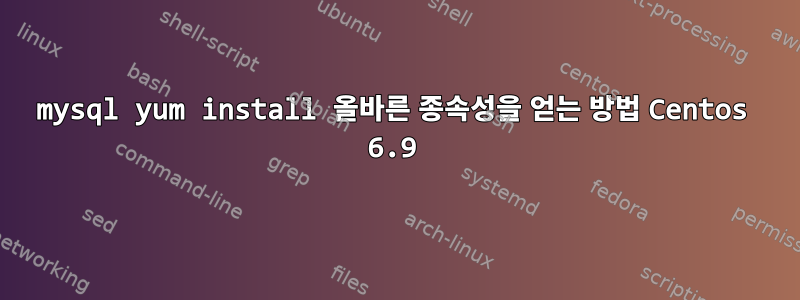
Centos 6.9 시스템에 MySql 5.7을 설치하려고 합니다. 나는 항상 지시를 따랐다.여기:
나는 이 rpm을 다운로드했습니다:
mysql57-community-release-el6.rpm
다음 명령을 사용하여 설치하십시오.
rpm -Uvh mysql57-community-release-el6.rpm
그러나 이 시점에서는 실제로 설치되지 않았습니다. 이 명령은 다음과 같습니다.
rpm -qa | grep mysql
이것을 보여주세요:
mysql57-community-release-el6-11.noarch
또한 "mysql"을 입력해도 아무 일도 일어나지 않습니다. 다운로드해야 할 종속성이 있다고 생각합니다.
이 파일을 편집하면:/etc/yum.repos.d/mysql-community.repo,
나는 이것을 본다
[mysql-connectors-community]
name=MySQL Connectors Community
baseurl=http://repo.mysql.com/yum/mysql-connectors-community/el/6/$basearch/
enabled=1
gpgcheck=1
gpgkey=file:///etc/pki/rpm-gpg/RPM-GPG-KEY-mysql
(다른 것 중에서). 수동으로 7을 6으로 변경했습니다.
마지막으로 다음을 입력하면:
yum install mysql-community-server
나는 다음과 같은 결과를 얻습니다.
--> Finished Dependency Resolution
Error: Package: mysql-community-server-5.7.22-1.el7.x86_64 (mysql57-community)
Requires: libc.so.6(GLIBC_2.17)(64bit)
Error: Package: mysql-community-server-5.7.22-1.el7.x86_64 (mysql57-community)
Requires: systemd
Error: Package: mysql-community-libs-5.7.22-1.el7.x86_64 (mysql57-community)
Requires: libc.so.6(GLIBC_2.14)(64bit)
Error: Package: mysql-community-client-5.7.22-1.el7.x86_64 (mysql57-community)
Requires: libc.so.6(GLIBC_2.14)(64bit)
Error: Package: mysql-community-server-5.7.22-1.el7.x86_64 (mysql57-community)
Requires: libsasl2.so.3()(64bit)
따라서 이전 설치가 잘못되었기 때문에 어떻게든 e7 종속성을 유지합니다. 올바른 종속성을 다운로드하려면 어떻게 해야 합니까?
편집: 제안된 중복에 따라 다음을 시도했습니다.
yum remove "mysql56-community-release-el7.*"
또한 다음을 통해 mysql 패키지를 제거했습니다.
rpm -qa | grep mysql
그리고 응답을 받았습니다:
Removed:
mysql57-community-release.noarch 0:el6-
하지만 다시 설치하려고 하면 동일한 메시지가 나타납니다.
또한 OP의 의견에 따라 이전에 편집했습니다.
/etc/yum.repos.d/mysql-community.repo
올바른 버전만 선택되었지만 설치 시 여전히 잘못된 종속성을 로드하려고 시도합니다.


