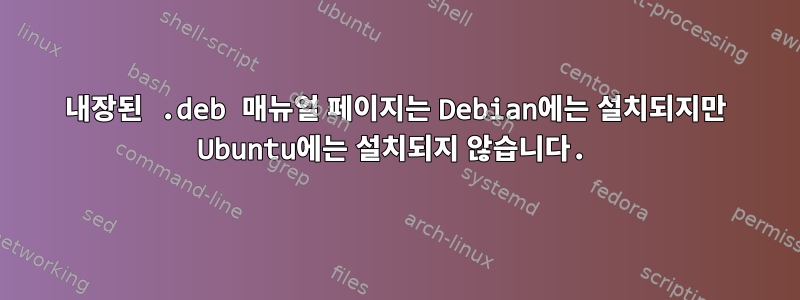
.deb저는 다양한 배포판에서 패키지 빌드를 테스트하기 위해 test-kitchen을 사용하고 있습니다. 이 명령을 사용하면 빌드된 파일을 Debian과 Ubuntu 모두에 정상적으로 설치할 수 있습니다 .deb. /usr/bin내 문제는 우분투에 매뉴얼 페이지가 설치되어 있지 않다는 것입니다. .debUbuntu의 빌드 파일 내용은 다음과 같습니다.
kitchen@ceddd8d3564c:/opt/workspace$ dpkg -c $(find . -name \*.deb)
drwxr-xr-x 0/0 0 2018-06-08 14:24 ./
drwxr-xr-x 0/0 0 2018-06-08 14:24 ./usr/
drwxr-xr-x 0/0 0 2018-06-08 14:24 ./usr/bin/
-rwxr-xr-x 0/0 33742 2018-06-08 14:24 ./usr/bin/git-secret
drwxr-xr-x 0/0 0 2018-06-08 14:24 ./usr/share/
drwxr-xr-x 0/0 0 2018-06-08 14:24 ./usr/share/man/
drwxr-xr-x 0/0 0 2018-06-08 14:24 ./usr/share/man/man7/
-rw-r--r-- 0/0 5298 2018-06-08 14:24 ./usr/share/man/man7/git-secret.7
drwxr-xr-x 0/0 0 2018-06-08 14:24 ./usr/share/man/man1/
-rw-r--r-- 0/0 1355 2018-06-08 14:24 ./usr/share/man/man1/git-secret-add.1
-rw-r--r-- 0/0 819 2018-06-08 14:24 ./usr/share/man/man1/git-secret-init.1
-rw-r--r-- 0/0 1440 2018-06-08 14:24 ./usr/share/man/man1/git-secret-hide.1
-rw-r--r-- 0/0 1734 2018-06-08 14:24 ./usr/share/man/man1/git-secret-tell.1
-rw-r--r-- 0/0 931 2018-06-08 14:24 ./usr/share/man/man1/git-secret-clean.1
-rw-r--r-- 0/0 936 2018-06-08 14:24 ./usr/share/man/man1/git-secret-remove.1
-rw-r--r-- 0/0 959 2018-06-08 14:24 ./usr/share/man/man1/git-secret-list.1
-rw-r--r-- 0/0 1246 2018-06-08 14:24 ./usr/share/man/man1/git-secret-cat.1
-rw-r--r-- 0/0 843 2018-06-08 14:24 ./usr/share/man/man1/git-secret-usage.1
-rw-r--r-- 0/0 1337 2018-06-08 14:24 ./usr/share/man/man1/git-secret-reveal.1
-rw-r--r-- 0/0 1445 2018-06-08 14:24 ./usr/share/man/man1/git-secret-changes.1
-rw-r--r-- 0/0 998 2018-06-08 14:24 ./usr/share/man/man1/git-secret-killperson.1
-rw-r--r-- 0/0 940 2018-06-08 14:24 ./usr/share/man/man1/git-secret-whoknows.1
drwxr-xr-x 0/0 0 2018-06-08 14:24 ./usr/share/doc/
drwxr-xr-x 0/0 0 2018-06-08 14:24 ./usr/share/doc/git-secret/
-rw-r--r-- 0/0 149 2018-06-08 14:24 ./usr/share/doc/git-secret/changelog.gz
kitchen@ceddd8d3564c:/opt/workspace$
설치 명령 sudo dpkg --force-all --install $(find . -name \*.deb)출력:
(Reading database ... 41209 files and directories currently installed.)
Preparing to unpack .../git-secret_0.2.4_all.deb ...
Unpacking git-secret (0.2.4) over (0.2.4) ...
Setting up git-secret (0.2.4) ...
Processing triggers for man-db (2.8.3-2) ...
그 후 "git-secret-init에 대한 수동 입력이 없습니다"라고 보고합니다 man git-secret.man git-secret-init
최신 Debian에서 동일한 패키지를 사용하면 모든 것이 잘 작동합니다.
kitchen@c71479c4f76c:/opt/workspace$ dpkg -c $(find . -name \*.deb)
drwxr-xr-x 0/0 0 2018-06-08 14:24 ./
drwxr-xr-x 0/0 0 2018-06-08 14:24 ./usr/
drwxr-xr-x 0/0 0 2018-06-08 14:24 ./usr/bin/
-rwxr-xr-x 0/0 33742 2018-06-08 14:24 ./usr/bin/git-secret
drwxr-xr-x 0/0 0 2018-06-08 14:24 ./usr/share/
drwxr-xr-x 0/0 0 2018-06-08 14:24 ./usr/share/man/
drwxr-xr-x 0/0 0 2018-06-08 14:24 ./usr/share/man/man7/
-rw-r--r-- 0/0 5298 2018-06-08 14:24 ./usr/share/man/man7/git-secret.7
drwxr-xr-x 0/0 0 2018-06-08 14:24 ./usr/share/man/man1/
-rw-r--r-- 0/0 1355 2018-06-08 14:24 ./usr/share/man/man1/git-secret-add.1
-rw-r--r-- 0/0 819 2018-06-08 14:24 ./usr/share/man/man1/git-secret-init.1
-rw-r--r-- 0/0 1440 2018-06-08 14:24 ./usr/share/man/man1/git-secret-hide.1
-rw-r--r-- 0/0 1734 2018-06-08 14:24 ./usr/share/man/man1/git-secret-tell.1
-rw-r--r-- 0/0 931 2018-06-08 14:24 ./usr/share/man/man1/git-secret-clean.1
-rw-r--r-- 0/0 936 2018-06-08 14:24 ./usr/share/man/man1/git-secret-remove.1
-rw-r--r-- 0/0 959 2018-06-08 14:24 ./usr/share/man/man1/git-secret-list.1
-rw-r--r-- 0/0 1246 2018-06-08 14:24 ./usr/share/man/man1/git-secret-cat.1
-rw-r--r-- 0/0 843 2018-06-08 14:24 ./usr/share/man/man1/git-secret-usage.1
-rw-r--r-- 0/0 1337 2018-06-08 14:24 ./usr/share/man/man1/git-secret-reveal.1
-rw-r--r-- 0/0 1445 2018-06-08 14:24 ./usr/share/man/man1/git-secret-changes.1
-rw-r--r-- 0/0 998 2018-06-08 14:24 ./usr/share/man/man1/git-secret-killperson.1
-rw-r--r-- 0/0 940 2018-06-08 14:24 ./usr/share/man/man1/git-secret-whoknows.1
drwxr-xr-x 0/0 0 2018-06-08 14:24 ./usr/share/doc/
drwxr-xr-x 0/0 0 2018-06-08 14:24 ./usr/share/doc/git-secret/
-rw-r--r-- 0/0 149 2018-06-08 14:24 ./usr/share/doc/git-secret/changelog.gz
kitchen@c71479c4f76c:/opt/workspace$
같은 방법으로 설치합니다:
kitchen@c71479c4f76c:/opt/workspace$ sudo dpkg --force-all --install $(find . -name \*.deb)
Selecting previously unselected package git-secret.
(Reading database ... 29069 files and directories currently installed.)
Preparing to unpack .../git-secret_0.2.4_all.deb ...
Unpacking git-secret (0.2.4) ...
Setting up git-secret (0.2.4) ...
Processing triggers for man-db (2.7.6.1-2) ...
kitchen@c71479c4f76c:/opt/workspace$
일하다:
kitchen@c71479c4f76c:/opt/workspace$ man -w git-secret-init
/usr/share/man/man1/git-secret-init.1
kitchen@c71479c4f76c:/opt/workspace$ man -w git-secret
/usr/share/man/man7/git-secret.7
kitchen@c71479c4f76c:/opt/workspace$
실행할 수 있는 데비안 버전은 다음과 같습니다:
kitchen@c71479c4f76c:/opt/workspace$ lsb_release -a
No LSB modules are available.
Distributor ID: Debian
Description: Debian GNU/Linux 9.4 (stretch)
Release: 9.4
Codename: stretch
kitchen@c71479c4f76c:/opt/workspace$
사용할 수 없는 Ubuntu 버전은 다음과 같습니다.
kitchen@ceddd8d3564c:~$ lsb_release -a
No LSB modules are available.
Distributor ID: Ubuntu
Description: Ubuntu 18.04 LTS
Release: 18.04
Codename: bionic
kitchen@ceddd8d3564c:~$
Ubuntu에 매뉴얼 페이지가 설치되어 있지 않은 이유는 무엇입니까?
답변1
dpkgUbuntu 시스템 의 구성 , path-exclude=/usr/share/man/*즉/etc/dpkg/dpkg.cfg.d/excludesdpkg아니요매뉴얼 페이지를 설치합니다.
정말로 맨페이지를 설치하고 싶다면 해당 라인을 삭제하고 패키지를 다시 설치하세요.


