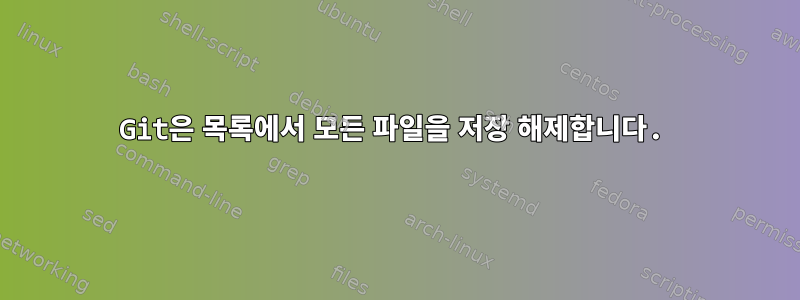
나는 다음을 사용하여 목록을 만들었습니다.
$ git stash show --name-only | grep -i "Kopie"
산출:
A - Kopie.txt
B - Kopie.txt
목록에서 모든 파일을 숨기기 해제하는 방법은 무엇입니까?
첫 번째 방법:
$ git stash show --name-only | grep -i "Kopie" | xargs git checkout stash@{0} --
결과:
error: pathspec 'A' did not match any file(s) known to git. error: pathspec '-' did not match any file(s) known to git. error: pathspec 'Kopie.txt' did not match any file(s) known to git. error: pathspec 'B' did not match any file(s) known to git. error: pathspec '-' did not match any file(s) known to git. error: pathspec 'Kopie.txt' did not match any file(s) known to git.
답변1
에 전달할 때 파일 이름을 참조하지 않으므로 git checkout& 는 다른 파일로 처리 A됩니다 .-Kopie.txt
-I {}옵션을 추가한 xargs다음 따옴표로 묶어 보세요 {}.
git stash show --name-only | grep -i "Kopie" | xargs -I {} git checkout stash@{0} -- "{}"


