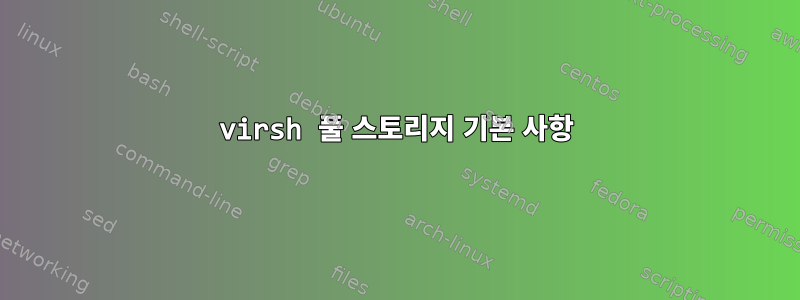
이러한 풀은 어떻게 또는 어디에 생성되나요? 구성 파일은 어디에 있나요?
$ virsh pool-list --all
Name State Autostart
-------------------------------------------
default active yes
Downloads active yes
$ virsh pool-info Downloads
Name: Downloads
UUID: fdbe7407-67c4-405d-8e46-9c2695a8b353
State: running
Persistent: yes
Autostart: yes
Capacity: 219.88 GiB
Allocation: 34.87 GiB
Available: 185.01 GiB
$ virsh pool-info default
Name: default
UUID: cb72b02e-b436-4ec9-9460-d297744c4c69
State: running
Persistent: yes
Autostart: yes
Capacity: 219.88 GiB
Allocation: 34.95 GiB
Available: 184.93 GiB
나는 풀이 virt-managerGUI에 의해 생성되었다고 생각합니다.
에 여유 공간이 있나요 default? Downloads수영장이 중복될 수도 있을 것 같아요 .
답변1
여기 있습니다예:
$ ll /etc/libvirt/storage
total 20
drwxr-xr-x 3 root root 4096 Nov 14 00:39 ./
drwxr-xr-x 7 root root 4096 Nov 12 14:22 ../
drwxr-xr-x 2 root root 4096 Nov 14 00:39 autostart/
-rw------- 1 root root 538 Nov 12 14:22 default.xml
-rw------- 1 root root 541 Nov 14 00:39 Downloads.xml
실제 파일:
$ sudo cat /etc/libvirt/storage/default.xml
<!--
WARNING: THIS IS AN AUTO-GENERATED FILE. CHANGES TO IT ARE LIKELY TO BE
OVERWRITTEN AND LOST. Changes to this xml configuration should be made using:
virsh pool-edit default
or other application using the libvirt API.
-->
<pool type='dir'>
<name>default</name>
<uuid>cb72b02e-b436-4ec9-9460-d297744c4c69</uuid>
<capacity unit='bytes'>0</capacity>
<allocation unit='bytes'>0</allocation>
<available unit='bytes'>0</available>
<source>
</source>
<target>
<path>/var/lib/libvirt/images</path>
</target>
</pool>
$ sudo cat /etc/libvirt/storage/Downloads.xml
<!--
WARNING: THIS IS AN AUTO-GENERATED FILE. CHANGES TO IT ARE LIKELY TO BE
OVERWRITTEN AND LOST. Changes to this xml configuration should be made using:
virsh pool-edit Downloads
or other application using the libvirt API.
-->
<pool type='dir'>
<name>Downloads</name>
<uuid>fdbe7407-67c4-405d-8e46-9c2695a8b353</uuid>
<capacity unit='bytes'>0</capacity>
<allocation unit='bytes'>0</allocation>
<available unit='bytes'>0</available>
<source>
</source>
<target>
<path>/home/thufir/Downloads</path>
</target>
</pool>


