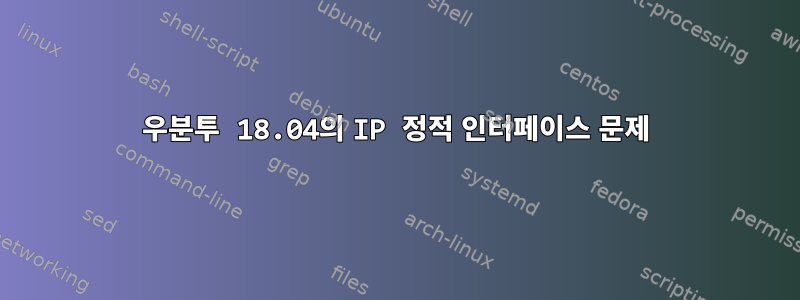
우분투 16.04에서 내 인터페이스 파일에는 다음 정보가 포함되어 있습니다.
sudo nano /etc/network/interfaces
# interfaces(5) file used by ifup(8) and ifdown(8)
auto lo
iface lo inet loopback
# Public Interface (Static IP)
auto enp2s0
iface enp2s0 inet static
address 192.168.88.13
gateway 192.168.88.1
netmask 255.255.255.0
broadcast 192.168.88.255
dns-nameservers 8.8.8.8 8.8.4.4
dns-search 8.8.8.8 8.8.4.4
dns-domain 8.8.8.8 8.8.4.4
# Local Network Interface (Static IP)
auto enp2s1
iface enp2s1 inet static
address 192.168.0.10
netmask 255.255.255.0
broadcast 192.168.0.255
network 192.168.0.0
잘 작동합니다. 이제 Ubuntu 18.04가 업데이트되었으며 enp2s0이 작동하지 않습니다(첫 번째 인터페이스 공개).
ifconfig
enp2s0: flags=4163<UP,BROADCAST,RUNNING,MULTICAST> mtu 1500
inet 192.168.88.13 netmask 255.255.255.0 broadcast 192.168.88.255
ether 94:18:82:0c:00:01 txqueuelen 1000 (Ethernet)
RX packets 570 bytes 53571 (53.5 KB)
RX errors 0 dropped 0 overruns 0 frame 0
TX packets 79 bytes 11201 (11.2 KB)
TX errors 0 dropped 0 overruns 0 carrier 0 collisions 0
device interrupt 16
DHCP에만 해당:
auto enp2s0
iface enp2s0 inet dhcp
새 버전은 이전 구성을 허용하지 않습니다. 무엇이 변경되었습니까? 감사해요
답변1
새로 설치된 Ubuntu 18 서버에서는 Ubuntu 16 서버에서 사용한 것과 동일한 네트워크 구성을 /etc/network/interfaces에서 사용할 수 있으며 작동합니다. 다음을 수행하면 됩니다.
sudo apt install ifupdown- /etc/network/interfaces 파일을 편집합니다.
cd /etc/netplan/그런 다음mv 50-cloud-init.yaml 50-cloud-init.yaml.old- DNS 구성: vi /etc/systemd/resolved.conf [해결] DNS=4.2.2.2 8.8.8.8 또는 DNS 서버 IP
Ubuntu 16 서버에서 Ubuntu 18 서버로의 업데이트에도 적용되는 것 같습니다.
답변2
Ubuntu 18.04는 레거시 구성 파일을 사용하지 않습니다 /etc/network/interfaces. ifupdownUbuntu 18.04는 문서에 명시된 이전 메커니즘 대신 Netplan을 사용합니다.릴리즈 노트. 바라보다"Ubuntu 18.04에서 고정 IP 주소를 구성하는 방법” 짧은 튜토리얼:


