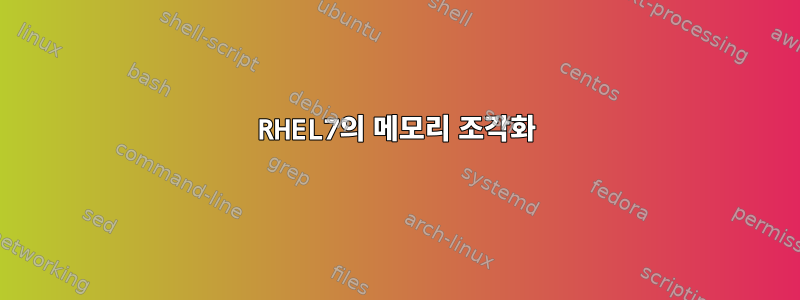
결함 없이 몇 달 동안 작동해야 하는 장기 작동 서버 응용 프로그램이 있습니다. 장치를 RHEL7로 마이그레이션한 후 약 2~3일의 정상 로드 후 시스템에서 메모리 조각화 문제가 발생하기 시작했습니다. 커널에는 거의 모든 프로세스가 (낮은 순서의 페이지가 많이 있는 동안) 일반 영역에 4개의 순차적 페이지를 할당할 수 없음을 나타내는 많은 "페이지 할당 실패" 메시지가 있습니다. 예는 다음과 같습니다.
kernel: [85531.010995] sh: page allocation failure: order:4, mode:0x2040d0
kernel: [85531.011000] CPU: 1 PID: 20846 Comm: sh Not tainted 3.10.0-693.el7.AV1.x86_64 #1
kernel: [85531.011002] Hardware name: VMware, Inc. VMware Virtual Platform/440BX Desktop Reference Platform, BIOS 6.00 09/21/2015
kernel: [85531.011003] 00000000002040d0 00000000d00413f4 ffff8800070ffa18 ffffffff816a3e1d
kernel: [85531.011006] ffff8800070ffaa8 ffffffff81188d00 0000000000000000 ffff88023ffd8000
kernel: [85531.011008] 0000000000000004 00000000002040d0 ffff8800070ffaa8 00000000d00413f4
kernel: [85531.011010] Call Trace:
kernel: [85531.011018] [<ffffffff816a3e1d>] dump_stack+0x19/0x1b
kernel: [85531.011023] [<ffffffff81188d00>] warn_alloc_failed+0x110/0x180
kernel: [85531.011026] [<ffffffff8169fe1a>] __alloc_pages_slowpath+0x6b6/0x724
kernel: [85531.011028] [<ffffffff8118d275>] __alloc_pages_nodemask+0x405/0x420
kernel: [85531.011031] [<ffffffff811d15f8>] alloc_pages_current+0x98/0x110
kernel: [85531.011035] [<ffffffff811dc36c>] new_slab+0x2fc/0x310
kernel: [85531.011037] [<ffffffff811ddbfc>] ___slab_alloc+0x3ac/0x4f0
kernel: [85531.011042] [<ffffffff810850be>] ? copy_process+0x18e/0x19a0
kernel: [85531.011044] [<ffffffff810850be>] ? copy_process+0x18e/0x19a0
kernel: [85531.011046] [<ffffffff816a117e>] __slab_alloc+0x40/0x5c
kernel: [85531.011049] [<ffffffff811e00cb>] kmem_cache_alloc_node+0x8b/0x200
kernel: [85531.011051] [<ffffffff810850be>] copy_process+0x18e/0x19a0
kernel: [85531.011053] [<ffffffff81086a81>] do_fork+0x91/0x320
kernel: [85531.011056] [<ffffffff81086d96>] SyS_clone+0x16/0x20
kernel: [85531.011059] [<ffffffff816b5259>] stub_clone+0x69/0x90
kernel: [85531.011061] [<ffffffff816b4f09>] ? system_call_fastpath+0x16/0x1b
kernel: [85531.011062] Mem-Info:
kernel: [85531.011066] active_anon:1145227 inactive_anon:278512 isolated_anon:0
kernel: [85531.011066] active_file:181319 inactive_file:185784 isolated_file:0
kernel: [85531.011066] unevictable:2695 dirty:4333 writeback:0 unstable:0
kernel: [85531.011066] slab_reclaimable:45889 slab_unreclaimable:54798
kernel: [85531.011066] mapped:79471 shmem:52418 pagetables:11994 bounce:0
kernel: [85531.011066] free:33850 free_pcp:0 free_cma:0
kernel: [85531.011069] Node 0 DMA free:15868kB min:132kB low:164kB high:196kB active_anon:0kB inactive_anon:0kB active_file:0kB inactive_file:0kB unevictable:0kB isolated(anon):0kB isolated(file):0kB present:15992kB managed:15908kB mlocked:0kB dirty:0kB writeback:0kB mapped:0kB shmem:0kB slab_reclaimable:0kB slab_unreclaimable:8kB kernel_stack:0kB pagetables:0kB unstable:0kB bounce:0kB free_pcp:0kB local_pcp:0kB free_cma:0kB writeback_tmp:0kB pages_scanned:0 all_unreclaimable? yes
kernel: [85531.011073] lowmem_reserve[]: 0 2809 7800 7800
kernel: [85531.011076] Node 0 DMA32 free:53892kB min:24292kB low:30364kB high:36436kB active_anon:1622080kB inactive_anon:516652kB active_file:203244kB inactive_file:212104kB unevictable:2312kB isolated(anon):0kB isolated(file):0kB present:3129280kB managed:2878656kB mlocked:2312kB dirty:6236kB writeback:0kB mapped:115972kB shmem:79808kB slab_reclaimable:77740kB slab_unreclaimable:90500kB kernel_stack:13680kB pagetables:17624kB unstable:0kB bounce:0kB free_pcp:0kB local_pcp:0kB free_cma:0kB writeback_tmp:0kB pages_scanned:0 all_unreclaimable? no
kernel: [85531.011080] lowmem_reserve[]: 0 0 4990 4990
kernel: [85531.011082] Node 0 Normal free:65640kB min:43152kB low:53940kB high:64728kB active_anon:2958828kB inactive_anon:597396kB active_file:522032kB inactive_file:531032kB unevictable:8468kB isolated(anon):0kB isolated(file):0kB present:5242880kB managed:5110372kB mlocked:8464kB dirty:11096kB writeback:0kB mapped:201912kB shmem:129864kB slab_reclaimable:105816kB slab_unreclaimable:128684kB kernel_stack:19936kB pagetables:30352kB unstable:0kB bounce:0kB free_pcp:0kB local_pcp:0kB free_cma:0kB writeback_tmp:0kB pages_scanned:0 all_unreclaimable? no
kernel: [85531.011085] lowmem_reserve[]: 0 0 0 0
kernel: [85531.011087] Node 0 DMA: 1*4kB (U) 1*8kB (U) 1*16kB (U) 1*32kB (U) 1*64kB (U) 1*128kB (U) 1*256kB (U) 0*512kB 1*1024kB (U) 1*2048kB (M) 3*4096kB (M) = 15868kB
kernel: [85531.011095] Node 0 DMA32: 2946*4kB (UEM) 1995*8kB (UEM) 1241*16kB (UEM) 186*32kB (UEM) 9*64kB (U) 0*128kB 0*256kB 0*512kB 0*1024kB 0*2048kB 0*4096kB = 54128kB
kernel: [85531.011102] Node 0 Normal: 16005*4kB (UEM) 248*8kB (UEM) 0*16kB 0*32kB 0*64kB 0*128kB 0*256kB 0*512kB 0*1024kB 0*2048kB 0*4096kB = 66004kB
kernel: [85531.011108] Node 0 hugepages_total=0 hugepages_free=0 hugepages_surp=0 hugepages_size=2048kB
kernel: [85531.011109] 428930 total pagecache pages
kernel: [85531.011110] 8261 pages in swap cache
kernel: [85531.011111] Swap cache stats: add 51264, delete 43003, find 2892763/2894481
kernel: [85531.011112] Free swap = 5078128kB
kernel: [85531.011113] Total swap = 5242876kB
kernel: [85531.011114] 2097038 pages RAM
kernel: [85531.011114] 0 pages HighMem/MovableOnly
kernel: [85531.011115] 95804 pages reserved
kernel: [85531.011116] SLUB: Unable to allocate memory on node -1 (gfp=0xd0)
kernel: [85531.011118] cache: task_struct, object size: 45024, buffer size: 45024, default order: 4, min order: 4
kernel: [85531.011119] node 0: slabs: 2114, objs: 2114, free: 0
따라서 몇 가지 질문이 있습니다.
- 시스템의 메모리 조각화에 영향을 미치는 것은 무엇입니까?
- 어떤 프로세스가 조각화를 일으키는지 확인할 수 있습니까(예: 어떤 프로세스가 최대 4개의 주문 페이지를 사용합니까)?
- 물론, 메모리 조각화를 방지하기 위해 시스템을 어떻게 조정합니까?
고쳐 쓰다:
CONFIG_COMPACTION제 경우에는 이 옵션이 도움이 되었지만 활성화하는 방법이나 현재 상태를 확인하는 방법을 찾을 수 없었습니다. 그렇다면 어떻게 확인/활성화하나요?
이전에는 RHEL6 및 RHEL5에서 모든 것이 잘 작동했습니다.
# uname -a
Linux <hostname> 3.10.0-693.21.1.el7.AV1.x86_64 #1 SMP Thursday April 5, 2018 09:26:08 MDT x86_64 x86_64 x86_64 GNU/Linux
ESXi 6.5에서 실행되는 가상 머신입니다.
업데이트 1:이제 시스템에서 다시 4페이지의 주문이 누락되었습니다. 커널 메시지에 따르면 할당 당시 DMA32 영역에는 충분한 페이지가 있었지만 일반 영역에는 0페이지가 있었습니다.
[82794.805373] Node 0 DMA: 1*4kB (U) 0*8kB 1*16kB (U) 1*32kB (U) 1*64kB (U) 1*128kB (U) 1*256kB (U) 0*512kB 1*1024kB (U) 1*2048kB (M) 3*4096kB (M) = 15860kB
[82794.805384] Node 0 DMA32: 4528*4kB (UEM) 2604*8kB (UEM) 1544*16kB (UEM) 142*32kB (UE) 19*64kB (EM) 3*128kB (U) 0*256kB 0*512kB 0*1024kB 0*2048kB 0*4096kB = 69792kB
[82794.805393] Node 0 Normal: 17041*4kB (UEM) 183*8kB (UEM) 0*16kB 0*32kB 0*64kB 0*128kB 0*256kB 0*512kB 0*1024kB 0*2048kB 0*4096kB = 69628kB
시스템을 DMA32에 할당하는 것이 어떻게든 가능합니까? 저는 이 분야의 전문가가 아니므로 어떤 정보라도 알려주시면 감사하겠습니다.
UPD2
vm.swappiness및 같은 커널 매개변수를 사용해 보았지만 vm.dirty_ratio오류가 지연될 뿐입니다. 또한 메모리 양을 늘리는 것은 도움이 되지 않습니다.
UPD3커널 캐시를 삭제하면
echo 3 > /proc/sys/vm/drop_caches"페이지 할당 실패"를 일시적으로 방지하는 데 도움이 될 수 있습니다. 하지만 이것이 성능에 영향을 미치기 때문에 영구적인 해결책이 아니라는 것을 알고 있습니다.
답변1
페이지 할당 실패를 피하기 위해 커널을 조정하려고 하면 다음 값을 얻었습니다.
vm.swappiness=10
vm.dirty_ratio=20
vm.vfs_cache_pressure=400
이 구성을 사용하면 오류 빈도가 최소화됩니다. 또한 부하가 높은 장기 실행 프로세스 중 하나에서 메모리 누수가 발견되었으며, 이는 조각화의 원인일 수도 있습니다.


