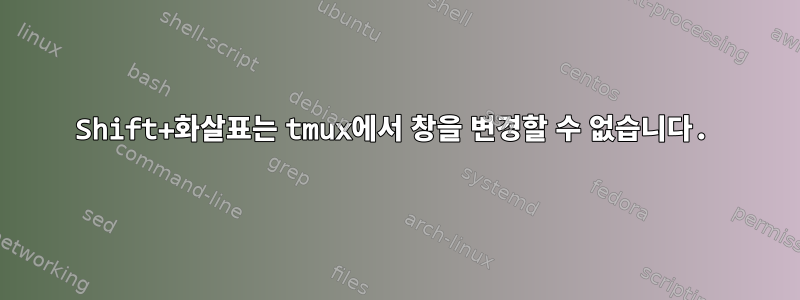
tmux에서 Windows를 변경하기 위해 Shift+left / Shift+Right 바인딩을 시도했지만 작동하지 않습니다. Alt+화살표를 누르면 잘 작동합니다. 시험을 마친
bind -n S-left prev
bind -n S-right next
그리고
bind -n S-Left previous-window
bind -n S-Right next-window
그러나 그들 중 누구도 작동하지 않습니다. 하지만,
bind-key -n M-Right next-window
bind-key -n M-Left previous-window
완벽하게 작동합니다. 저는 데비안에서 Konsole을 사용하고 있습니다. 이것은 내 .tmux.conf입니다.
# remap prefix from 'C-b' to 'C-a'
unbind C-b
set-option -g prefix C-Space
bind-key C-Space send-prefix
set -g default-terminal "screen-256color"
set -g mouse on
set -g terminal-overrides "xterm-color256:smcup@:rmcup@"
bind -n S-Left previous-window
bind -n S-Right next-window
답변1
문제는 바인딩이 이미 konsole에서 사용되고 있으며 konsole에서 변경하자마자 tmux에서 작동하기 시작한다는 것입니다.


