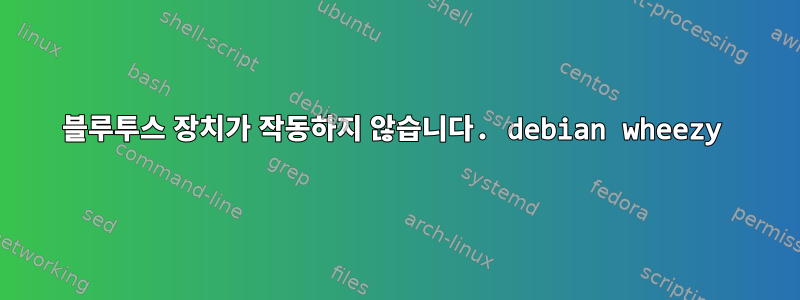
방금 msi cx640dx에 debian wheezy를 설치했습니다. 내 Bluetooth 장치가 작동하지 않습니다. 여기에 몇 가지 정보가 있습니다.
커널 버전:
$uname -r
3.2.0-4-amd64
사용할 때 hcitool dev어떤 장치도 나타나지 않습니다 .
$ hcitool dev
Devices:
스캔 결과 장치가 없다고 표시됩니다.
$ sudo hcitool scan
Device is not available: No such device
다음 정보가 도움이 될 수 있다고 생각합니다.
$lsmod | grep -i blue
bluetooth 119455 12 btusb,ath3k,rfcomm,bnep
rfkill 19012 5 cfg80211,bluetooth
crc16 12343 2 ext4,bluetooth
그리고.
$ lspci
00:00.0 Host bridge: Intel Corporation 2nd Generation Core Processor Family DRAM Controller (rev 09)
00:01.0 PCI bridge: Intel Corporation Xeon E3-1200/2nd Generation Core Processor Family PCI Express Root Port (rev 09)
00:02.0 VGA compatible controller: Intel Corporation 2nd Generation Core Processor Family Integrated Graphics Controller (rev 09)
00:16.0 Communication controller: Intel Corporation 6 Series/C200 Series Chipset Family MEI Controller #1 (rev 04)
00:1a.0 USB controller: Intel Corporation 6 Series/C200 Series Chipset Family USB Enhanced Host Controller #2 (rev 05)
00:1b.0 Audio device: Intel Corporation 6 Series/C200 Series Chipset Family High Definition Audio Controller (rev 05)
00:1c.0 PCI bridge: Intel Corporation 6 Series/C200 Series Chipset Family PCI Express Root Port 1 (rev b5)
00:1c.1 PCI bridge: Intel Corporation 6 Series/C200 Series Chipset Family PCI Express Root Port 2 (rev b5)
00:1c.3 PCI bridge: Intel Corporation 6 Series/C200 Series Chipset Family PCI Express Root Port 4 (rev b5)
00:1c.5 PCI bridge: Intel Corporation 6 Series/C200 Series Chipset Family PCI Express Root Port 6 (rev b5)
00:1d.0 USB controller: Intel Corporation 6 Series/C200 Series Chipset Family USB Enhanced Host Controller #1 (rev 05)
00:1f.0 ISA bridge: Intel Corporation HM65 Express Chipset Family LPC Controller (rev 05)
00:1f.2 SATA controller: Intel Corporation 6 Series/C200 Series Chipset Family 6 port SATA AHCI Controller (rev 05)
00:1f.3 SMBus: Intel Corporation 6 Series/C200 Series Chipset Family SMBus Controller (rev 05)
01:00.0 VGA compatible controller: NVIDIA Corporation GF108 [GeForce GT 540M] (rev a1)
03:00.0 Network controller: Atheros Communications Inc. AR9285 Wireless Network Adapter (PCI-Express) (rev 01)
04:00.0 USB controller: NEC Corporation uPD720200 USB 3.0 Host Controller (rev 04)
05:00.0 Ethernet controller: Atheros Communications Inc. AR8151 v2.0 Gigabit Ethernet (rev c0)
이것은 커널 링 버퍼입니다:
$ dmesg |grep -i blue
[ 7.408956] Bluetooth: Core ver 2.16
[ 7.408977] Bluetooth: HCI device and connection manager initialized
[ 7.408980] Bluetooth: HCI socket layer initialized
[ 7.408982] Bluetooth: L2CAP socket layer initialized
[ 7.408987] Bluetooth: SCO socket layer initialized
[ 7.460972] Bluetooth: Generic Bluetooth USB driver ver 0.6
[ 7.485478] Bluetooth: Atheros AR30xx firmware driver ver 1.0
[ 7.537981] Bluetooth: Error loading firmware
[ 22.886593] Bluetooth: RFCOMM TTY layer initialized
[ 22.886602] Bluetooth: RFCOMM socket layer initialized
[ 22.886605] Bluetooth: RFCOMM ver 1.11
[ 23.042310] Bluetooth: BNEP (Ethernet Emulation) ver 1.3
[ 23.042316] Bluetooth: BNEP filters: protocol multicast
답변1
귀하의 운전자가아서 로스먼저 APT를 추가 deb http://http.us.debian.org/debian/ testing main non-free한 후 firmware-atheros패키지를 설치해야 합니다.
답변2
bluetooth, bluez, libbluetooth3 및 기타 관련 패키지와 같은 패키지를 설치해야 합니다. 내 생각엔 당신이 이것들을 가지고 있는 것 같아요.
Atheros 펌웨어가 문제의 원인일 수 있습니다. 귀하의 하드웨어에 실제로 작동한다면 시도해 볼 수 있는 무료가 아닌 펌웨어 Atheros 패키지가 있습니다. 보유하고 있는 하드웨어에 대해 조사하고 필요한 펌웨어와 사용 가능 여부를 결정해야 할 수도 있습니다.
일단 작동시키면 KDE KBluedevil 블루투스 관리자가 제대로 작동하지 않지만 blueman 블루투스 관리자 패키지는 제대로 작동하는 것을 발견했습니다.
아마도 매번 작동하려면 "sudo hciconfig hci0 sspmode 0"과 같은 명령을 실행해야 할 수도 있습니다. 나는 이것을 광범위하게 테스트하지 않았습니다.


