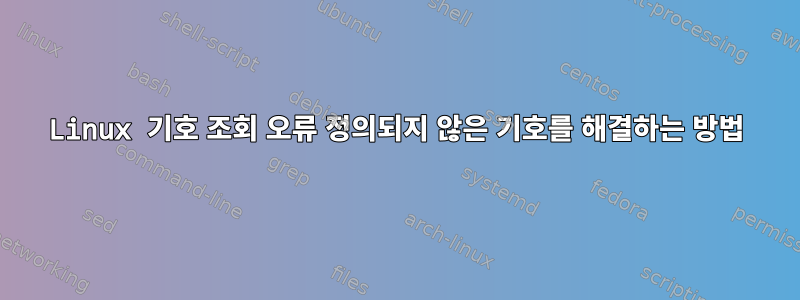
정의되지 않은 기호 조회 오류와 관련된 유사한 질문이 웹에 많이 있지만 오류 처리 방법에 대한 설명은 없습니다.
저는 RHEL7을 사용하고 있으며 mysql-workbench-community-6.3.10-1.el7.x86_64.rpm명령을 사용하여 패키지에서 MySQL-workbench를 설치 하려고 합니다 rpm.
몇 가지 종속성 문제가 있으며 하나씩 해결하려고 노력합니다. 몇 번은 패키지 python-crypto에 문제가 발생했고 python2-crypto python-paramiko어떻게든 종속성을 해결했습니다. 여러 번 Python 관련 패키지를 제거해야 했습니다.
마지막으로 워크벤치가 설치되었지만 다음과 같은 기호 조회 오류가 발생합니다.
Found /lib64/libproj.so.0
/usr/libexec/mysql-workbench/mysql-workbench-bin: symbol lookup error: /usr/lib64/mysql-workbench/liblinux_utilities.so.6.3.10: undefined symbol: g_application_add_main_option_entries
일부 포럼을 검색했는데 일부 토론은 제가 이해할 수 없는 내용이었습니다. 비록 명령을 사용하여 이에 대한 정보를 찾으려고 노력했지만 nm이것이 전문가가 이 문제를 이해하는 데 도움이 될 수 있다고 생각합니다.
nm: /usr/lib64/mysql-workbench/liblinux_utilities.so.6.3.10: no symbols
[root@MYSQLTEST sqladmin]# nm -A /usr/libexec/mysql-workbench/mysql-workbench-bin | grep g_application_add_main_option_entries
nm: /usr/libexec/mysql-workbench/mysql-workbench-bin: no symbols
[root@MYSQLTEST sqladmin]# nm -u /usr/libexec/mysql-workbench/mysql-workbench-bin | grep g_application_add_main_option_entries
nm: /usr/libexec/mysql-workbench/mysql-workbench-bin: no symbols
[root@MYSQLTEST sqladmin]# nm -n /usr/libexec/mysql-workbench/mysql-workbench-bin | grep g_application_add_main_option_entries
nm: /usr/libexec/mysql-workbench/mysql-workbench-bin: no symbols
root@MYSQLTEST sqladmin]# file /usr/libexec/mysql-workbench/mysql-workbench-bin
/usr/libexec/mysql-workbench/mysql-workbench-bin: ELF 64-bit LSB executable, x86-64, version 1 (GNU/Linux), dynamically linked (uses shared libs), for GNU/Linux 2.6.32, BuildID[sha1]=0xae7dc55c9352d44d2fe6ef881c4d019211d4c69d, stripped```
Please help me out with how should I go about resolving it. Please if possible provide steps to resolve it. I will be glad to provide if any more info is required.
Thank you.


