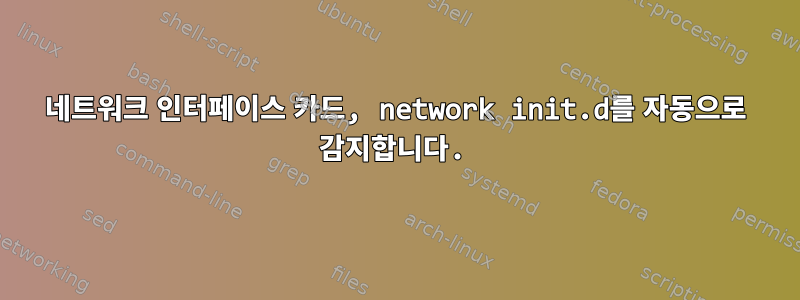
나는 이것을 기반으로 LFS 리눅스를 구축했습니다.책, 제대로 작동하고 네트워크 인터페이스 카드가 작동하고 있습니다. 심지어 서비스를 사용하여 dhcpcdIP를 자동으로 구성합니다.
이 책의 9장에 따르면 다음과 같은 파일이 있습니다.
/etc/sysconfig/ifconfig.eth0
문제는 wlan0네트워크 인터페이스 카드를 수동으로 변경할 때마다 구성 파일을 수정하거나 eth0의 이름을 wlan0으로 바꿔야 하는지를 사용하는 경우 자동으로 감지되기를 바랍니다.
/etc/init.d/network여기서는 LFS 책에서 생성된 네트워크 스크립트를 초기화합니다./etc/sysconfig/ifconfig.*
### BEGIN INIT INFO
# Provides: $network
# Required-Start: $local_fs localnet swap
# Should-Start: $syslog firewalld iptables nftables
# Required-Stop: $local_fs localnet swap
# Should-Stop: $syslog firewalld iptables nftables
# Default-Start: 3 4 5
# Default-Stop: 0 1 2 6
# Short-Description: Starts and configures network interfaces.
# Description: Starts and configures network interfaces.
# X-LFS-Provided-By: LFS
### END INIT INFO
case "${1}" in
start)
# Start all network interfaces
for file in /etc/sysconfig/ifconfig.*
do
interface=${file##*/ifconfig.}
# Skip if $file is * (because nothing was found)
if [ "${interface}" = "*" ]; then continue; fi
/sbin/ifup ${interface}
done
;;
stop)
# Unmount any network mounted file systems
umount --all --force --types nfs,cifs,nfs4
# Reverse list
net_files=""
for file in /etc/sysconfig/ifconfig.*
do
net_files="${file} ${net_files}"
done
# Stop all network interfaces
for file in ${net_files}
do
interface=${file##*/ifconfig.}
# Skip if $file is * (because nothing was found)
if [ "${interface}" = "*" ]; then continue; fi
# See if interface exists
if [ ! -e /sys/class/net/$interface ]; then continue; fi
# Is interface UP?
ip link show $interface 2>/dev/null | grep -q "state UP"
if [ $? -ne 0 ]; then continue; fi
/sbin/ifdown ${interface}
done
;;
restart)
${0} stop
sleep 1
${0} start
;;
*)
echo "Usage: ${0} {start|stop|restart}"
exit 1
;;
esac
exit 0
# End network
답변1
스크립트를 읽으면 모든 /etc/sysconfig/ifconfig.*파일을 처리한다는 것이 분명해집니다.
start)
# Start all network interfaces
for file in /etc/sysconfig/ifconfig.*
do
interface=${file##*/ifconfig.}
스크립트는 파일 이름에서 구성할 인터페이스 이름을 선택하므로 필요한 설정을 및 eth0에 /etc/sysconfig/ifconfig.eth0쓰기 만 하면 됩니다 .wlan0/etc/sysconfig/ifconfig.wlan0
또한 무선 네트워크 인터페이스(예: wlan0)의 경우 다음 사항도 필요할 가능성이 높습니다.설치 및 구성wpa_supplicant, 현대적인 형태의 무선 네트워크 보안을 다룹니다.
다른 사람이 작성한 쉘 스크립트를 읽을 수 있는 능력은 Linux 시스템 관리자에게 귀중한 기술입니다. 때로는 스크립트가 실제로 수행하는 작업을 확인하기 위해 스크립트를 읽어야 할 수도 있고, 특정 문제를 해결하기 위해 또는 사용 가능한 문서가 충분히 자세하지 않기 때문에 스크립트가 실제로 수행하는 작업을 파악해야 할 수도 있습니다.


