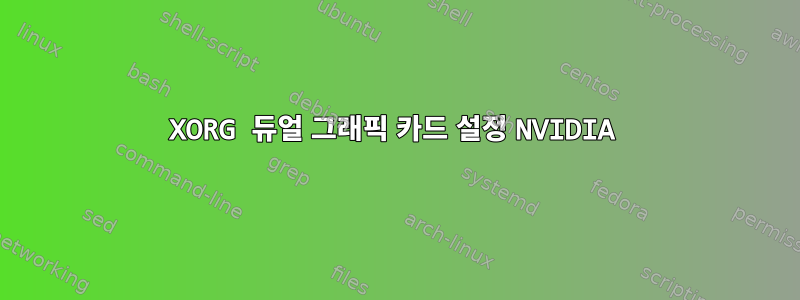
Stack Exchange에 관련 질문을 했는데 아무도 거기에서 아무것도 이해하지 못하는 것 같았습니다. 따라서 여기서 질문 형식을 지정하겠습니다. 그러면 더 나은 행운이 있을 것입니다.
저는 DVI 2개, 마이크로 HDMI 1개, VGA 출력 1개, 27인치 모니터 4개를 갖춘 NVIDIA GT 610 그래픽 카드 2개를 설정하려고 합니다. 각 카드에 2개의 DVI 출력을 사용하여 설치한 모든 모니터를 포괄하고 싶습니다. 한 카드에 2개의 모니터가 있고 두 번째 카드에 다른 2개의 모니터가 있습니다. 질문은 각각을 원한다는 것입니다. 각 모니터가 자체 모니터처럼 작동합니다(Xinerama가 아님) 스타일) 그리고 이를 최대화하면 응용 프로그램이 확장되지 않습니다. 단일 카드에 속하는 두 개의 모니터 또는 내 도크가 두 개의 모니터에 걸쳐 있는 것을 원하지 않습니다. 이것이 현재 작동하는 Xinerama 기능이라는 것을 알고 있지만(필수는 아님) 이전처럼 작동하기를 원합니다. 2개의 모니터에 Xinerama가 없고 단일 그래픽 카드 설정(1개의 모니터로 최대화하고 도크는 1개의 모니터에만 확장되며 모니터 간에 드래그).
이에 대해 읽는 데 많은 시간을 보냈지만 이 특정 구성에 도움이 될 수 있는 내용을 찾을 수 없습니다.
미리 감사드립니다!
Section "ServerFlags"
Option "DontZap" "no"
Option "AutoAddDevices" "false"
Option "AutoEnableDevices" "false"
EndSection
Section "ServerLayout"
Identifier "Layout0"
Screen 0 "Screen0" 0 0
Screen 1 "Screen1" RightOf "Screen0"
Screen 2 "Screen2" RightOf "Screen1"
Screen 3 "Screen3" RightOf "Screen2"
InputDevice "Keyboard0" "CoreKeyboard"
InputDevice "Mouse0" "CorePointer"
InputDevice "MouseW0" "SendCoreEvents"
Option "Xinerama" "1"
EndSection
Section "InputDevice"
Identifier "Keyboard0"
Driver "evdev"
Option "Device" "/dev/input/by-path/pci-0000:00:14.0-usb-0:7:1.0-event-kbd"
Option "xkb_rules" "evdev"
Option "xkb_model" "evdev"
Option "xkb_layout" "us"
Option "GrabDevice" "on"
EndSection
Section "InputDevice"
Identifier "Mouse0"
Driver "evdev"
Option "Protocol" "auto"
Option "Device" "/dev/input/mouse0"
Option "Emulate3Buttons" "no"
Option "ZAxisMapping" "4 5"
EndSection
Section "InputDevice"
Identifier "MouseW0"
Driver "evdev"
Option "Protocol" "auto"
Option "Device" "/dev/input/by-id/usb-PixArt_USB_Optical_Mouse-event-mouse"
Option "Emulate3Buttons" "no"
Option "ZAxisMapping" "4 5"
EndSection
# graphics card 1 slot 0
Section "Device"
Identifier "Device0"
Driver "nvidia"
VendorName "NVIDIA Corporation"
BoardName "GeForce GT 610"
BusID "PCI:1:0:0"
EndSection
# graphics card 1 slot 1
Section "Device"
Identifier "Device1"
Driver "nvidia"
VendorName "NVIDIA Corporation"
BoardName "GeForce GT 610"
BusID "PCI:1:0:1"
Option "ProbeAllGpus" "false"
EndSection
# graphics card 2 slot 0
Section "Device"
Identifier "Device2"
Driver "nvidia"
VendorName "NVIDIA Corporation"
BoardName "GeForce GT 610"
BusID "PCI:2:0:0"
Option "ProbeAllGpus" "false"
EndSection
# graphics card 2 slot 1
Section "Device"
Identifier "Device3"
Driver "nvidia"
VendorName "NVIDIA Corporation"
BoardName "GeForce GT 610"
BusID "PCI:2:0:1"
Option "ProbeAllGpus" "false"
EndSection
Section "Monitor"
Identifier "Monitor0"
VendorName "Samsung"
ModelName "Samsung S27B350"
Option "DPMS"
EndSection
Section "Monitor"
Identifier "Monitor1"
VendorName "Samsung"
ModelName "Samsung S27B350"
Option "DPMS"
EndSection
Section "Monitor"
Identifier "Monitor2"
VendorName "Samsung"
ModelName "Samsung S27A550H"
Option "DPMS"
EndSection
Section "Monitor"
Identifier "Monitor3"
VendorName "Anchor Communications Inc"
ModelName "Anchor Communications Inc VS278"
Option "DPMS"
EndSection
Section "Screen"
Identifier "Screen0"
Device "Device0"
Monitor "Monitor0"
DefaultDepth 24
Option "Stereo" "0"
Option "metamodes" "DFP-1: nvidia-auto-select +1920+0"
SubSection "Display"
Depth 24
EndSubSection
EndSection
Section "Screen"
Identifier "Screen1"
Device "Device1"
Monitor "Monitor1"
DefaultDepth 24
Option "Stereo" "0"
Option "metamodes" "DFP-0: nvidia-auto-select +1920+0"
SubSection "Display"
Depth 24
EndSubSection
EndSection
Section "Screen"
Identifier "Screen2"
Device "Device2"
Monitor "Monitor2"
DefaultDepth 24
Option "Stereo" "0"
Option "metamodes" "DFP-1: nvidia-auto-select +1920+0"
SubSection "Display"
Depth 24
EndSubSection
EndSection
Section "Screen"
Identifier "Screen3"
Device "Device3"
Monitor "Monitor3"
DefaultDepth 24
Option "Stereo" "0"
Option "metamodes" "DFP-0: nvidia-auto-select +1920+0"
SubSection "Display"
Depth 24
EndSubSection
EndSection


