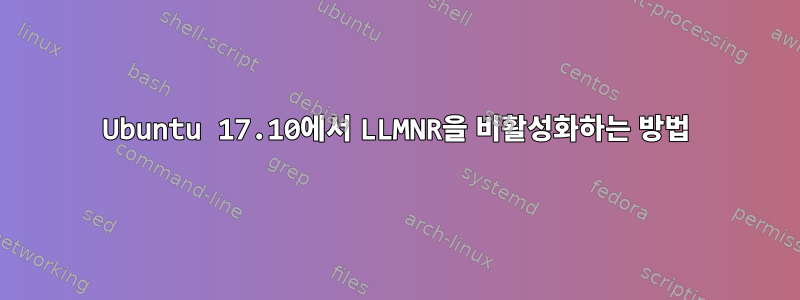
제 3자 DNS(Google 등)나 ISP(Comcast 등)에서 제공하는 DNS를 사용하는 경우에는 LLMNR 기능을 켤 필요가 없는 것으로 알고 있습니다. 비활성화하려고 했지만 상자를 설정 LLMNR=no하고 /etc/systemd/resolved.conf다시 시작해도 작동하지 않는 것 같습니다.
우분투 17.10을 사용하고 있습니다. 이 목표를 어떻게 달성할 수 있나요?
답변1
LLMNR=no추가한 후 서비스를 /etc/systemd/resolved.conf시작해야 합니다 systemd-resolved.service.
sudo systemctl start systemd-resolved.service
그런 다음 심볼릭 링크를 만듭니다.
sudo ln -s /run/systemd/resolve/resolv.conf /etc/resolv.conf
서비스를 활성화합니다:
sudo systemctl enable systemd-resolved.service


