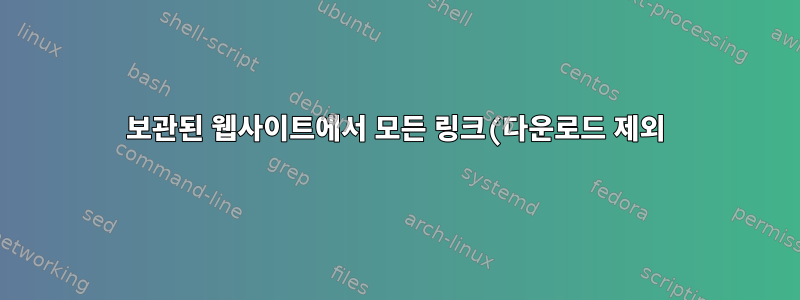%EB%A5%BC%20%EC%B6%94%EC%B6%9C%ED%95%98%EA%B3%A0%20%EC%9D%B8%EC%87%84%ED%95%A9%EB%8B%88%EB%8B%A4..png)
보관된 웹사이트에서 모든 링크(다운로드 아님)를 추출하고 인쇄하고 싶습니다. 즉, www.foosite.com/archive
모든 폴더와 하위 폴더를 반복합니다.
www.foosite.com/archive
시나리오: 저는 다운로드 가능한 파일이 있는 디렉터리와 하위 디렉터리가 포함된 이와 같은 웹 아카이브에 있습니다 .
-man.pdf -.listing.txt |-Books/ |-my_book.pdf |-new_books.pdf |-Classics/ |-Songs |-annie's.song.mp3 |-summer.of.69.mp3 -robot.txt ................
모든 디렉터리를 (재귀적으로) 반복하고 모든 (다운로드 가능한) 파일 경로(URL)를 가져옵니다.
https://www.asite.com/man.pdf https://www.asite.com/read.txt https://www.asite.com/Books/my_book.pdf https://www.asite.com/Books/new_books.pdf https://www.asite.com/Classics/..... https://www.asite.com/Classics/........ https://www.asite.com/Songs/annie's.song.mp3 ....... https://www.asite.com/terms.txt ............................
그러나 간단한 웹 탐색 기술을 시뮬레이션하는 데 사용하려는 쉘 스크립트에서는 lynx출력이 무한 재귀에 갇히게 됩니다(문제는 구현 문제라기보다는 구문 문제에 더 가깝다고 생각하세요).
암호:
#!/bin/bash
links=`/usr/bin/lynx -dump -listonly -nonumbers $1`
function dump_primary_links() {
for link in $links
do
echo "$link" | grep -P "\/$" > /dev/null
# if link ends with "/" that's a directory
if [ $? -eq 0 ]; then
echo "primary link:$link"
print_directory_items $link
# now recursively traverse the directory
else
echo "$link" # else a normal link
fi
done
}
function print_directory_items() {
# get contents of directory
lst=`/usr/bin/lynx -dump -listonly -nonumbers $link`
for lnk in $lst
do
echo "$lnk" | grep -P "\/$" > /dev/null
# if there is a directory in $lst then travel directory recursively
if [ $? -eq 0 ]; then
link=$lnk
print_directory_items $link
else
echo "$lnk" # directory contents
fi
done
}
get_link
알아채다:이 경우 Python(Requests 및 Beautifulsoup 또는 Scrapy)이 좋은 솔루션이 될 것이라는 것을 알고 있지만 간단한 UNIX 탐색 시뮬레이션 또는 "웹 디렉터리 탐색"을 원합니다.
답변1
미러 사이트를 사용할 수도 있지만 wget, 아무것도 다운로드하지 않도록 웹 스파이더 역할을 하도록 지정할 수도 있습니다.
따라서 이렇게 할 수 있지만 로그를 저장해야 합니다.
wget --no-directories --mirror --spider "$url" 2>&1 | tee "$log"
내 경우에는 로그에서 다음과 같은 내용을 발견했습니다.
Spider mode enabled. Check if remote file exists.
--2017-12-19 07:19:23-- URL
grep그런 다음 URL을 검색하는 데 사용합니다 .
grep -P -o -e '(?<=^--....-..-.. ..:..:..-- )(.*)' "$log"
예:
$ wget --no-directories --mirror --spider https://utw.me/file/scripts/ 2>&1 | tee log.txt
...
$ grep -P -o -e '(?<=^--....-..-.. ..:..:..-- )(.*)' log.txt
...
https://utw.me/file/scripts/Fate%20Zero/%5BUTW%5D%20Fate%20Zero%20-%2001.ass
https://utw.me/file/scripts/Fate%20Zero/%5BUTW%5D%20Fate%20Zero%20-%2002.ass
https://utw.me/file/scripts/Fate%20Zero/%5BUTW%5D%20Fate%20Zero%20-%2003.ass
https://utw.me/file/scripts/Fate%20Zero/%5BUTW%5D%20Fate%20Zero%20-%2004.ass
https://utw.me/file/scripts/Fate%20Zero/%5BUTW%5D%20Fate%20Zero%20-%2005.ass
...
답변2
내 생각엔 당신이 검색에 갇힌 것 같아요.https://www.asite.com/Books/(에서https://www.asite.com/) 그리고https://www.asite.com/(하위 디렉터리 중 하나에서).
wget, 다양한 조건에서 항목을 다운/가져오도록 curl선택할 lynx수 있습니다(초기 사이트를 떠나지 말고 최대 깊이는 X, ftp 사용 등).
추신.:
- 전체 코드를 표시하지 않았습니다.
- 인수를 사용하여 호출
print_directory_items하지만 가져오지 않습니다(로컬이라고 함$1). $( )백틱 보다 낫다


