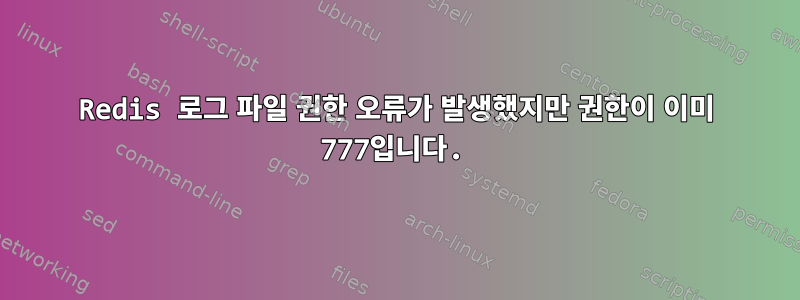
gentoo /var/log/redis # ls -al
total 8
drwxrwxr-x 2 root redis 4096 12月 3 16:05 .
drw-rw-r-- 5 root root 4096 12月 3 15:57 ..
-rwxrwxrwx 1 redis redis 0 12月 3 16:05 redis.log
gentoo /var/log/redis # sudo -u redis redis-server /etc/redis.conf
*** FATAL CONFIG FILE ERROR ***
Reading the configuration file, at line 175
>>> 'logfile /var/log/redis/redis.log'
Can't open the log file: Permission denied
루트 사용자를 사용하여 실행할 수 있지만 redis-serverredis 사용자를 사용하여 실행해야 합니다. 그런 다음 이 오류 로그를 인쇄합니다.
운영 체제 및 Redis 버전:
Linux gentoo 4.12.12-gentoo #1 SMP Wed Oct 4 09:05:50 CST 2017 x86_64 Virtual CPU a7769a6388d5 GenuineIntel GNU/Linux
Redis server v=4.0.2 sha=00000000:0 malloc=jemalloc-3.6.0 bits=64 build=4504b17bcfd3837e
답변1
x권한을 추가했더니 /var/log문제가 해결되었습니다. 상위 디렉터리에 redis권한이 있어야 하는 것 같습니다.x
이제 내 /var/log것은 701.
답변2
Centos 7에서는 SELinux가 적용 모드에 있었기 때문에 동일한 문제가 발생했습니다. 나는 redis 서비스를 허용 모드로 설정하여 이 문제를 해결했습니다 semanage permissive -a redis_t.


