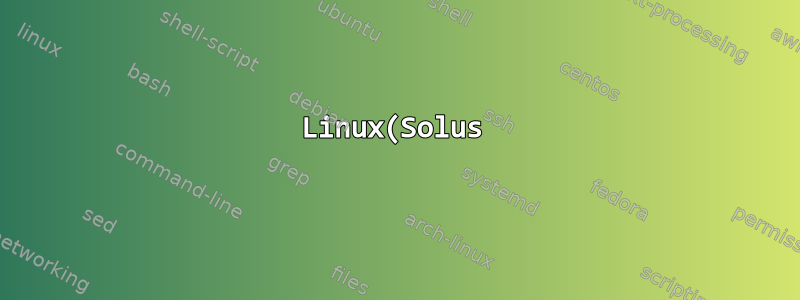%3A%20USB%20%EC%B9%B4%EB%A9%94%EB%9D%BC%20%EC%97%B0%EA%B2%B0%20%EB%AC%B8%EC%A0%9C(Apple%20iSight).png)
좋아요, 이건 좀 거리가 멀 수도 있습니다... 저는 Apple iSight 카메라를 Linux(Solus Budgie)에서 작동시키려고 노력하고 있습니다. 내장된 iSight가 아니라 Firewire 케이블을 통해 연결되는 원래의 "구식" iSight입니다.
저는 Apple의 Firewire-Thunderbolt 2 어댑터를 사용하여 Thunderbolt 2를 통해 iSight를 연결하고 Mac에서 실행했습니다(원래 Firewire 케이블을 핀 수가 다른 다른 케이블로 전환해야 했습니다).
이제 USB-C를 사용하여 새 컴퓨터를 만들었습니다. 그래서 Apple에서 Thunderbolt 2-Thunderbolt 3 어댑터를 구입하여 Firewire-Thunderbolt 2 어댑터에 연결했습니다.
Solus가 카메라를 컴퓨터에 연결해도 카메라를 찾지 못합니다. 실행 중인 lsusb프로그램:
Bus 001 Device 006: ID 05ac:1657 Apple, Inc.
Device Descriptor:
bLength 18
bDescriptorType 1
bcdUSB 2.01
bDeviceClass 17
bDeviceSubClass 0
bDeviceProtocol 0
bMaxPacketSize0 8
idVendor 0x05ac Apple, Inc.
idProduct 0x1657
bcdDevice 3.48
iManufacturer 1 Apple Inc.
iProduct 2 Thunderbolt 3 (USB-C) to Thunderbolt 2 Adapter
iSerial 3 DTN73320164H2YF4Q
bNumConfigurations 1
Configuration Descriptor:
bLength 9
bDescriptorType 2
wTotalLength 18
bNumInterfaces 1
bConfigurationValue 1
iConfiguration 0
bmAttributes 0x80
(Bus Powered)
MaxPower 100mA
Interface Descriptor:
bLength 9
bDescriptorType 4
bInterfaceNumber 0
bAlternateSetting 0
bNumEndpoints 0
bInterfaceClass 17
bInterfaceSubClass 0
bInterfaceProtocol 0
iInterface 0
Binary Object Store Descriptor:
bLength 5
bDescriptorType 15
wTotalLength 81
bNumDeviceCaps 3
FIXME: alloc bigger buffer for device capability descriptors
can't get debug descriptor: Resource temporarily unavailable
Device Status: 0x0000
(Bus Powered)
그래서 발견된 장치가 어댑터라는 점이 흥미롭습니다. 하지만 이제 어댑터가 iSight와 "대화"할 수 있는지 또는 일종의 드라이버가 필요한지 확인하는 방법을 모르겠습니다.
서로 연결되는 두 개의 어댑터와 함께 사용하기 위해 오래된 키트(2003)를 구입하려고 한다는 것을 알고 있지만 아직 포기할 준비가 되지 않았습니다(Apple이 어댑터에 대해 청구하는 금액도 고려). 샀다...)
제가 시도해 볼 수 있는 제안이 있나요?


