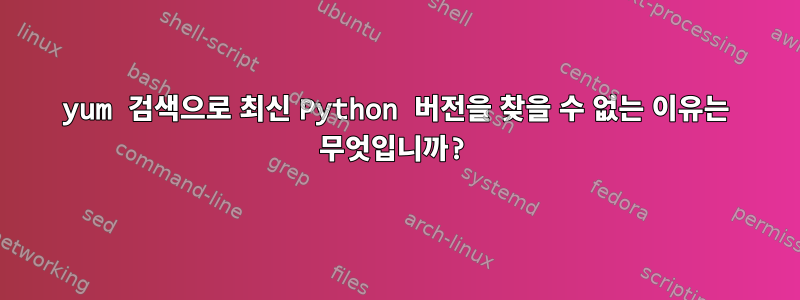
yumcentos.org의 문서 에 따르면 yum search명령을 사용하여 모든 저장소에서 모든 패키지를 찾을 수 있습니다.
냠 검색
이 명령은 모든 리포지토리에 있는 RPM의 설명, 요약, 패키지 프로그램 및 패키지 이름 필드에 지정된 키워드가 포함된 모든 패키지를 찾습니다.
그러나 이 명령을 사용하여 최신 Python 3 버전을 찾을 수 없습니다. 이유를 알 수 있을까요?
[root@CentOS7 centos]# yum search python | grep 3
python-backports-lzma.x86_64 : Backport of Python 3.3's lzma module
: from Python 3
python-enum34.noarch : Backport of Python 3.4 Enum
python-gssapi.x86_64 : Python Bindings for GSSAPI (RFC 2743/2744 and extensions)
python-ipaddress.noarch : Port of the python 3.3+ ipaddress module to 2.6+
python-six.noarch : Python 2 and 3 compatibility utilities
python-urllib3.noarch : Python HTTP library with thread-safe connection pooling
python-zope-interface.x86_64 : Zope 3 Interface Infrastructure
[root@CentOS7 centos]#
둘째, 현재 이 운영 체제에서 Python 2.7.5를 사용할 수 있으며 최신 Python 3도 설치하고 싶습니다.
[root@CentOS7 centos]# python -V
Python 2.7.5
[root@CentOS7 centos]#
yum install명령으로 이 작업을 수행 할 수 없는 이유는 무엇입니까 ?
냠 설치
최신 버전의 패키지 또는 패키지 세트를 설치하는 데 사용됩니다. 지정된 패키지 이름과 일치하는 패키지가 없으면 쉘 글로브로 간주되어 일치하는 항목이 모두 설치됩니다.
[root@CentOS7 centos]# yum install python3
Loaded plugins: fastestmirror
Loading mirror speeds from cached hostfile
* base: centos.usonyx.net
* extras: centos.usonyx.net
* updates: centos.usonyx.net
No package python3 available.
Error: Nothing to do
[root@CentOS7 centos]#
[root@CentOS7 centos]# yum install python-3
Loaded plugins: fastestmirror
Loading mirror speeds from cached hostfile
* base: centos.usonyx.net
* extras: centos.usonyx.net
* updates: centos.usonyx.net
No package python-3 available.
Error: Nothing to do
[root@CentOS7 centos]#
인용하다:
https://www.centos.org/docs/5/html/5.1/Deployment_Guide/s1-yum-useful-commands.html
답변1
RHEL 저장소에는 공식 Python v3.x가 없습니다. RHEL 7은 Python 2.7을 기반으로 합니다.
그러나 RH는 RH 소프트웨어 컬렉션을 통해 일부 패키지의 최신 버전을 제공합니다.
https://access.redhat.com/support/policy/updates/rhscl
파이썬 3.3과 3.4가 있습니다.
CentOS의 경우 SCL을 사용할 수 있어야 합니다.


