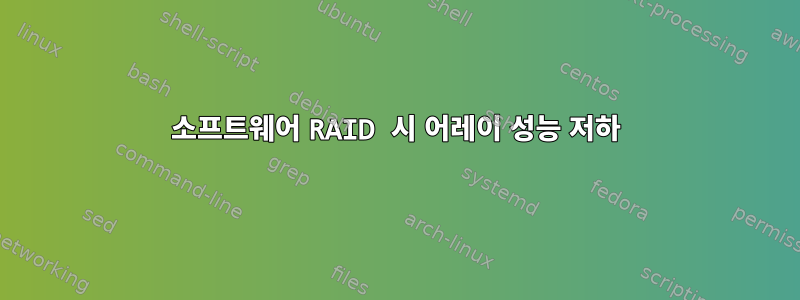
소프트웨어 습격 시 어레이를 다운그레이드하는 데 문제가 있습니다. Linux 클러스터에서 최근 yum 업데이트(centOS7 linux 7, 1708) 후에 md 장치에서 DegradedArray 이벤트가 감지되었음을 알리는 메시지가 루트로 전송되었습니다 /dev/md/swap|root|boot. 몇 가지 명령을 실행하고 동료들에게 물어본 결과, 업그레이드로 인해 sdb더 이상 연결 되지 않은 것으로 결론지었습니다 . sdc의 파티션은 sdb의 파티션과 다릅니다 sdc. 명령을 실행하면 mdadm – E …연결이 다음과 같아야 합니다 root md125 sdc3 sdb5; swap md126 sdc1 sdb2; and boot md127 sdc2 sdb3. 하드 드라이브를 교체해 보았지만 도움이 되지 않았습니다. 우리는 그것을 알고 있습니다 (https://www.linuxquestions.org/questions/linux-hardware-18/degraded-array-on-software-raid-429857/). 파티션 sdb과 다르지만 이 응답이 적절한가요? sdcMESSAGE_1 - 루트로 전송된 메시지 MESSAGE_2 - mdadm --detail /dev/md125 ; mdadm --detail /dev/md126 ; mdadm --detail /dev/md127
MESSAGE_3의 출력 - fdisk -l및 의 출력 입니다 lsscsi.
귀하의 시간과 노력에 미리 감사드립니다.
MESSAGE_1
From root@jtainer_lab_01.mdanderson.edu Tue Oct 17 17:17:07 2017
Return-Path: <root@jtainer_lab_01.mdanderson.edu>
X-Original-To: root
Delivered-To: root@jtainer_lab_01.mdanderson.edu
Received: by jtainer_lab_01.mdanderson.edu (Postfix, from userid 0)
id 7979A5272BF; Tue, 17 Oct 2017 17:17:07 -0500 (CDT)
From: mdadm monitoring <root@jtainer_lab_01.mdanderson.edu>
To: root@jtainer_lab_01.mdanderson.edu
Subject: DegradedArray event on /dev/md/swap:jtainer_lab_01.mdanderson.edu
Message-Id: <20171017221707.7979A5272BF@jtainer_lab_01.mdanderson.edu>
Date: Tue, 17 Oct 2017 17:17:07 -0500 (CDT)
This is an automatically generated mail message from mdadm
running on jtainer_lab_01.mdanderson.edu
A DegradedArray event had been detected on md device /dev/md/swap.
Faithfully yours, etc.
P.S. The /proc/mdstat file currently contains the following:
Personalities : [raid1]
md125 : active raid1 sdc3[1]
142701440 blocks super 1.2 [2/1] [_U]
bitmap: 2/2 pages [8KB], 65536KB chunk
md126 : active raid1 sdc1[1]
32767872 blocks super 1.2 [2/1] [_U]
md127 : active raid1 sdc2[1]
204736 blocks super 1.0 [2/1] [_U]
unused devices: <none>
From root@jtainer_lab_01.mdanderson.edu Tue Oct 17 17:17:07 2017
Return-Path: <root@jtainer_lab_01.mdanderson.edu>
X-Original-To: root
Delivered-To: root@jtainer_lab_01.mdanderson.edu
Received: by jtainer_lab_01.mdanderson.edu (Postfix, from userid 0)
id 8E07B52BD73; Tue, 17 Oct 2017 17:17:07 -0500 (CDT)
From: mdadm monitoring <root@jtainer_lab_01.mdanderson.edu>
To: root@jtainer_lab_01.mdanderson.edu
Subject: DegradedArray event on /dev/md/boot:jtainer_lab_01.mdanderson.edu
Message-Id: <20171017221707.8E07B52BD73@jtainer_lab_01.mdanderson.edu>
Date: Tue, 17 Oct 2017 17:17:07 -0500 (CDT)
This is an automatically generated mail message from mdadm
running on jtainer_lab_01.mdanderson.edu
A DegradedArray event had been detected on md device /dev/md/boot.
Faithfully yours, etc.
P.S. The /proc/mdstat file currently contains the following:
Personalities : [raid1]
md125 : active raid1 sdc3[1]
142701440 blocks super 1.2 [2/1] [_U]
bitmap: 2/2 pages [8KB], 65536KB chunk
md126 : active raid1 sdc1[1]
32767872 blocks super 1.2 [2/1] [_U]
md127 : active raid1 sdc2[1]
204736 blocks super 1.0 [2/1] [_U]
unused devices: <none>
From root@jtainer_lab_01.mdanderson.edu Tue Oct 17 17:17:08 2017
Return-Path: <root@jtainer_lab_01.mdanderson.edu>
X-Original-To: root
Delivered-To: root@jtainer_lab_01.mdanderson.edu
Received: by jtainer_lab_01.mdanderson.edu (Postfix, from userid 0)
id 830EB52BD72; Tue, 17 Oct 2017 17:17:07 -0500 (CDT)
From: mdadm monitoring <root@jtainer_lab_01.mdanderson.edu>
To: root@jtainer_lab_01.mdanderson.edu
Subject: DegradedArray event on /dev/md/root:jtainer_lab_01.mdanderson.edu
Message-Id: <20171017221707.830EB52BD72@jtainer_lab_01.mdanderson.edu>
Date: Tue, 17 Oct 2017 17:17:07 -0500 (CDT)
This is an automatically generated mail message from mdadm
running on jtainer_lab_01.mdanderson.edu
A DegradedArray event had been detected on md device /dev/md/root.
Faithfully yours, etc.
P.S. The /proc/mdstat file currently contains the following:
Personalities : [raid1]
md125 : active raid1 sdc3[1]
142701440 blocks super 1.2 [2/1] [_U]
bitmap: 2/2 pages [8KB], 65536KB chunk
md126 : active raid1 sdc1[1]
32767872 blocks super 1.2 [2/1] [_U]
md127 : active raid1 sdc2[1]
204736 blocks super 1.0 [2/1] [_U]
unused devices: <none>
MESSAGE_2("mdadm --detail /dev/md125"; "mdadm --detail /dev/md126"; "mdadm --detail /dev/md127")
/dev/md125:
Version : 1.2
Creation Time : Tue Jan 10 06:49:38 2017
Raid Level : raid1
Array Size : 142701440 (136.09 GiB 146.13 GB)
Used Dev Size : 142701440 (136.09 GiB 146.13 GB)
Raid Devices : 2
Total Devices : 1
Persistence : Superblock is persistent
Intent Bitmap : Internal
Update Time : Wed Oct 18 12:44:11 2017
State : clean, degraded
Active Devices : 1
Working Devices : 1
Failed Devices : 0
Spare Devices : 0
Consistency Policy : unknown
Name : localhost:root
UUID : efa7c05e:02986ab9:5e588700:f0c62cb2
Events : 4631277
Number Major Minor RaidDevice State
- 0 0 0 removed
1 8 35 1 active sync /dev/sdc3
/dev/md126:
Version : 1.2
Creation Time : Tue Jan 10 06:49:33 2017
Raid Level : raid1
Array Size : 32767872 (31.25 GiB 33.55 GB)
Used Dev Size : 32767872 (31.25 GiB 33.55 GB)
Raid Devices : 2
Total Devices : 1
Persistence : Superblock is persistent
Update Time : Sun Oct 15 01:01:03 2017
State : clean, degraded
Active Devices : 1
Working Devices : 1
Failed Devices : 0
Spare Devices : 0
Consistency Policy : unknown
Name : localhost:swap
UUID : 3774f886:17152e89:79d96cdb:ce258389
Events : 99
Number Major Minor RaidDevice State
- 0 0 0 removed
1 8 33 1 active sync /dev/sdc1
/dev/md127:
Version : 1.0
Creation Time : Tue Jan 10 06:50:40 2017
Raid Level : raid1
Array Size : 204736 (199.94 MiB 209.65 MB)
Used Dev Size : 204736 (199.94 MiB 209.65 MB)
Raid Devices : 2
Total Devices : 1
Persistence : Superblock is persistent
Update Time : Wed Oct 18 12:29:03 2017
State : clean, degraded
Active Devices : 1
Working Devices : 1
Failed Devices : 0
Spare Devices : 0
Consistency Policy : unknown
Name : localhost:boot
UUID : ae97ea74:2a96c6db:c2dd6443:be74b4e8
Events : 732
Number Major Minor RaidDevice State
- 0 0 0 removed
1 8 34 1 active sync /dev/sdc2
MESSAGE_3("fdisk -l" 및 "lsscsi"의 출력)
root@jtainer_lab_01:~$ fdisk -l
WARNING: fdisk GPT support is currently new, and therefore in an experimental
phase. Use at your own discretion.
Disk /dev/sda: 28001.6 GB, 28001576157184 bytes, 54690578432 sectors
Units = sectors of 1 * 512 = 512 bytes
Sector size (logical/physical): 512 bytes / 4096 bytes
I/O size (minimum/optimal): 4096 bytes / 4096 bytes
Disk label type: gpt
Disk identifier: 59269F14-5508-4597-97D4-B5E68F5B4826
# Start End Size Type Name
1 2048 54690578398 25.5T Linux filesyste
Disk /dev/sdb: 180.0 GB, 180045766656 bytes, 351651888 sectors
Units = sectors of 1 * 512 = 512 bytes
Sector size (logical/physical): 512 bytes / 512 bytes
I/O size (minimum/optimal): 512 bytes / 512 bytes
Disk label type: dos
Disk identifier: 0x000ac099
Device Boot Start End Blocks Id System
/dev/sdb1 2048 6143 2048 83 Linux
/dev/sdb2 6144 65574911 32784384 fd Linux raid autodetect
/dev/sdb3 * 65574912 65984511 204800 fd Linux raid autodetect
/dev/sdb4 65984512 351651887 142833688 5 Extended
/dev/sdb5 65986560 351651839 142832640 fd Linux raid autodetect
Disk /dev/sdc: 180.0 GB, 180045766656 bytes, 351651888 sectors
Units = sectors of 1 * 512 = 512 bytes
Sector size (logical/physical): 512 bytes / 512 bytes
I/O size (minimum/optimal): 512 bytes / 512 bytes
Disk label type: dos
Disk identifier: 0x0002bda2
Device Boot Start End Blocks Id System
/dev/sdc1 2048 65570815 32784384 fd Linux raid autodetect
/dev/sdc2 * 65570816 65980415 204800 fd Linux raid autodetect
/dev/sdc3 65980416 351647743 142833664 fd Linux raid autodetect
Disk /dev/md127: 209 MB, 209649664 bytes, 409472 sectors
Units = sectors of 1 * 512 = 512 bytes
Sector size (logical/physical): 512 bytes / 512 bytes
I/O size (minimum/optimal): 512 bytes / 512 bytes
Disk /dev/md126: 33.6 GB, 33554300928 bytes, 65535744 sectors
Units = sectors of 1 * 512 = 512 bytes
Sector size (logical/physical): 512 bytes / 512 bytes
I/O size (minimum/optimal): 512 bytes / 512 bytes
Disk /dev/md125: 146.1 GB, 146126274560 bytes, 285402880 sectors
Units = sectors of 1 * 512 = 512 bytes
Sector size (logical/physical): 512 bytes / 512 bytes
I/O size (minimum/optimal): 512 bytes / 512 bytes
root@jtainer_lab_01:~$ lsscsi
[0:2:0:0] disk LSI MR9271-8i 3.46 /dev/sda
[5:0:0:0] disk ATA INTEL SSDSC2BF18 LWDi /dev/sdb
[6:0:0:0] disk ATA INTEL SSDSC2BF18 LWDi /dev/sdc
답변1
sdb여러분이 해야 할 일은 해당 배열에 파티션을 추가하는 것뿐입니다.
mdadm --re-add /dev/md125 /dev/sdb5
그런 다음 출력에 동기화 진행 상황이 표시됩니다 cat /proc/mdstat. 이전 어레이의 동기화가 완료될 때까지 어레이의 복구/동기화를 지연하는 것이 합리적입니다.


