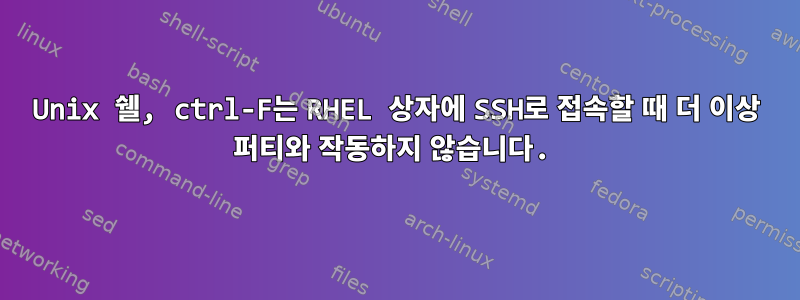
저는 Putty를 사용하여 OS X 및 Terminal.app을 실행하는 MacBookPro를 Windows 7 시스템으로 변환했습니다.
ctrl-F는 더 이상 쉘 프롬프트에서 작동하지 않으며 편집 중인 명령줄에서 커서를 앞으로 이동합니다. 터미널에 전달된 ctrl-F를 재정의하기 위한 퍼티의 명확한 설정이 표시되지 않으며 잘 모르겠습니다. Unix에서 이를 수행하는 방법 원시 문자를 전달하지 않는 터미널 측의 명확한 설정이 보이지 않습니다. 터미널 프로그램(이 경우 퍼티)에 Ctrl 문자가 필요하기 때문에 Windows에서 Ctrl 문자를 가로채는 것을 원하지 않습니다.
다른 모든 키 입력은 예상대로 작동합니다. ctrl-A 줄 시작 부분으로 이동 ctrl-R 역방향 검색 bash 기록
stty 설정
% stty -a speed 38400 baud; rows 24; columns 80; line = 0; intr = ^C; quit = ^\; erase = ^?; kill = ^U; eof = ^D; eol = ; eol2 = ; swtch = ; start = ^Q; stop = ^S; susp = ^Z; rprnt = ^R; werase = ^W; lnext = ^V; flush = ^O; min = 1; time = 0; -parenb -parodd -cmspar cs8 -hupcl -cstopb cread -clocal -crtscts -ignbrk -brkint -ignpar -parmrk -inpck -istrip -inlcr -igncr icrnl ixon -ixoff -iuclc -ixany -imaxbel iutf8 opost -olcuc -ocrnl onlcr -onocr -onlret -ofill -ofdel nl0 cr0 tab0 bs0 vt0 ff0 isig icanon iexten echo echoe echok -echonl -noflsh -xcase -tostop -echoprt echoctl echoke
퍼티 버전은
PuTTY Release 0.69-1 Build platform: 64-bit Windows Compiler: Visual Studio, unrecognised version (_MSC_VER=1910) Source commit: deadbeefdeadbeefdeadbeefdeadbeefdeadbeef © 1997-2017 Simon Tatham. All rights reserved. Any suggestions appreciated
답변1
해결책은 다른 기사에 있습니다슈퍼유저 웹사이트- 새로운 퍼티 설치에는 "xterm"의 기본 설정 대신 "linux"로 변경해야 하는 터미널 설정이 있습니다.


