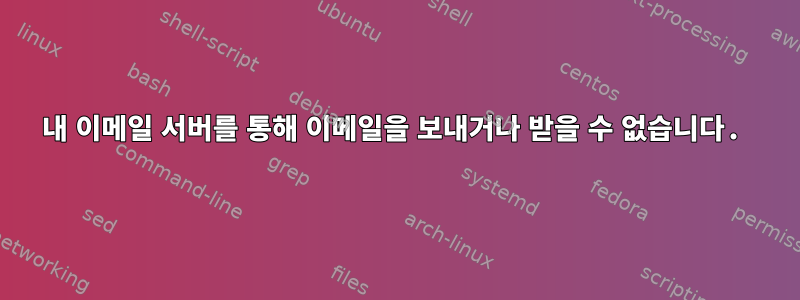
저는 SSL을 사용하여 이메일 서버와의 통신을 암호화하고 있습니다. 그러나 메시지를 보내거나 검색하려고 하면 실패합니다. /var/log의 내용은 다음과 같습니다.
Oct 28 15:29:36 (server name) dovecot[602]: master: Error: service(imap-login): command startup failed, throttling for 16 secs
Oct 28 15:29:52 (server name) dovecot[14267]: imap-login: Fatal: Couldn't parse private ssl_key: error:0906D06C:PEM routines:PEM_read_bio:no start line: Expecting: ANY PRIVATE KEY
이것은 내 접미사 main.cf입니다.
# Server information
mydomain = (domain name)
myorigin = (domain name)
# Various other parameters use these two variables as default values.
# SMTP service
smtpd_tls_security_level = may
smtpd_tls_cert_file = /etc/letsencrypt/live/(domain name)/fullchain.pem
smtpd_tls_key_file = /etc/letsencrypt/live/(domain name)/privkey.pem
# This allows STARTTLS to be used on all incoming SMTP connections.
# Note that `postfix` must be added to the `ssl-cert` group to be able
# to access files in /etc/ssl/private.
# Policies
mynetworks = [::1]/128, 127.0.0.0/8, [::ffff:127.0.0.0]/104
# This lists the IP addresses that are considered "trusted" and can use # this server to send mail to the outside (i.e. to other domains). By # default, only "localhost" is allowed. From everyone else only mail to # domains in $mydestination will be accepted.
# This lists the IP addresses that are considered "trusted" and can use
# this server to send mail to the outside (i.e. to other domains). By
# default, only "localhost" is allowed. From everyone else only mail to
# domains in $mydestination will be accepted.
mydestination = (domain name), localhost
# List of domains to accept mail for, from any IP address.
# Delivery
alias_maps = hash:/etc/aliases
# This keeps system-wide aliases. It's good to set it explicitly because
# the default value sometimes includes NIS, which doesn't make sense.
recipient_delimiter = +
# Tells postfix to split the local part of addresses at the first '+', # so-called "plus-addressing": mail sent to diti+foo@ will be delivered # to the diti@ mailbox.
# Tells postfix to split the local part of addresses at the first '+',
# so-called "plus-addressing": mail sent to diti+foo@ will be delivered
# to the diti@ mailbox.
mynetworks_style = subnet
home_mailbox = Mail/
# Authentication
smtpd_sasl_type = dovecot
smtpd_sasl_path = private/auth
그리고 내 master.cf:
#
# Postfix master process configuration file. For details on the format
# of the file, see the master(5) manual page (command: "man 5 master" or
# on-line: http://www.postfix.org/master.5.html).
#
# Do not forget to execute "postfix reload" after editing this file.
#
# ==========================================================================
# service type private unpriv chroot wakeup maxproc command + args
# (yes) (yes) (no) (never) (100)
# ==========================================================================
#smtp inet n - y - - smtpd
#smtp inet n - y - 1 postscreen
#smtpd pass - - y - - smtpd
#dnsblog unix - - y - 0 dnsblog
#tlsproxy unix - - y - 0 tlsproxy
submission inet n - y - - smtpd
-o syslog_name=postfix/submission
-o smtpd_tls_security_level=encrypt
-o smtpd_sasl_auth_enable=yes
# -o smtpd_reject_unlisted_recipient=no
# -o smtpd_client_restrictions=$mua_client_restrictions
# -o smtpd_helo_restrictions=$mua_helo_restrictions
# -o smtpd_sender_restrictions=$mua_sender_restrictions
# -o smtpd_recipient_restrictions=
-o smtpd_relay_restrictions=permit_sasl_authenticated,reject
-o milter_macro_daemon_name=ORIGINATING
smtps inet n - y - - smtpd
-o syslog_name=postfix/smtps
# -o smtpd_tls_wrappermode=yes
# -o smtpd_sasl_auth_enable=yes
# -o smtpd_reject_unlisted_recipient=no
# -o smtpd_client_restrictions=$mua_client_restrictions
# -o smtpd_helo_restrictions=$mua_helo_restrictions
# -o smtpd_sender_restrictions=$mua_sender_restrictions
# -o smtpd_recipient_restrictions=
# -o smtpd_relay_restrictions=permit_sasl_authenticated,reject
# -o milter_macro_daemon_name=ORIGINATING
#628 inet n - y - - qmqpd
pickup unix n - y 60 1 pickup
cleanup unix n - y - 0 cleanup
qmgr unix n - n 300 1 qmgr
#qmgr unix n - n 300 1 oqmgr
tlsmgr unix - - y 1000? 1 tlsmgr
rewrite unix - - y - - trivial-rewrite
bounce unix - - y - 0 bounce
defer unix - - y - 0 bounce
trace unix - - y - 0 bounce
verify unix - - y - 1 verify
flush unix n - y 1000? 0 flush
proxymap unix - - n - - proxymap
proxywrite unix - - n - 1 proxymap
smtp unix - - y - - smtp
relay unix - - y - - smtp
# -o smtp_helo_timeout=5 -o smtp_connect_timeout=5
showq unix n - y - - showq
error unix - - y - - error
retry unix - - y - - error
discard unix - - y - - discard
local unix - n n - - local
virtual unix - n n - - virtual
lmtp unix - - y - - lmtp
anvil unix - - y - 1 anvil
scache unix - - y - 1 scache
#
# ====================================================================
# Interfaces to non-Postfix software. Be sure to examine the manual
# pages of the non-Postfix software to find out what options it wants.
#
# Many of the following services use the Postfix pipe(8) delivery
# agent. See the pipe(8) man page for information about ${recipient}
# and other message envelope options.
# ====================================================================
#
# maildrop. See the Postfix MAILDROP_README file for details.
# Also specify in main.cf: maildrop_destination_recipient_limit=1
#
maildrop unix - n n - - pipe
flags=DRhu user=vmail argv=/usr/bin/maildrop -d ${recipient}
#
# ====================================================================
#
# Recent Cyrus versions can use the existing "lmtp" master.cf entry.
#
# Specify in cyrus.conf:
# lmtp cmd="lmtpd -a" listen="localhost:lmtp" proto=tcp4
#
# Specify in main.cf one or more of the following:
# mailbox_transport = lmtp:inet:localhost
# virtual_transport = lmtp:inet:localhost
#
# ====================================================================
#
# Cyrus 2.1.5 (Amos Gouaux)
# Also specify in main.cf: cyrus_destination_recipient_limit=1
#
#cyrus unix - n n - - pipe
# user=cyrus argv=/cyrus/bin/deliver -e -r ${sender} -m ${extension} ${user}
#
# ====================================================================
# Old example of delivery via Cyrus.
#
#old-cyrus unix - n n - - pipe
# flags=R user=cyrus argv=/cyrus/bin/deliver -e -m ${extension} ${user}
#
# ====================================================================
#
# See the Postfix UUCP_README file for configuration details.
#
uucp unix - n n - - pipe
flags=Fqhu user=uucp argv=uux -r -n -z -a$sender - $nexthop!rmail ($recipient)
#
# Other external delivery methods.
#
ifmail unix - n n - - pipe
flags=F user=ftn argv=/usr/lib/ifmail/ifmail -r $nexthop ($recipient)
bsmtp unix - n n - - pipe
flags=Fq. user=bsmtp argv=/usr/lib/bsmtp/bsmtp -t$nexthop -f$sender $recipient
scalemail-backend unix - n n - 2 pipe
flags=R user=scalemail argv=/usr/lib/scalemail/bin/scalemail-store ${nexthop} ${user} ${extension}
mailman unix - n n - - pipe
flags=FR user=list argv=/usr/lib/mailman/bin/postfix-to-mailman.py
${nexthop} ${user}
내 로프트 구성은 다음과 같습니다.
##
## Authentication processes
##
# Disable LOGIN command and all other plaintext authentications unless
# SSL/TLS is used (LOGINDISABLED capability). Note that if the remote IP
# matches the local IP (ie. you're connecting from the same computer), the
# connection is considered secure and plaintext authentication is allowed.
# See also ssl=required setting.
disable_plaintext_auth = yes
# Authentication cache size (e.g. 10M). 0 means it's disabled. Note that
# bsdauth, PAM and vpopmail require cache_key to be set for caching to be used.
#auth_cache_size = 0
# Time to live for cached data. After TTL expires the cached record is no
# longer used, *except* if the main database lookup returns internal failure.
# We also try to handle password changes automatically: If user's previous
# authentication was successful, but this one wasn't, the cache isn't used.
# For now this works only with plaintext authentication.
#auth_cache_ttl = 1 hour
# TTL for negative hits (user not found, password mismatch).
# 0 disables caching them completely.
#auth_cache_negative_ttl = 1 hour
# Space separated list of realms for SASL authentication mechanisms that need
# them. You can leave it empty if you don't want to support multiple realms.
# Many clients simply use the first one listed here, so keep the default realm
# first.
#auth_realms =
# Default realm/domain to use if none was specified. This is used for both
# SASL realms and appending @domain to username in plaintext logins.
#auth_default_realm =
# List of allowed characters in username. If the user-given username contains
# a character not listed in here, the login automatically fails. This is just
# an extra check to make sure user can't exploit any potential quote escaping
# vulnerabilities with SQL/LDAP databases. If you want to allow all characters,
# set this value to empty.
#auth_username_chars = abcdefghijklmnopqrstuvwxyzABCDEFGHIJKLMNOPQRSTUVWXYZ01234567890.-_@
# Username character translations before it's looked up from databases. The
# value contains series of from -> to characters. For example "#@/@" means
# that '#' and '/' characters are translated to '@'.
#auth_username_translation =
# Username formatting before it's looked up from databases. You can use
# the standard variables here, eg. %Lu would lowercase the username, %n would
# drop away the domain if it was given, or "%n-AT-%d" would change the '@' into
# "-AT-". This translation is done after auth_username_translation changes.
#auth_username_format = %Lu
# If you want to allow master users to log in by specifying the master
# username within the normal username string (ie. not using SASL mechanism's
# support for it), you can specify the separator character here. The format
# is then <username><separator><master username>. UW-IMAP uses "*" as the
# separator, so that could be a good choice.
#auth_master_user_separator =
# Username to use for users logging in with ANONYMOUS SASL mechanism
#auth_anonymous_username = anonymous
# Maximum number of dovecot-auth worker processes. They're used to execute
# blocking passdb and userdb queries (eg. MySQL and PAM). They're
# automatically created and destroyed as needed.
#auth_worker_max_count = 30
# Host name to use in GSSAPI principal names. The default is to use the
# name returned by gethostname(). Use "$ALL" (with quotes) to allow all keytab
# entries.
#auth_gssapi_hostname =
# Kerberos keytab to use for the GSSAPI mechanism. Will use the system
# default (usually /etc/krb5.keytab) if not specified. You may need to change
# the auth service to run as root to be able to read this file.
#auth_krb5_keytab =
# Do NTLM and GSS-SPNEGO authentication using Samba's winbind daemon and
# ntlm_auth helper. <doc/wiki/Authentication/Mechanisms/Winbind.txt>
#auth_use_winbind = no
# Path for Samba's ntlm_auth helper binary.
#auth_winbind_helper_path = /usr/bin/ntlm_auth
# Time to delay before replying to failed authentications.
#auth_failure_delay = 2 secs
# Require a valid SSL client certificate or the authentication fails.
#auth_ssl_require_client_cert = no
# Take the username from client's SSL certificate, using
# X509_NAME_get_text_by_NID() which returns the subject's DN's
# CommonName.
#auth_ssl_username_from_cert = no
# Space separated list of wanted authentication mechanisms:
# plain login digest-md5 cram-md5 ntlm rpa apop anonymous gssapi otp skey
# gss-spnego
# NOTE: See also disable_plaintext_auth setting.
auth_mechanisms = apop
##
## Password and user databases
##
passdb {
driver = pam
args = %s
}
# Password database is used to verify user's password (and nothing more).
# You can have multiple passdbs and userdbs. This is useful if you want to
# allow both system users (/etc/passwd) and virtual users to login without
# duplicating the system users into virtual database.
#
# <doc/wiki/PasswordDatabase.txt>
#
# User database specifies where mails are located and what user/group IDs
# own them. For single-UID configuration use "static" userdb.
#
# <doc/wiki/UserDatabase.txt>
#!include auth-deny.conf.ext
#!include auth-master.conf.ext
!include auth-system.conf.ext
#!include auth-sql.conf.ext
#!include auth-ldap.conf.ext
#!include auth-passwdfile.conf.ext
#!include auth-checkpassword.conf.ext
#!include auth-vpopmail.conf.ext
#!include auth-static.conf.ext
출력은 다음과 같습니다 doveconf -n.
# 2.2.27 (c0f36b0): /etc/dovecot/dovecot.conf
# Pigeonhole version 0.4.16 (fed8554)
# OS: Linux 4.9.0-4-686-pae i686 Debian 9.2
auth_mechanisms = login
mail_location = mbox:~/mail:INBOX=/var/mail/%u
namespace inbox {
inbox = yes
location =
mailbox Drafts {
special_use = \Drafts
}
mailbox Junk {
special_use = \Junk
}
mailbox Sent {
special_use = \Sent
}
mailbox "Sent Messages" {
special_use = \Sent
}
mailbox Trash {
special_use = \Trash
}
prefix =
}
passdb {
args = %s
driver = pam
}
passdb {
driver = pam
}
protocols = " imap"
service auth {
unix_listener /var/spool/postfix/private/auth {
group = postfix
mode = 0660
user = postfix
}
}
service imap-login {
inet_listener imaps {
port = 993
ssl = yes
}
}
service pop3-login {
inet_listener pop3s {
port = 995
ssl = yes
}
}
ssl_cert = /etc/letsencrypt/live/(domain name)/fullchain.pem
ssl_key = # hidden, use -P to show it
userdb {
driver = passwd
}
내가 여기서 뭘 잘못하고 있는 걸까? 필요한 모든 포트가 열려 있습니다. 저는 이메일 클라이언트로 Thunderbird를 사용합니다.
답변1
질문 상단의 오류 메시지는 문제가 무엇인지, 어디서 찾을 수 있는지 정확하게 알려줍니다.
Oct 28 15:29:52 (server name) dovecot[14267]: imap-login: Fatal: Couldn't parse private ssl_key error:0906D06C:PEM routines:PEM_read_bio:no start line: Expecting: ANY PRIVATE KEY
귀하가 나열한 문제는 Postfix와 관련이 없습니다. Dovecot의 IMAP 로그인 구성 요소에 의해 보고됩니다. 정의한 SSL 개인 키가 유효한 파일이 아니라는 메시지가 나타납니다. 시작했어야 했는데 ANY PRIVATE KEY그렇지 않았습니다.
귀하의 Dovecot 구성에서 적절한 줄을 알려 드리고 싶지만 질문에 해당 구성 요소를 포함하지 않으셨습니다.
이들 중 어느 것도 이메일을 보내거나 받을 수 없는 Postfix 문제에는 적용되지 않습니다. 이것이 해결하려는 문제인 경우 Postfix의 관련 오류 메시지와 로그 파일을 포함해야 합니다. Dovekot 출신이 아닙니다.
답변2
IMAP/SMTP TLS 인증서 및 통신과 관련하여 많은 문제가 있는 것 같습니다. 나 자신도 이 말을 이해하기 어려웠던 기억이 난다. 경로와 어디에 사용할 인증서에 대한 다이어그램을 만들었습니다.
나는 이것이 옳다고 생각합니다. 적어도 내 서버는 예상대로 작동합니다. 따라서 그것이 사실이 아니라면 적어도 어느 정도는 사실입니다. 요점은 인증서가 하나가 아닌 두 개 있다는 것입니다. Courier를 사용하므로 변수를 적절하게 조정하십시오.
.----------------------------.
| IMAP |
| x509 Cert |
.------->| |----------.
| | TLS_CERTFILE=some_cert.pem | |
| | TLS_DHPARAMS=dhparms.pem | |
| '----------------------------' |
| |
| |
| |
| TLS Provided by |
| IMAP connection |
| v
| .------------------------------.
| | SMTP |
| | x509 Cert |
.-------------. | |
| IMAP Client | | smtpd_tls_security_level=may |
'-------------' | smtpd_tls_cert_file |
| smtpd_tls_key_file |
| |
'------------------------------'
|
|
TLS Provided by |
SMTP connection |
(may = cert not required) |
|
|
v
.---------------.
| Receiver SMTP |
'---------------'


