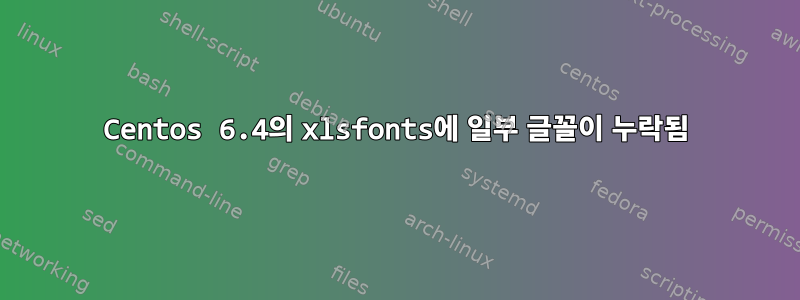
CentOS 6.4에 다음 오류가 발생하는 소프트웨어가 있습니다.
X Error of failed request: BadName (named color or font does not exist)
Major opcode of failed request: 45 (X_OpenFont)
Serial number of failed request: 15
Current serial number in output stream: 30
strace여기서 런타임 오류가 발생합니다.
writev(4, [{"-\2\21\0\4\0\240\0027\0\240\2-adobe-helvetica-bol"..., ...
내 시스템에 일부 글꼴이 없다고 생각하여 모든 xorg-x11-fonts-* 패키지를 시스템에 설치했습니다. Adobe 글꼴은 xorg-x11-fonts-75dpi 패키지에 포함되어야 합니다.
글꼴 경로에 글꼴이 없을 수도 있다고 생각하여 실행했습니다 xset q. 글꼴이 X 글꼴 경로에 있는 것 같습니다.
Keyboard Control:
auto repeat: on key click percent: 0 LED mask: 00000000
XKB indicators:
00: Caps Lock: off 01: Num Lock: off 02: Scroll Lock: off
03: Shift Lock: off 04: Group 2: off 05: Mouse Keys: off
auto repeat delay: 65535 repeat rate: 0
auto repeating keys: 00feffffdffffbbf
fadfffffffdfe5ef
ffffffffffffffff
ffffffffffffffff
bell percent: 50 bell pitch: 400 bell duration: 100
Pointer Control:
acceleration: 2/1 threshold: 4
Screen Saver:
prefer blanking: yes allow exposures: yes
timeout: 0 cycle: 0
Colors:
default colormap: 0x50 BlackPixel: 0 WhitePixel: 16777215
Font Path:
/usr/NX/share/fonts/TTF,/usr/share/X11/fonts/misc/,/usr/share/X11/fonts/Type1/,/usr/share/X11/fonts/75dpi/,/usr/share/X11/fonts/100dpi/,/usr/share/X11/fonts/TTF/,/usr/NX/share/fonts/base,/usr/NX/share/fonts/base,/usr/NX/share/fonts/base
Bug Mode: compatibility mode is disabled
DPMS (Energy Star):
Standby: 0 Suspend: 0 Off: 0
DPMS is Disabled
그래도 필요한 글꼴(Adobe 제품군의 모든 글꼴)이 보고서를 통과하지 못하는 것 같고 xlsfonts응용 프로그램 오류가 지속됩니다.
답변1
Linux에서 글꼴을 다루는 것은 성가실 수 있습니다. 나는 보통 이 도구를 사용합니다 fontmatrix. 설치하려면:
$ sudo yum install fontmatrix
예
$ fontmatrix



이 도구를 사용하면 글꼴을 가져오고 미리 볼 수 있으며 글꼴 작업 시 수행해야 하는 거의 모든 작업을 수행할 수 있습니다.


