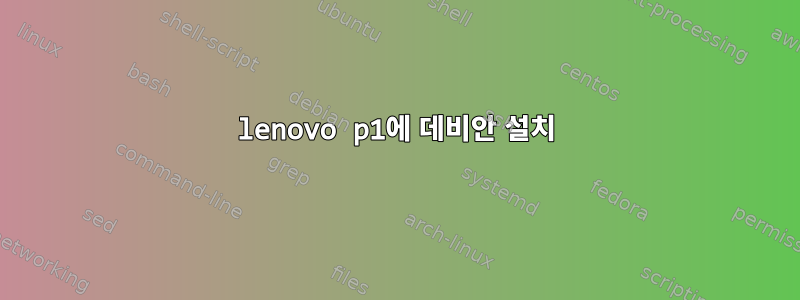
답변1
이제 다른 포럼의 토론에서 솔루션의 첫 번째 부분을 찾았습니다. BIOS 업그레이드 후 데비안을 설치하고 실행할 수 있습니다. 나에게 맞는 BIOS 버전은 다음과 같습니다.
v1.10 20 Sep 2018
Version 1.10
UEFI: 1.10 / ECP: 1.07
(Fix) Fixed an issue where the memory frequency was unexpected setting
with Intel Core i5 and Xeon processor.
여기에서 다운로드할 수 있습니다: https://pcsupport.lenovo.com/at/en/products/laptops-and-netbooks/thinkpad-p-series-laptops/thinkpad-p1-type-20md-20me/downloads/ds504958
BIOS에서 비활성화해야 합니다:
Intel SpeedStep Technology
CPU Power Management
8254 Timer Clock Gating



