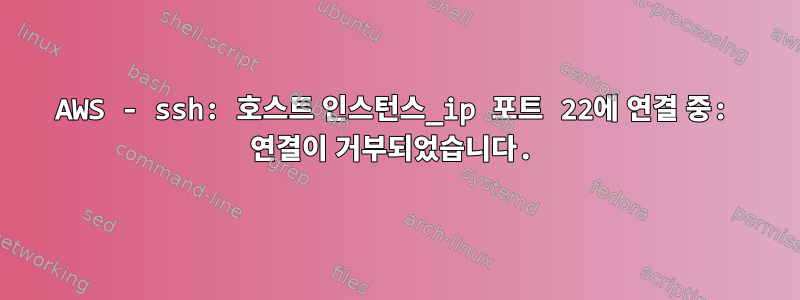
비밀번호 로깅을 활성화하기 위해 ssh_config 파일에서 다음 줄을 변경했습니다.
PasswordAuthentication Yes
그 후 ec2 인스턴스를 다시 시작했습니다. 이제 ssh를 시도하는데 연결이 거부되었다는 메시지가 나타납니다.
ssh -vvv -i _key_.pem ubuntu@instance_ip
출력 로그:
OpenSSH_7.4p1, LibreSSL 2.5.0`
debug1: Reading configuration data /etc/ssh/ssh_config`
debug2: resolving 'instance_ip' port 22`
debug2: ssh_connect_direct: needpriv 0`
debug1: Connecting to 'instance_ip' ['instance_ip'] port 22.`
debug1: connect to address 'instance_ip' port 22: Connection refused`
ssh: connect to host 'instance_ip' port 22: Connection refused
보안 그룹에서 허용하는 포트 22를 확인했습니다.
이제 서버에 로그인할 수 없습니다. 인스턴스에 SSH로 접속하거나 인스턴스의 데이터 및 구성 파일을 복원할 수 있는 방법이 있습니까?
답변1
존재하다 sshd_config,키워드는 대소문자를 구분하지 않지만 매개변수는 대소문자를 구분합니다.. 매뉴얼에서:
PasswordAuthentication
Specifies whether to use password authentication. The argument to this keyword must be “yes”
or “no”. The default is “yes”.
Yes아니요 yes, 따라서 구성이 유효하지 않고 ssh 데몬이 시작되지 않습니다. 이것이 포트 22의 TCP 연결이 거부되는 이유입니다. 대기 중인 데몬이 없습니다.


