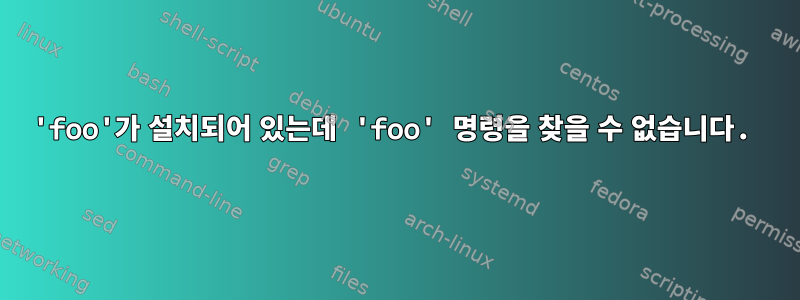
방금 입력하여 django를 설치했는데 pip install django이제 를 입력하여 사용할 수 없습니다 django startproject sitename. 출력은 다음과 같습니다
No command 'django' found, did you mean:
some suggestions here
다시 입력 하려고 하면 다음과 같은 메시지 pip install django가 표시됩니다.
Requirement already satisfied: django in
`/data/data/com.termux/files/usr/lib/python3.6/site-packages`
이 문제를 어떻게 해결할 수 있나요?
echo $HOME반품 /data/data/com.termux/files/home.
echo $PATH반품/data/data/com.termux/files/usr/bin:/data/data/com.termux/files/usr/bin/applets
답변1
설치하다팩 foo반드시 제공되는 것은 아닙니다주문하다 foo. django의 경우 명령은 다음과 같습니다.
django-admin startproject <name>
설치 위치에 따라 PATH를 수정해야 할 수도 있습니다.


