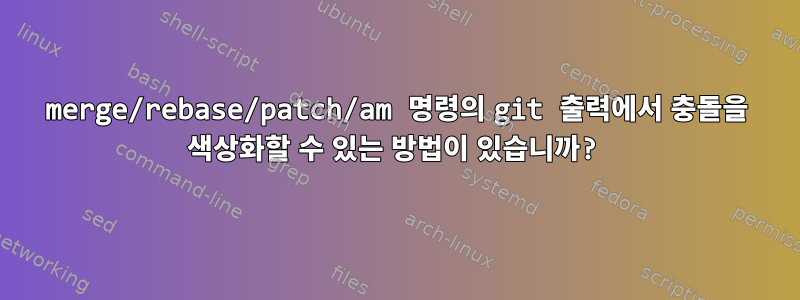
이건 반등이야Git 출력에 색상을 지정하는 방법은 무엇입니까?
merge/rebase/patch/am 명령의 git 출력에서 충돌을 색상화하고 싶습니다.
Applying: CH10: Stub file added with notes copied from video recording lessons.
Applying: TOC: Adding Chapter 10 to the book build.
Using index info to reconstruct a base tree...
M book.asciidoc
Falling back to patching base and 3-way merge...
Auto-merging book.asciidoc
CONFLICT (content): Merge conflict in book.asciidoc
Recorded preimage for 'book.asciidoc'
Failed to merge in the changes.
Patch failed at 0002 TOC: Adding Chapter 10 to the book build.
The copy of the patch that failed is found in:
/Users/emmajane/Git/1234000002182/.git/rebase-apply/patch
When you have resolved this problem, run "git rebase --continue".
If you prefer to skip this patch, run "git rebase --skip" instead.
To check out the original branch and stop rebasing, run "git rebase --abort".
충돌이 다른 색상인 경우 쉽게 중지할 수 있어 매우 유용합니다.


